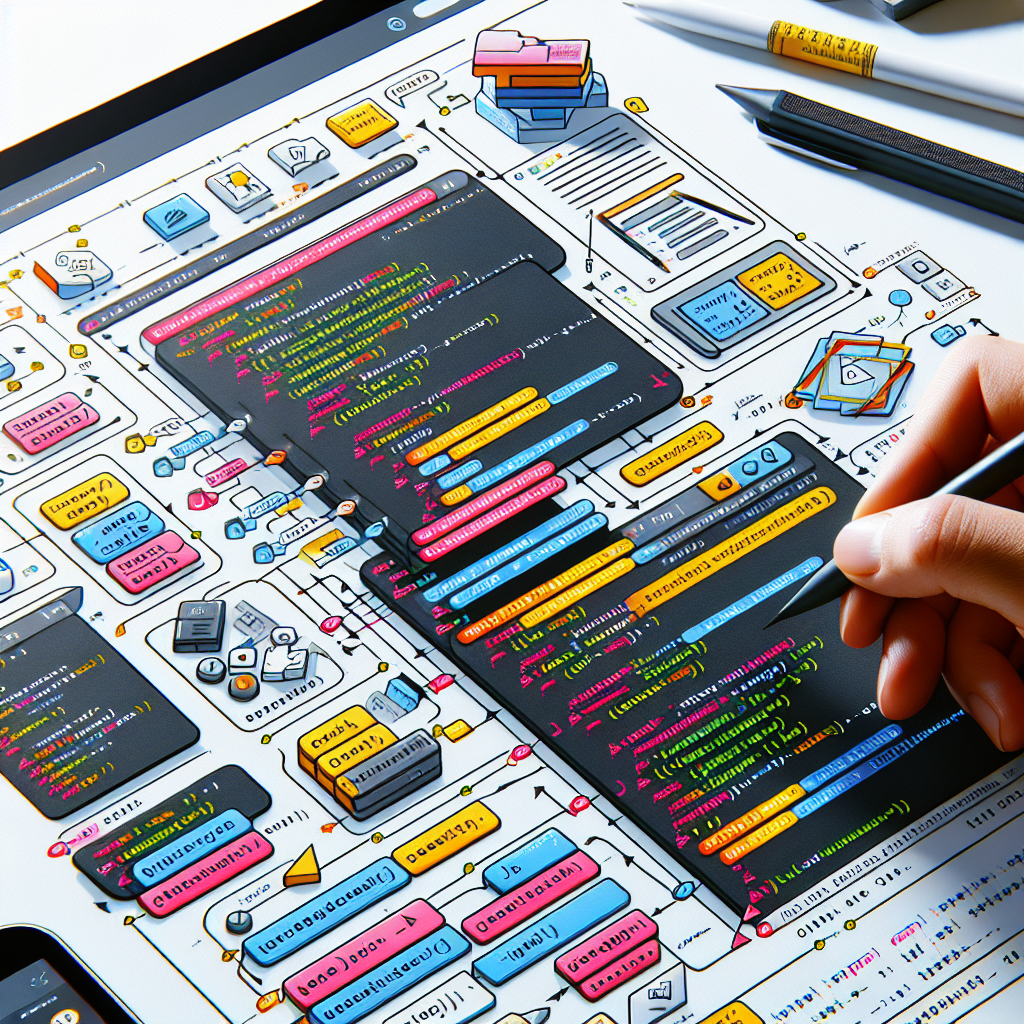Introduction to Micro Frontend Architecture in Angular
Micro Frontend Architecture is a relatively new concept in the world of web development. It is an architectural style that aims to break down large, monolithic frontend applications into smaller, more manageable pieces. This approach allows teams to work independently on different parts of the application, making it easier to scale and maintain.
In this article, we will explore the concept of Micro Frontend Architecture in the context of Angular, one of the most popular frontend frameworks. We will discuss the benefits of using this architecture, as well as provide a step-by-step guide on how to implement it in an Angular application.
Before we dive into the details, let’s first understand why Micro Frontend Architecture is gaining popularity. Traditional monolithic frontend applications often suffer from a lack of modularity and scalability. As the application grows in size and complexity, it becomes increasingly difficult to add new features or make changes without affecting other parts of the application. This can lead to a slow development process and a high risk of introducing bugs.
Micro Frontend Architecture addresses these challenges by breaking down the application into smaller, self-contained modules. Each module, or micro frontend, is responsible for a specific part of the application’s functionality. These micro frontends can be developed and deployed independently, allowing teams to work in parallel and release updates more frequently.
Now, let’s move on to the implementation of Micro Frontend Architecture in an Angular application. The first step is to identify the different parts of the application that can be separated into micro frontends. This can be based on functional boundaries, such as user authentication, product catalog, or shopping cart.
Once the micro frontends have been identified, the next step is to create separate Angular projects for each of them. This can be done using the Angular CLI, which provides a convenient way to generate new projects. Each micro frontend project should have its own set of dependencies and can be developed and tested independently.
To enable communication between the micro frontends, we can use a technique called “shell composition.” The shell composition is responsible for loading and orchestrating the different micro frontends at runtime. It provides a common layout and navigation structure for the application, while allowing each micro frontend to render its own content.
To implement shell composition in Angular, we can use a combination of Angular Router and lazy loading. The Angular Router allows us to define routes for each micro frontend, while lazy loading ensures that the micro frontend modules are only loaded when they are needed. This helps to improve the initial load time of the application.
In addition to shell composition, we can also use a shared library to share common code and resources between the micro frontends. This can include components, services, or stylesheets that are used across multiple micro frontends. By centralizing these resources in a shared library, we can ensure consistency and reduce duplication of code.
In conclusion, Micro Frontend Architecture offers a modular and scalable approach to frontend development. By breaking down large applications into smaller, self-contained modules, teams can work independently and release updates more frequently. In this article, we have provided a step-by-step guide on how to implement Micro Frontend Architecture in an Angular application. By following these steps, you can take advantage of the benefits offered by this architectural style and improve the development process of your Angular applications.
Implementing Micro Frontends in Angular: Step-by-Step Guide
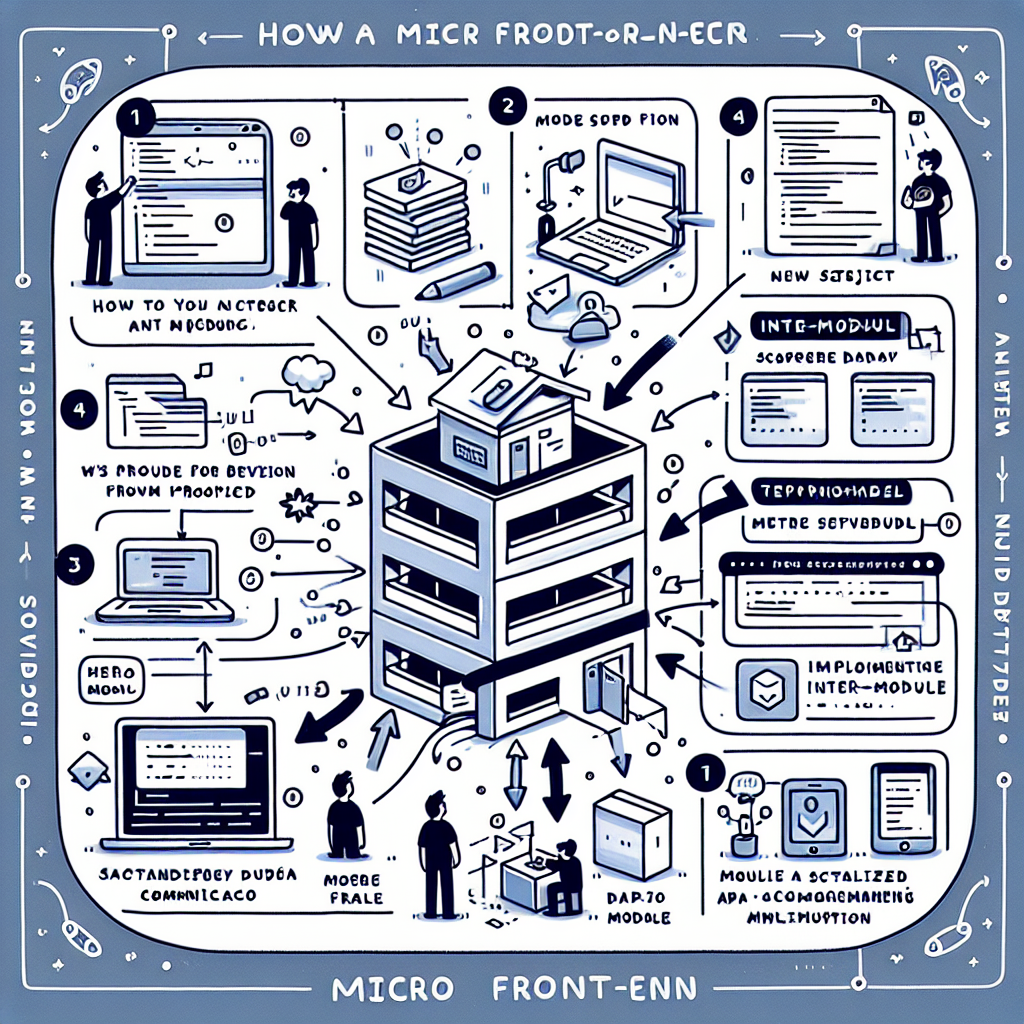
Micro frontends have gained popularity in recent years as a way to break down large, monolithic applications into smaller, more manageable pieces. This architectural approach allows teams to work independently on different parts of an application, making it easier to scale and maintain. In this article, we will explore how to implement micro frontends in Angular, step by step.
The first step in implementing micro frontends in Angular is to define the boundaries of each micro frontend. This involves identifying the different features or modules of your application and determining which ones can be developed and deployed independently. By breaking down your application into smaller, self-contained parts, you can ensure that each team can work on their respective micro frontend without interfering with others.
Once you have defined the boundaries of your micro frontends, the next step is to create separate Angular projects for each micro frontend. This can be done using the Angular CLI, which provides a convenient way to generate new projects. By creating separate projects, you can isolate the code and dependencies of each micro frontend, making it easier to manage and deploy them independently.
After creating the separate projects, the next step is to establish communication between the micro frontends. This can be done using a shared library or by using a messaging system such as Pub/Sub. By establishing communication between the micro frontends, you can enable them to interact with each other and share data as needed.
Once the communication between the micro frontends is established, the next step is to integrate them into a single application shell. The application shell is responsible for loading and rendering the different micro frontends, providing a seamless user experience. This can be done by using Angular’s router to dynamically load the different micro frontends based on the user’s navigation.
To ensure a smooth integration, it is important to define a clear contract between the application shell and the micro frontends. This contract should specify the APIs and data formats that the micro frontends should adhere to, allowing them to work together seamlessly. By defining a clear contract, you can ensure that the different micro frontends can be developed and deployed independently without causing conflicts or breaking the overall application.
Finally, it is important to establish a robust testing and deployment strategy for your micro frontends. This involves setting up automated tests for each micro frontend, as well as a continuous integration and deployment pipeline. By having a solid testing and deployment strategy in place, you can ensure that each micro frontend is thoroughly tested and can be deployed independently without causing disruptions to the overall application.
In conclusion, implementing micro frontends in Angular can provide numerous benefits, including improved scalability, maintainability, and team autonomy. By following the step-by-step guide outlined in this article, you can successfully implement micro frontends in your Angular application. Remember to define the boundaries of your micro frontends, create separate projects, establish communication between them, integrate them into an application shell, define a clear contract, and establish a robust testing and deployment strategy. With these steps in place, you can take full advantage of the micro frontend architecture and build scalable and maintainable applications.
Best Practices for Developing Micro Frontends in Angular
Micro frontends have gained popularity in recent years as a way to develop large-scale applications using smaller, more manageable components. In this article, we will explore the best practices for developing micro frontends in Angular, a popular JavaScript framework.
One of the first steps in developing micro frontends is to break down the application into smaller, self-contained modules. Each module should have its own set of responsibilities and should be able to function independently. This allows for easier development and maintenance, as well as better scalability.
When developing micro frontends in Angular, it is important to follow the principles of component-based architecture. This means that each module should be built as a reusable component, with its own template, styles, and logic. This allows for better code organization and reusability, as well as easier testing and debugging.
Another best practice for developing micro frontends in Angular is to use a shared library for common functionality. This can include things like authentication, data fetching, or UI components. By using a shared library, you can ensure consistency across your micro frontends and avoid duplicating code. It also makes it easier to update and maintain common functionality.
In addition to using a shared library, it is also important to establish clear communication between micro frontends. This can be done using a messaging system or an event bus. By using a messaging system, you can send and receive messages between micro frontends, allowing them to communicate and share data. This is especially important when different micro frontends need to work together to accomplish a task.
When developing micro frontends in Angular, it is also important to consider performance. One way to improve performance is to lazy load your micro frontends. This means that each micro frontend is only loaded when it is needed, reducing the initial load time of your application. Angular provides built-in support for lazy loading, making it easy to implement in your micro frontend architecture.
Another best practice for developing micro frontends in Angular is to use a module federation. Module federation allows you to dynamically load micro frontends at runtime, making it easier to scale and update your application. It also allows for better isolation between micro frontends, reducing the risk of one micro frontend affecting the others.
When developing micro frontends in Angular, it is important to consider the deployment process. Each micro frontend should be deployed independently, allowing for easier updates and rollbacks. This can be done using a containerization technology like Docker, which allows you to package each micro frontend as a separate container.
Finally, it is important to test your micro frontends thoroughly. Each micro frontend should have its own set of unit tests, as well as integration tests to ensure that it works correctly with other micro frontends. Angular provides a robust testing framework, making it easy to write and run tests for your micro frontends.
In conclusion, developing micro frontends in Angular requires following a set of best practices. Breaking down your application into smaller, self-contained modules, using a shared library for common functionality, establishing clear communication between micro frontends, considering performance, using module federation, deploying independently, and testing thoroughly are all important steps in developing micro frontends in Angular. By following these best practices, you can create scalable, maintainable, and efficient micro frontends in Angular.