Theming in Angular Material: Exploring the latest version’s new theming capabilities with code examples and code blocks
Angular Material is a popular UI component library for Angular applications that provides a set of pre-built and customizable UI components. With the latest version of Angular Material, there are several new theming capabilities that have been introduced, allowing developers to easily customize the look and feel of their applications.
One of the new theming features in Angular Material is the ability to define a custom theme using the Angular Material theming API. This API allows developers to define their own color palettes, typography styles, and other design elements to create a unique and cohesive look for their application.
To define a custom theme, developers can use the $mdThemingProvider service provided by Angular Material. This service allows you to configure various aspects of the theme, such as the primary and accent colors, typography styles, and other design elements. For example, you can define a custom primary color by calling the primaryPalette() method on the $mdThemingProvider service and passing in the desired color value.
“`javascript
angular.module(‘myApp’, [‘ngMaterial’])
.config(function($mdThemingProvider) {
$mdThemingProvider.theme(‘myCustomTheme’)
.primaryPalette(‘blue’);
});
“`
In addition to defining custom colors, Angular Material also provides a set of predefined color palettes that can be used out of the box. These color palettes include a range of shades for each color, making it easy to create visually appealing designs. For example, you can use the ‘warn’ palette to define a custom accent color that matches the warning color in your application.
“`javascript
angular.module(‘myApp’, [‘ngMaterial’])
.config(function($mdThemingProvider) {
$mdThemingProvider.theme(‘myCustomTheme’)
.primaryPalette(‘blue’)
.accentPalette(‘warn’);
});
“`
Another new theming feature in Angular Material is the ability to easily switch between different themes at runtime. This can be useful if you want to provide users with the option to choose a different theme for your application. To enable theme switching, you can use the $mdThemingProvider service to define multiple themes and then use the $mdTheming service to apply a specific theme to your application.
“`javascript
angular.module(‘myApp’, [‘ngMaterial’])
.config(function($mdThemingProvider) {
$mdThemingProvider.theme(‘myCustomTheme’)
.primaryPalette(‘blue’)
.accentPalette(‘warn’);
$mdThemingProvider.theme(‘myOtherTheme’)
.primaryPalette(‘green’)
.accentPalette(‘orange’);
})
.controller(‘MyController’, function($scope, $mdTheming) {
$scope.currentTheme = ‘myCustomTheme’;
$scope.changeTheme = function(theme) {
$scope.currentTheme = theme;
$mdTheming.generateTheme(theme);
};
});
“`
By using the $mdTheming service’s generateTheme() method, you can dynamically apply a specific theme to your application based on user input or other conditions. This allows you to create a more personalized and customizable user experience.
In conclusion, the latest version of Angular Material introduces several new theming capabilities that make it easier than ever to customize the look and feel of your Angular applications. With the ability to define custom themes, use predefined color palettes, and switch between different themes at runtime, developers have more flexibility and control over the visual design of their applications. By leveraging these new theming features, you can create visually stunning and cohesive user interfaces that enhance the overall user experience.
Component Updates in Angular Material: Highlighting the new and updated components in the latest version of Angular Material, along with relevant code snippets
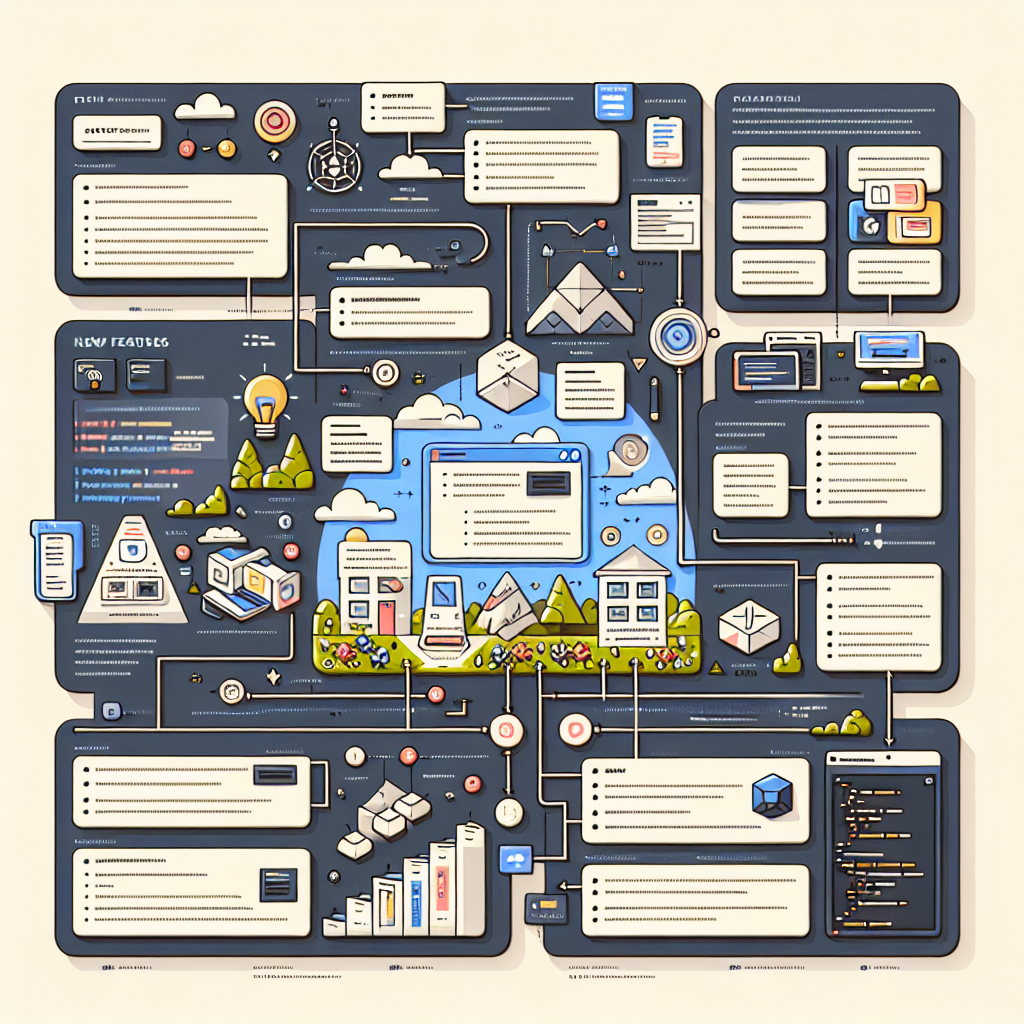
Angular Material is a popular UI component library for Angular applications. It provides a set of pre-built components that can be easily integrated into your project, saving you time and effort in designing and implementing user interfaces. In the latest version of Angular Material, there are several new and updated components that offer enhanced functionality and improved user experience.
One of the new components in Angular Material is the Datepicker. This component allows users to select a date from a calendar view. It supports various date formats and provides options for customizing the appearance and behavior of the calendar. For example, you can disable specific dates or set a minimum and maximum date range. Here’s an example of how to use the Datepicker component in your Angular application:
“`html
“`
Another new component in Angular Material is the Stepper. This component allows you to break down complex forms or processes into smaller steps, making it easier for users to navigate and complete them. Each step can have its own content and validation rules. The Stepper component also provides a progress indicator to show users their current position in the process. Here’s an example of how to use the Stepper component:
“`html
“`
In addition to the new components, Angular Material has also made updates to existing components. For example, the Dialog component now supports customizing the dialog container and backdrop. You can specify custom CSS classes or styles to change the appearance of the dialog. The Dialog component also provides methods for opening and closing the dialog programmatically. Here’s an example of how to open a dialog using the MatDialog service:
“`typescript
import { MatDialog } from ‘@angular/material/dialog’;
constructor(private dialog: MatDialog) {}
openDialog(): void {
const dialogRef = this.dialog.open(DialogComponent, {
width: ‘250px’,
data: { name: ‘John Doe’ }
});
dialogRef.afterClosed().subscribe(result => {
console.log(‘The dialog was closed’);
});
}
“`
Another updated component is the Snackbar. It now supports displaying multiple lines of text and action buttons. You can also customize the duration and position of the snackbar. Here’s an example of how to show a snackbar notification:
“`typescript
import { MatSnackBar } from ‘@angular/material/snack-bar’;
constructor(private snackBar: MatSnackBar) {}
showSnackbar(): void {
this.snackBar.open(‘Hello, world!’, ‘Dismiss’, {
duration: 2000,
verticalPosition: ‘top’
});
}
“`
These are just a few examples of the new and updated components in the latest version of Angular Material. By leveraging these components, you can enhance the user experience of your Angular applications and save development time. The code snippets provided demonstrate how to use these components in your projects.
Accessibility Enhancements in Angular Material: Discussing the accessibility improvements introduced in the latest version of Angular Material, supported by code examples and code blocks
Angular Material is a popular UI component library for Angular applications that provides a set of pre-built and customizable UI components. With each new version, Angular Material introduces new features and enhancements to improve the accessibility of its components. In this article, we will discuss the accessibility improvements introduced in the latest version of Angular Material, supported by code examples and code blocks.
One of the key accessibility enhancements in the latest version of Angular Material is the addition of ARIA attributes to its components. ARIA, which stands for Accessible Rich Internet Applications, is a set of attributes that can be added to HTML elements to make them more accessible to users with disabilities. By adding ARIA attributes to its components, Angular Material ensures that they are properly labeled and can be easily understood by assistive technologies such as screen readers.
Let’s take a look at an example to understand how ARIA attributes are used in Angular Material. Consider a button component in Angular Material. In the latest version, the button component now includes the `aria-label` attribute, which allows developers to provide a descriptive label for the button. This label is then read out by screen readers, making it easier for visually impaired users to understand the purpose of the button.
“`html
“`
In addition to ARIA attributes, Angular Material also provides keyboard navigation support for its components. Keyboard navigation is crucial for users who cannot use a mouse or have limited mobility. With the latest version of Angular Material, developers can easily navigate through the components using keyboard shortcuts.
For example, the menu component in Angular Material now supports keyboard navigation. Users can use the arrow keys to navigate through the menu options and the Enter key to select an option. This ensures that users who rely on keyboard navigation can easily interact with the menu component.
“`html
“`
Another accessibility enhancement in the latest version of Angular Material is the improved focus management. When a user interacts with a component, it is important to provide visual feedback and ensure that the focus is properly managed. Angular Material now handles focus management more effectively, making it easier for users to navigate through the components using assistive technologies.
For instance, the dialog component in Angular Material now automatically focuses on the first focusable element when it is opened. This ensures that users can easily interact with the dialog without having to manually navigate to the desired element.
“`typescript
import { MatDialog } from ‘@angular/material/dialog’;
constructor(public dialog: MatDialog) {}
openDialog(): void {
const dialogRef = this.dialog.open(DialogComponent);
dialogRef.afterOpened().subscribe(() => {
// Automatically focus on the first focusable element
dialogRef.componentInstance?.firstFocusableElement?.nativeElement.focus();
});
}
“`
In conclusion, the latest version of Angular Material introduces several accessibility enhancements to improve the usability of its components for users with disabilities. By adding ARIA attributes, supporting keyboard navigation, and improving focus management, Angular Material ensures that its components are accessible to a wider range of users. These enhancements are supported by code examples and code blocks, making it easier for developers to implement them in their Angular applications.

