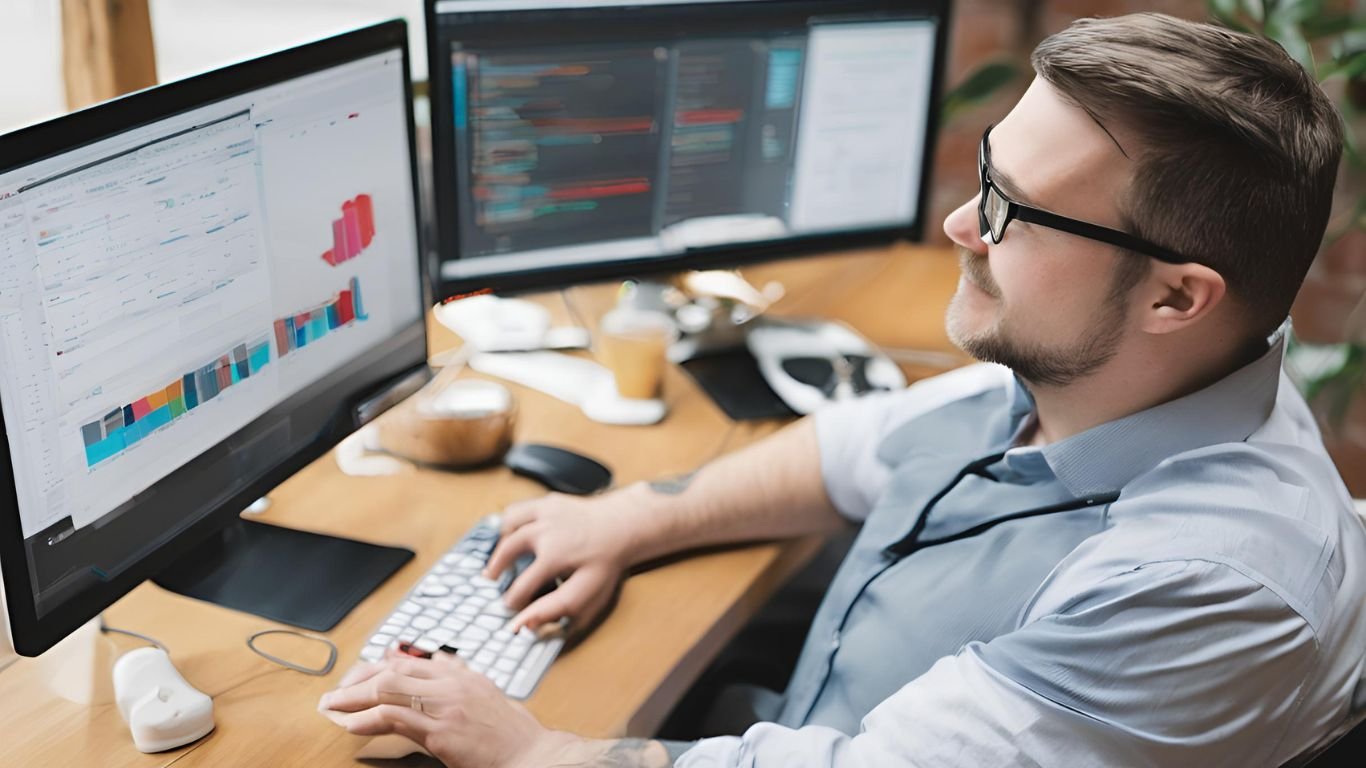Understanding Out of Memory Errors in Angular Build
Out of Memory Errors in Angular Build
When working with Angular, it is not uncommon to encounter out of memory errors during the build process. These errors can be frustrating and time-consuming to resolve, but with a little understanding of the underlying causes and some code tweaks, you can overcome them.
One of the main reasons for out of memory errors in Angular build is the sheer size of the project. As your project grows, so does the amount of memory required to build it. This can be particularly problematic if you are working with a large codebase or if you have a lot of dependencies.
To address this issue, you can try increasing the memory available to the build process. By default, Angular uses a maximum heap size of 1.5 GB. However, you can increase this limit by setting the `max_old_space_size` flag when running the build command. For example, you can run `ng build –max_old_space_size=4096` to allocate 4 GB of memory to the build process.
Another common cause of out of memory errors is inefficient code. If your code contains memory leaks or if it is not optimized for performance, it can quickly consume all available memory during the build process. To identify and fix these issues, you can use tools like Chrome DevTools or Angular’s built-in performance profiling tools.
Memory leaks can occur when objects are not properly released from memory after they are no longer needed. This can happen, for example, if you forget to unsubscribe from observables or if you hold references to objects that are no longer needed. By carefully reviewing your code and ensuring that all resources are properly released, you can prevent memory leaks and reduce the likelihood of out of memory errors.
In addition to memory leaks, inefficient code can also contribute to out of memory errors. This can include things like unnecessary computations, excessive memory allocations, or inefficient data structures. By optimizing your code and making it more efficient, you can reduce the memory footprint of your application and improve the build process.
One specific area where you can optimize your code is in the use of arrays. In JavaScript, arrays are dynamic and can grow in size as elements are added. However, this dynamic resizing can be costly in terms of memory and performance. By pre-allocating arrays with a fixed size or using more efficient data structures like Maps or Sets, you can reduce memory usage and improve performance.
Finally, if you have tried all of the above and are still experiencing out of memory errors, you may need to consider splitting your project into smaller, more manageable chunks. This can be done by using Angular’s lazy loading feature or by breaking your project into multiple smaller projects that can be built independently. By reducing the size of each build, you can reduce the memory requirements and mitigate out of memory errors.
In conclusion, out of memory errors in Angular build can be frustrating, but with a little understanding and some code tweaks, they can be overcome. By increasing the memory available to the build process, optimizing your code, and considering project splitting, you can reduce the likelihood of encountering these errors and improve the overall build process. So, the next time you encounter an out of memory error, don’t panic – take a systematic approach to identify and resolve the underlying causes.
Best Practices to Optimize Memory Usage in Angular Builds

Out of memory errors can be a common occurrence when building large Angular applications. These errors can be frustrating and time-consuming to debug, but there are several best practices that can help optimize memory usage in Angular builds. By following these practices, you can ensure that your application builds smoothly and efficiently.
One of the first steps to optimize memory usage is to analyze your application’s dependencies. Angular applications often have a large number of dependencies, and each of these dependencies can contribute to increased memory usage during the build process. By carefully reviewing and removing any unnecessary dependencies, you can significantly reduce the memory footprint of your application.
Another important practice is to properly configure your build tools. The Angular CLI provides several options for configuring the build process, including the ability to specify the maximum amount of memory that can be used during the build. By setting this limit appropriately, you can prevent out of memory errors and ensure that the build process runs smoothly.
In addition to configuring your build tools, it is also important to optimize your code. This includes minimizing the use of memory-intensive operations, such as deep object cloning or excessive DOM manipulation. By carefully reviewing your code and identifying any areas that may be causing excessive memory usage, you can make targeted optimizations to improve the overall performance of your application.
One common cause of memory issues in Angular builds is the use of large data sets. When working with large data sets, it is important to consider alternative approaches, such as lazy loading or pagination, to avoid loading all data into memory at once. By implementing these strategies, you can reduce the memory requirements of your application and improve its overall performance.
Another best practice is to leverage Angular’s built-in features for optimizing memory usage. For example, Angular provides a mechanism for lazy loading modules, which allows you to load modules on-demand rather than all at once. By using lazy loading, you can reduce the initial memory footprint of your application and improve its load times.
Additionally, Angular provides a feature called change detection, which automatically detects and updates the DOM when data changes. However, this feature can be resource-intensive, especially when working with large data sets. By carefully managing change detection and using techniques such as OnPush change detection strategy, you can minimize unnecessary DOM updates and improve the memory efficiency of your application.
Finally, it is important to regularly monitor and profile your application’s memory usage. By using tools such as Chrome DevTools or Angular’s built-in performance profiler, you can identify any memory leaks or areas of excessive memory usage. By addressing these issues promptly, you can ensure that your application remains performant and stable.
In conclusion, optimizing memory usage in Angular builds is crucial for ensuring the smooth and efficient operation of your application. By following best practices such as analyzing dependencies, configuring build tools, optimizing code, and leveraging Angular’s built-in features, you can significantly reduce memory usage and improve the overall performance of your application. Regular monitoring and profiling are also essential for identifying and addressing any memory-related issues. By implementing these practices, you can build robust and high-performing Angular applications.
Troubleshooting Out of Memory Issues in Angular Build and Implementing Effective Solutions
Out of Memory issues can be a common problem when building an Angular application. These issues can arise due to various factors, such as the size of the application, the complexity of the code, or the limitations of the system on which the build is being performed. However, there are several effective solutions that can be implemented to troubleshoot and resolve these memory issues.
One of the first steps in troubleshooting an Out of Memory issue is to analyze the build process and identify any potential bottlenecks. This can be done by monitoring the memory usage during the build process and identifying any spikes or excessive memory consumption. Tools such as the Chrome DevTools can be used to analyze the memory usage and identify any potential memory leaks or inefficient code.
Once the bottlenecks have been identified, it is important to optimize the code and reduce the memory footprint of the application. This can be done by implementing techniques such as lazy loading, which allows modules to be loaded only when they are needed, reducing the initial memory consumption. Additionally, removing unnecessary dependencies and reducing the size of the application’s assets, such as images or fonts, can also help reduce the memory usage.
Another effective solution to address Out of Memory issues is to increase the memory limit for the build process. By default, the memory limit for the build process is set to a certain value, which may not be sufficient for larger or more complex applications. This limit can be increased by modifying the configuration of the build tool, such as the webpack configuration file. By increasing the memory limit, the build process will have more resources available and will be less likely to run out of memory.
In some cases, the Out of Memory issues may be caused by a bug or an issue in the Angular framework itself. In such cases, it is important to keep the Angular version up to date and apply any available patches or fixes. The Angular team regularly releases updates and bug fixes, which can help address memory-related issues and improve the overall performance of the application.
In addition to these solutions, it is also important to ensure that the system on which the build is being performed has sufficient resources. This includes having enough RAM, disk space, and processing power to handle the build process. Upgrading the system or using a more powerful machine can help alleviate memory-related issues and improve the build performance.
In conclusion, Out of Memory issues can be a common problem when building an Angular application. However, by analyzing the build process, optimizing the code, increasing the memory limit, keeping the Angular version up to date, and ensuring sufficient system resources, these issues can be effectively addressed and resolved. By implementing these solutions, developers can ensure a smooth and efficient build process, without running into memory-related problems.
To copy a table in PostgreSQL, you can use the CREATE TABLE statement with the AS clause. This allows you to create a new table that is a copy of an existing table. Here’s a basic example.
Top 10 Programming Blunders & Common Mistakes – Top 10 Programming Blunders & Common Mistakes – We are giving example in a specific programming language, but this idea and concept applied in any other language out there in the market. Blogs Overflow – We expose truths and safe-guard community form huge losses. We know the…
How do platforms recommend Bollywood movies? Is it pure math or AI magic? This blog deciphers cosine similarity, comparing traditional and machine learning-based movie recommendation methods. Dive into Bollywood’s data-driven world and see how your next movie pick is determined!
In India, the engineering sector has long been regarded as a gateway to lucrative career opportunities in the technology industry. With over 60 lakhs of engineering graduates passing out every year, one would expect a significant portion to secure high-quality tech jobs with salaries ranging from 8 to 10 lakhs per annum. However, the reality paints a starkly different picture, with only approximately 3% of engineering graduates managing to land such coveted positions.
Continue Reading Why Only 3% of Engineering Graduates Secure Tech Jobs in India
AIIMS and IITs are driving AI innovation through dedicated AI Centers of Excellence (AI-CoEs). Their research focuses on structured AI datasets, enhancing agricultural productivity and healthcare efficiency. This transformative initiative integrates AI-driven analytics, machine learning, and automation to optimize decision-making, improve patient care, and revolutionize farming. Explore how these AI-CoEs are shaping the future of AI-driven solutions in India.
Continue Reading AIIMS & IITs Lead AI-CoEs: Transforming AI in Agriculture & Healthcare
Learn how to diagnose and resolve slow load times caused by admin-ajax.php in WordPress. This guide includes practical tools, techniques, and plugins to optimize your site’s performance and improve user experience.
Continue Reading Diagnose and Fix Slow Load Times Caused by admin-ajax.php in WordPress