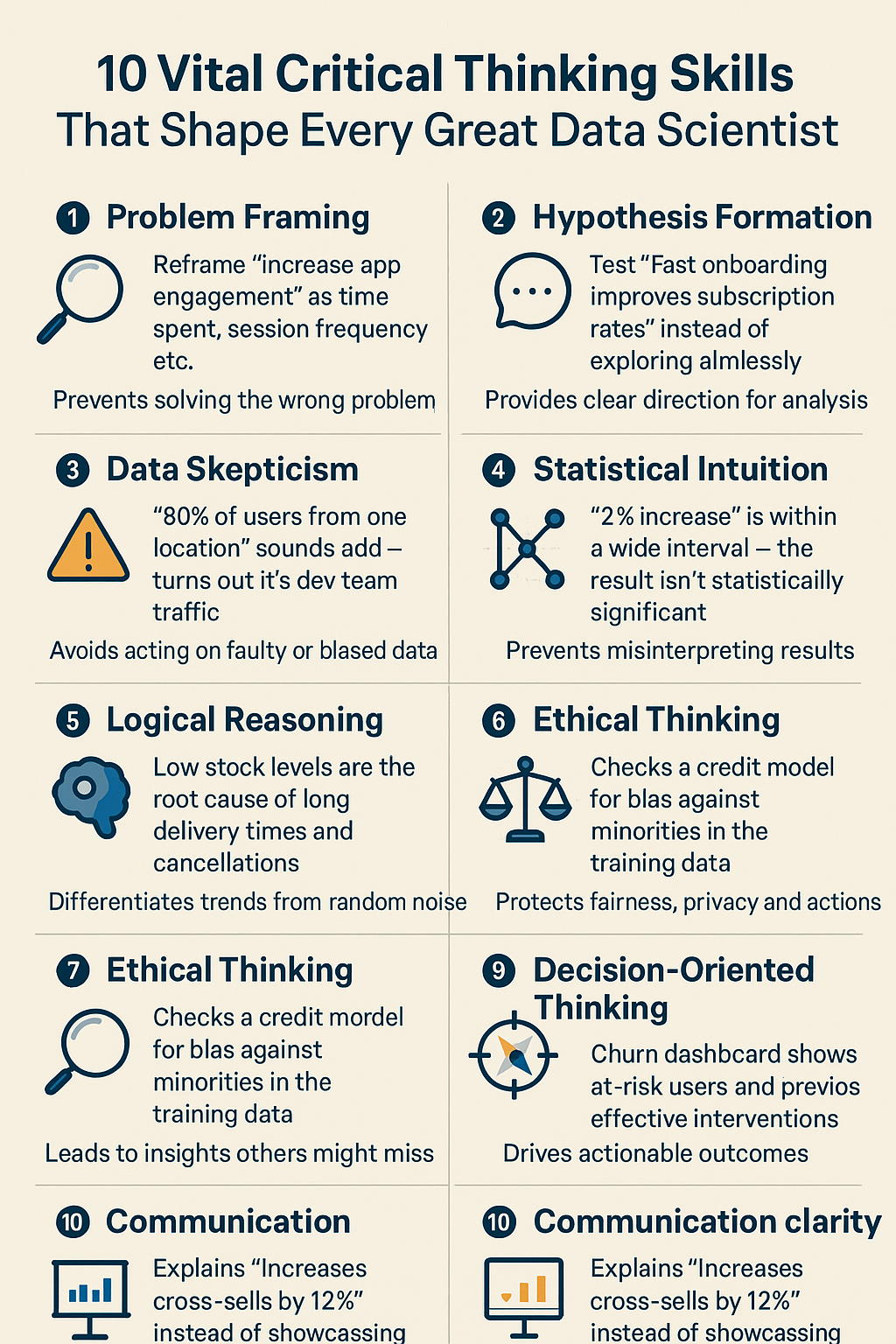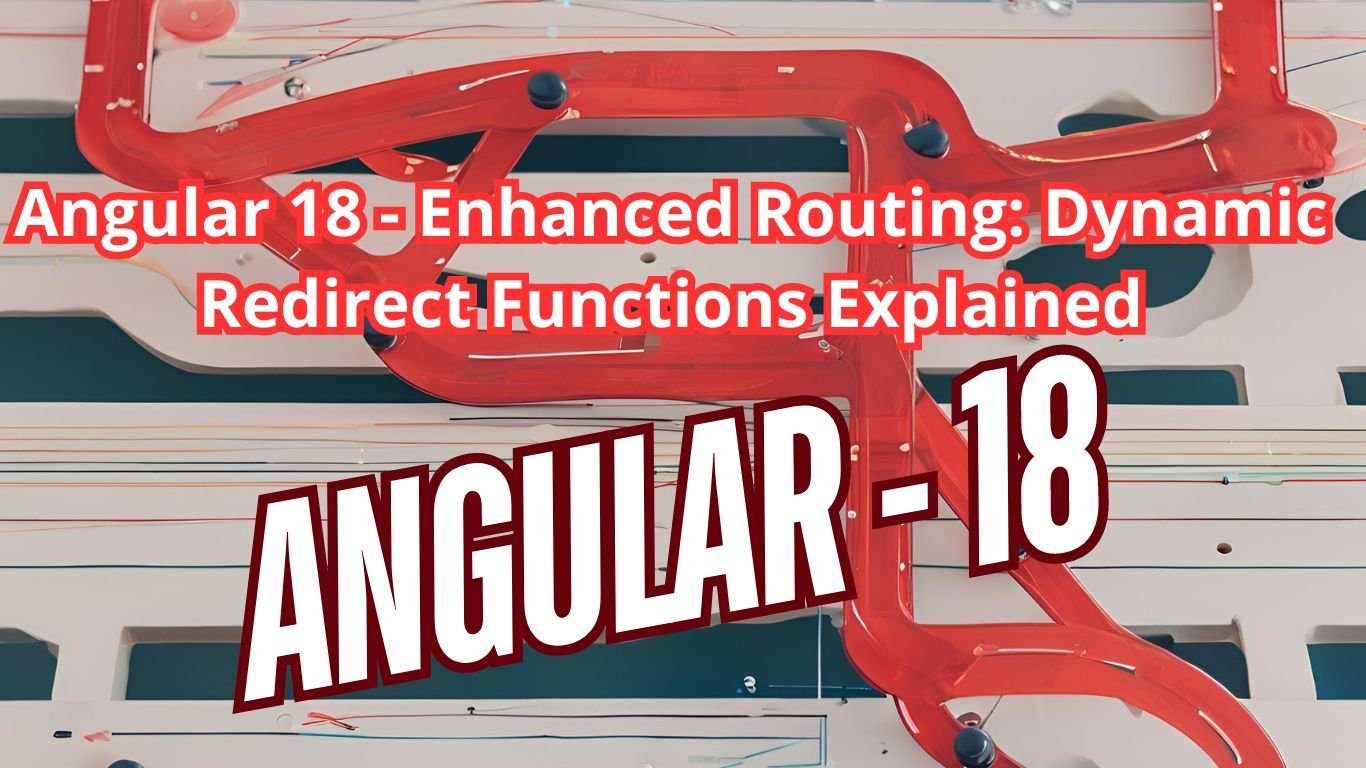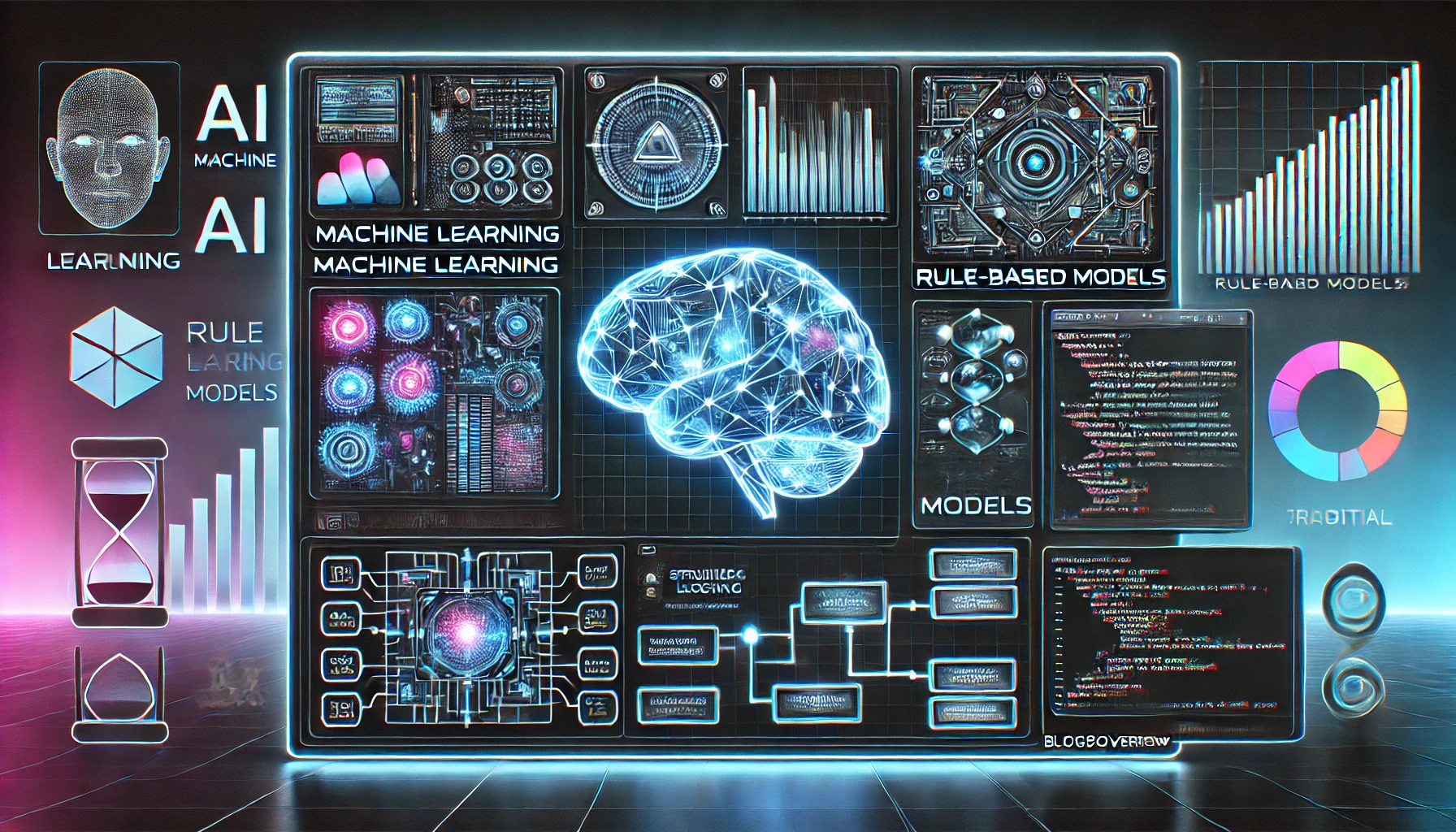HashiCorp and AWS Secret Manager are two popular solutions for managing secrets in cloud environments. In this article, we will compare and contrast these two tools, exploring what they are, why they are important, when to use them, providing examples, and discussing their benefits.
Firstly, let’s understand what HashiCorp and AWS Secret Manager are. HashiCorp is a company that provides a suite of open-source tools for cloud infrastructure automation, including Vault, their secret management solution. Vault allows users to securely store and manage sensitive information such as passwords, API keys, and certificates. On the other hand, AWS Secret Manager is a fully managed service offered by Amazon Web Services (AWS) that enables users to store and retrieve secrets securely.
Why are these tools important? Secrets management is crucial for maintaining the security and integrity of applications and infrastructure. Storing sensitive information in a secure manner is essential to prevent unauthorized access and potential data breaches. Both HashiCorp and AWS Secret Manager offer robust solutions to address this critical need.
When should you consider using HashiCorp or AWS Secret Manager? The choice depends on various factors such as your existing infrastructure, cloud provider preference, and specific requirements. If you are already using HashiCorp’s suite of tools or have a multi-cloud environment, HashiCorp Vault might be a natural choice. On the other hand, if you are heavily invested in AWS services and prefer a fully managed solution, AWS Secret Manager could be the way to go.
To illustrate the usage of these tools, let’s consider an example scenario. Imagine you are developing a microservices-based application that requires access to various APIs and databases. Each microservice needs its own set of credentials to securely communicate with these external services. With HashiCorp Vault, you can centrally manage these secrets, securely distribute them to the appropriate microservices, and rotate them periodically. Similarly, AWS Secret Manager allows you to store and retrieve secrets securely, integrating seamlessly with other AWS services like AWS Lambda or Amazon RDS.
Both HashiCorp and AWS Secret Manager offer several benefits. Firstly, they provide a secure and centralized repository for storing secrets, reducing the risk of accidental exposure or unauthorized access. Secondly, they offer robust access control mechanisms, allowing you to define fine-grained permissions for different users or applications. Additionally, both tools support secret rotation, ensuring that credentials are regularly updated to mitigate the impact of potential security breaches. Finally, they provide integration capabilities with other tools and services, enabling seamless integration into your existing workflows.
In conclusion, HashiCorp and AWS Secret Manager are powerful tools for managing secrets in cloud environments. While HashiCorp Vault offers a comprehensive open-source solution with multi-cloud support, AWS Secret Manager provides a fully managed service tightly integrated with the AWS ecosystem. The choice between these tools depends on your specific requirements, existing infrastructure, and cloud provider preferences. Regardless of the choice, both solutions offer robust security, access control, secret rotation, and integration capabilities, ensuring the confidentiality and integrity of your sensitive information.
Discover the top 10 critical thinking skills every data scientist must master to excel in analytics, machine learning, and data-driven decision-making.
Continue Reading Top 10 Critical Thinking Skills Every Great Data Scientist Must Master
Forex Trading for Beginners: Master the Markets Step-by-Step If you’ve ever wondered about dipping your toes into the world of Forex trading, you’re not alone. The foreign exchange market, or Forex, is the largest financial market globally, with a daily trading volume exceeding $6 trillion. It’s an exciting and potentially lucrative endeavor, but for beginners,…
Welcome, fellow financial enthusiasts and aspiring traders, to the inaugural post of [Your Website Name]! I am thrilled to share the excitement of diving into the dynamic world of stock trading with you. As a newcomer myself, I understand the mix of anticipation and curiosity that accompanies the decision to venture into stock trading. The…
Continue Reading Embarking on the Stock Trading Journey: A Novice’s Perspective
In the days when I was just 14, I found myself in the middle of a crazy adventure and while crossing the 1 km wide Holi Ganga River I was about to die.
Discover how Angular 18’s enhanced routing with redirect functions provides more flexibility and control. Learn the key differences from previous versions, use cases, advantages, drawbacks, and see robust code examples.
Continue Reading Mastering Angular 18: Enhanced Routing with Redirect Functions Explained
Choosing the right solution—AI, machine learning, rule-based models, or traditional development—can impact your project’s success. This guide breaks down when to use AI/ML for complex data-driven tasks, when rule-based logic is better for structured problems, and when traditional coding is the best fit. Learn the key factors, benefits, and common mistakes to make the best decision for your business.