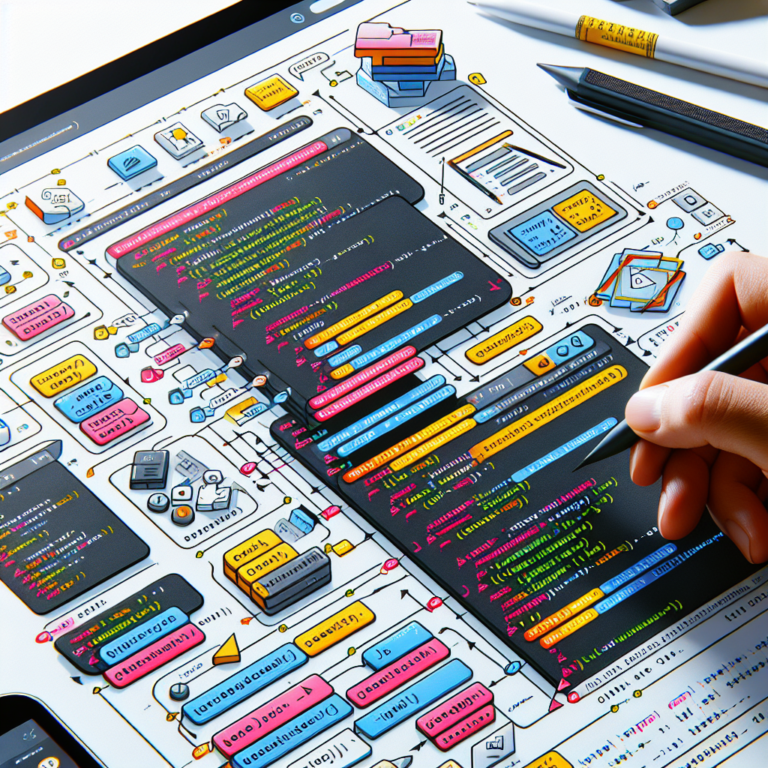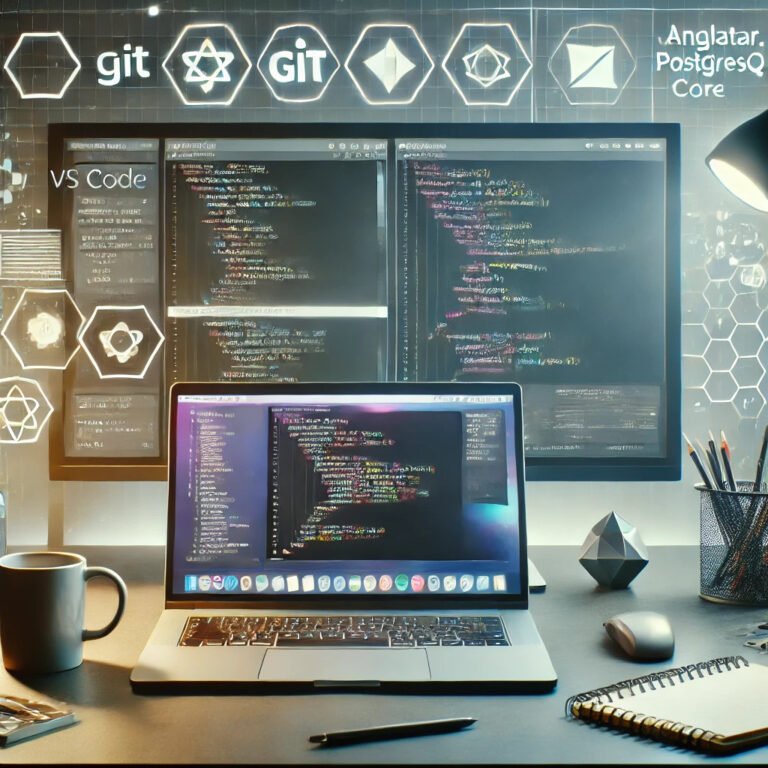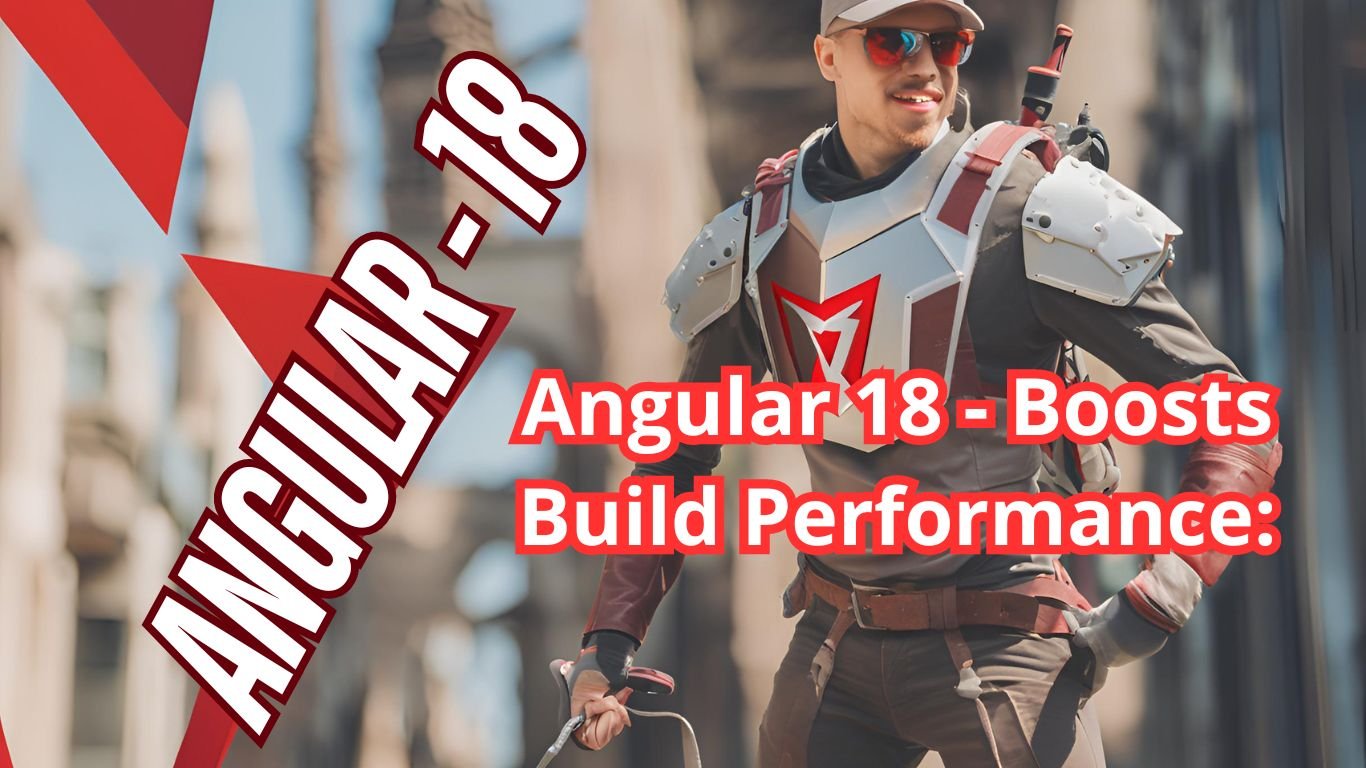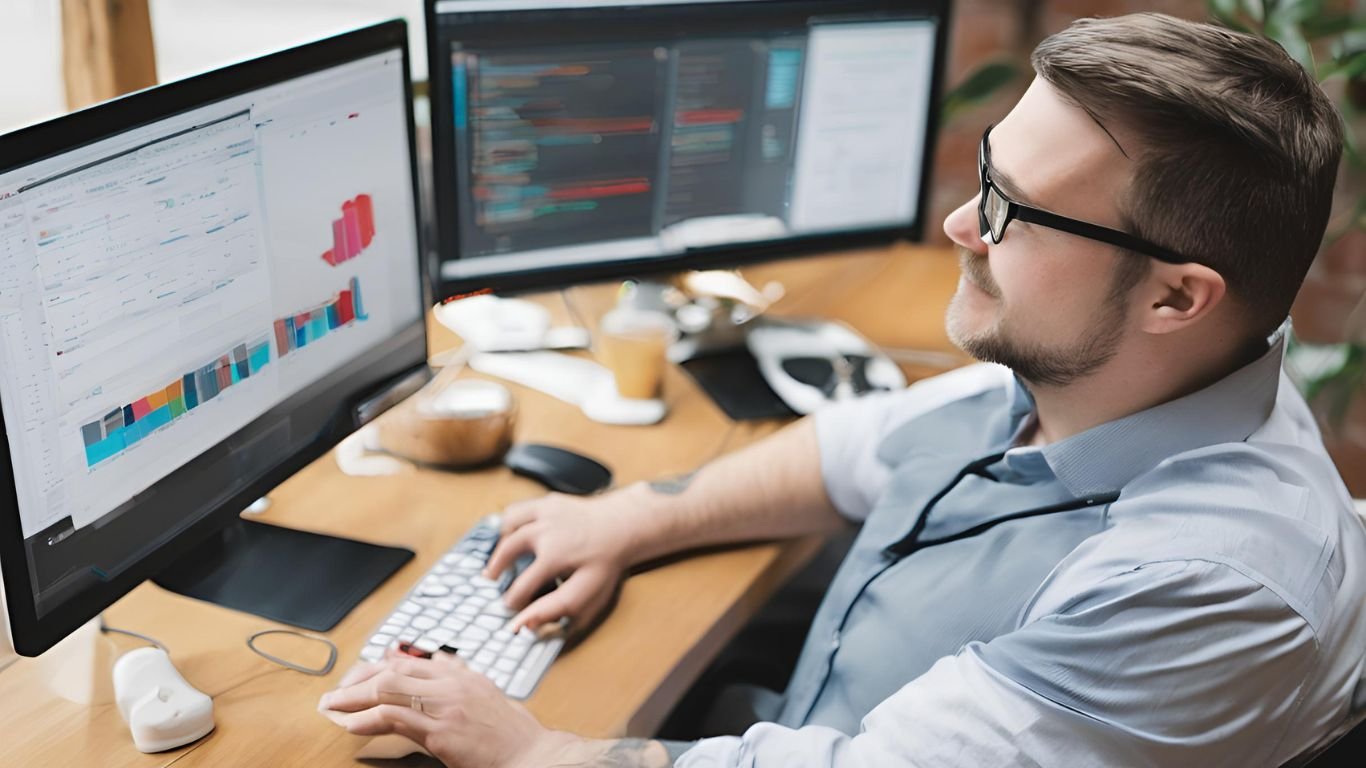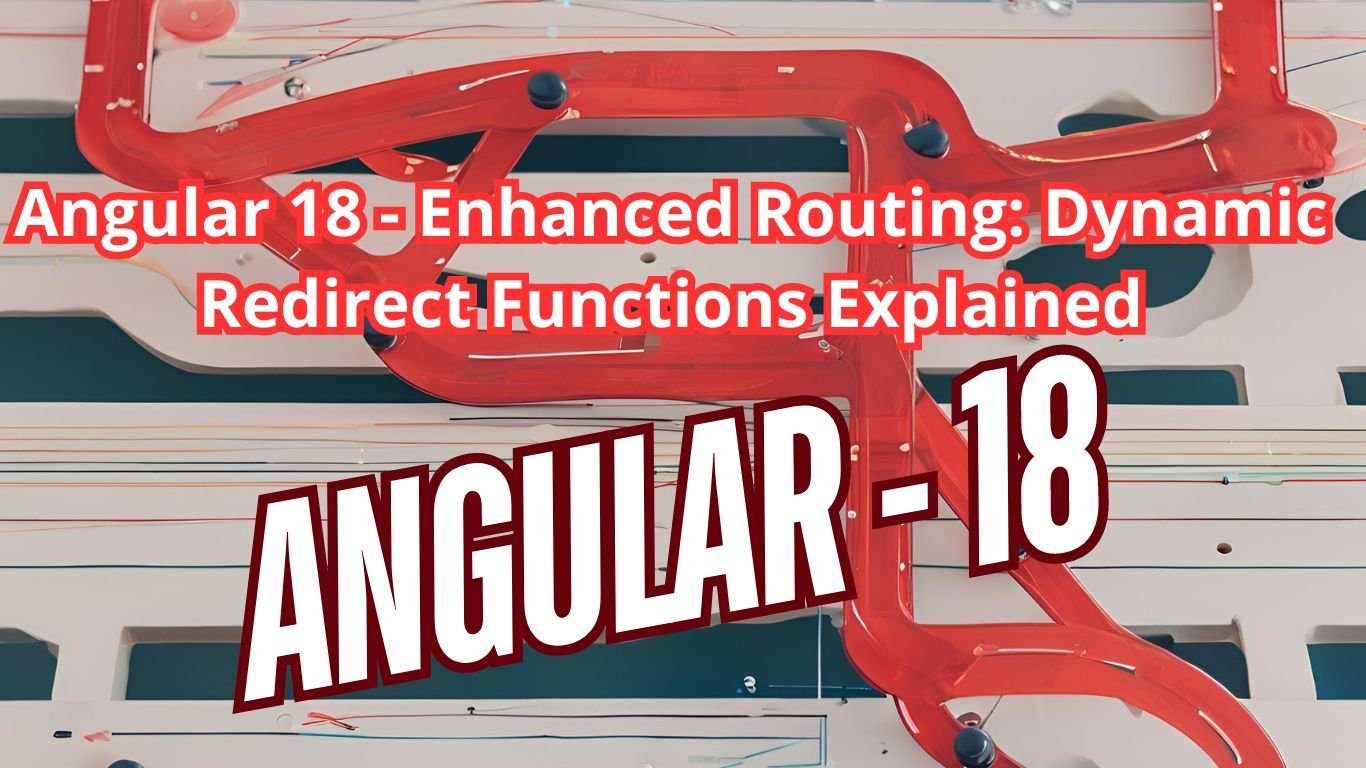Top 5 WordPress LMS Plugins – Discover the top 5 WordPress LMS plugins in 2024. Compare features, pricing, download metrics, and find the best LMS plugin for your educational needs. Enhance your eLearning platform with the best LMS solutions available today. Welcome to Blogs Overflow – World of Unfiltered Truths!
1. LearnDash
Description: LearnDash is a powerful and flexible LMS plugin for WordPress, suitable for a wide range of educational applications from small to large-scale courses. It is renowned for its robust feature set and scalability.
Popularity Rating: 4.6 stars
Downloads: 30,000+ active installations
Pricing:
- Basic: $199/year (1 site)
- Plus Package: $399/year (10 sites)
- Pro Package: $799/year (25 sites)
Free Version Features:
- N/A (Only available as a paid plugin)
Paid Version Features:
- Course builder with drag-and-drop functionality
- Advanced quiz creation
- Drip-feed content
- Multi-tier courses
- Course forums
- Certificates and badges
- Integration with payment gateways
When and Why to Use:
- When: If you need a comprehensive LMS solution with advanced features and scalability.
- Why: It offers extensive features, robust course management, and integration capabilities, making it ideal for serious educators and large institutions.
Download URL: LearnDash
2. LifterLMS
Description: LifterLMS is a versatile LMS plugin designed to create, sell, and protect engaging online courses. It is suitable for both beginners and advanced users, offering a range of features to build comprehensive eLearning platforms.
Popularity Rating: 4.5 stars
Downloads: 20,000+ active installations
Pricing:
- Individual Add-ons: $99+ each per year
- Universal Bundle: $299/year
- Infinity Bundle: $999/year
Free Version Features:
- Basic course creation
- Quiz creation
- Student management
- Course content protection
Paid Version Features:
- Advanced quizzes
- Assignments
- Payment gateways
- Memberships and bundles
- Course import/export
- Email marketing integration
When and Why to Use:
- When: If you want a flexible LMS with the option to add specific functionalities as needed.
- Why: Its modular approach allows you to customize your LMS according to your needs, and the free version provides sufficient functionality for small projects.
Download URL: LifterLMS
3. Tutor LMS
Description: Tutor LMS is an intuitive LMS plugin that offers a comprehensive solution for creating and managing online courses. It is known for its user-friendly interface and extensive feature set.
Popularity Rating: 4.6 stars
Downloads: 40,000+ active installations
Pricing:
- Free Version: Available
- Pro Version: Starts at $149/year for a single site, $199/year for 5 sites, and $299/year for unlimited sites
Free Version Features:
- Drag-and-drop course builder
- Quiz creator
- Content drip
- Student dashboard
- Multi-instructor support
Paid Version Features:
- Advanced analytics
- Certificates
- Email notifications
- Assignments
- Multi-media attachments
- Front-end course builder
When and Why to Use:
- When: If you need a user-friendly LMS with both free and premium options.
- Why: It offers a good balance of ease of use and advanced features, making it suitable for a wide range of educational projects.
Download URL: Tutor LMS
4. LearnPress
Description: LearnPress is a popular free LMS plugin with a wide range of features. It is highly customizable with numerous add-ons available to enhance functionality.
Popularity Rating: 4.1 stars
Downloads: 100,000+ active installations
Pricing:
- Free Version: Available
- Premium Add-ons: Range from $19.99 to $249.99 for bundles
Free Version Features:
- Course builder
- Quiz management
- Student management
- Content drip
- Basic reporting
Paid Version Features:
- Payment gateways
- Course prerequisites
- Assignments
- Course certificates
- Co-instructors
- Memberships
When and Why to Use:
- When: If you need a free LMS plugin with the option to expand via add-ons.
- Why: It’s a highly customizable solution that allows you to start for free and add features as needed, making it ideal for those on a budget.
Download URL: LearnPress
5. WP Courseware
Description: WP Courseware is an easy-to-use LMS plugin that offers a drag-and-drop course builder, making it accessible for users of all levels. It is known for its simplicity and effectiveness.
Popularity Rating: 4.2 stars
Downloads: 20,000+ active installations
Pricing:
- Teacher Package: $129/year (2 sites)
- Professor Package: $149/year (10 sites)
- Guru Package: $199/year (25 sites)
Free Version Features:
- N/A (Only available as a paid plugin)
Paid Version Features:
- Drag-and-drop course builder
- Advanced quiz creation
- Certificates
- Grade books
- Course progress reports
- Integration with eCommerce plugins
When and Why to Use:
- When: If you prefer a straightforward and user-friendly LMS with essential features.
- Why: It’s easy to set up and use, making it ideal for educators who need to quickly create and manage online courses without a steep learning curve.
Download URL: WP Courseware
Pricing and Features Comparison
| Plugin | Popularity Rating | Downloads | Free Version Features | Paid Version Features (and Price) |
|---|---|---|---|---|
| LearnDash | 4.6 stars | 30,000+ installations | N/A (Only paid) | Advanced quizzes, drip-feed content, multi-tier courses, certificates, forums ($199/year for 1 site) |
| LifterLMS | 4.5 stars | 20,000+ installations | Basic course creation, quizzes, student management | Advanced quizzes, assignments, payment gateways, memberships ($99+/year for add-ons, $299/year for bundles) |
| Tutor LMS | 4.6 stars | 40,000+ installations | Drag-and-drop course builder, quizzes, student dashboard | Advanced analytics, certificates, assignments, email notifications ($149/year for 1 site) |
| LearnPress | 4.1 stars | 100,000+ installations | Course builder, quizzes, student management | Payment gateways, course certificates, memberships, co-instructors (Add-ons $19.99-$249.99) |
| WP Courseware | 4.2 stars | 20,000+ installations | N/A (Only paid) | Drag-and-drop course builder, advanced quizzes, certificates, progress reports ($129/year for 2 sites) |
Summary and Recommendations
- For Comprehensive Features: Use LearnDash if you need a robust and scalable LMS with advanced features and strong support.
- For Flexibility and Customization: Use LifterLMS if you want a flexible LMS with the option to add specific functionalities as needed through individual add-ons.
- For User-Friendly Experience: Use Tutor LMS if you prefer an intuitive and user-friendly LMS with both free and premium options.
- For Budget-Friendly Options: Use LearnPress if you need a free LMS with the ability to expand through affordable add-ons.
- For Simplicity and Ease of Use: Use WP Courseware if you prefer a straightforward LMS with essential features and a drag-and-drop course builder.
Each plugin serves different needs and use cases, so choose the one that best fits your specific requirements and budget.