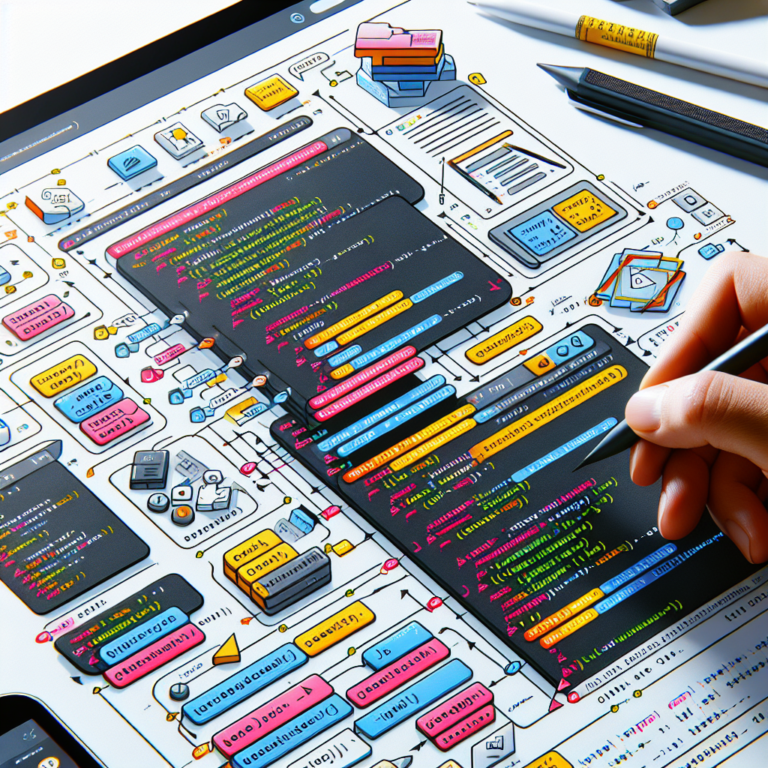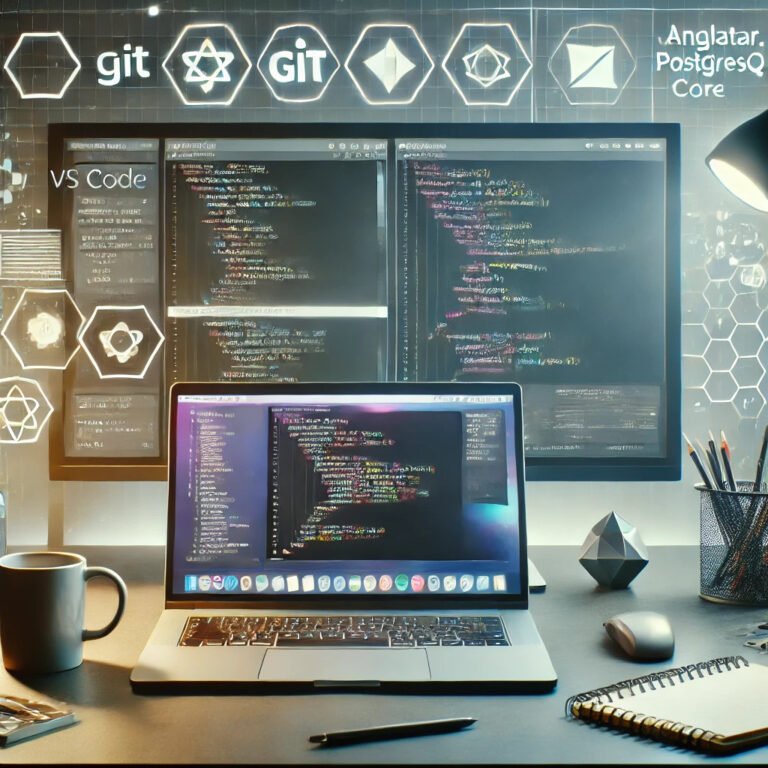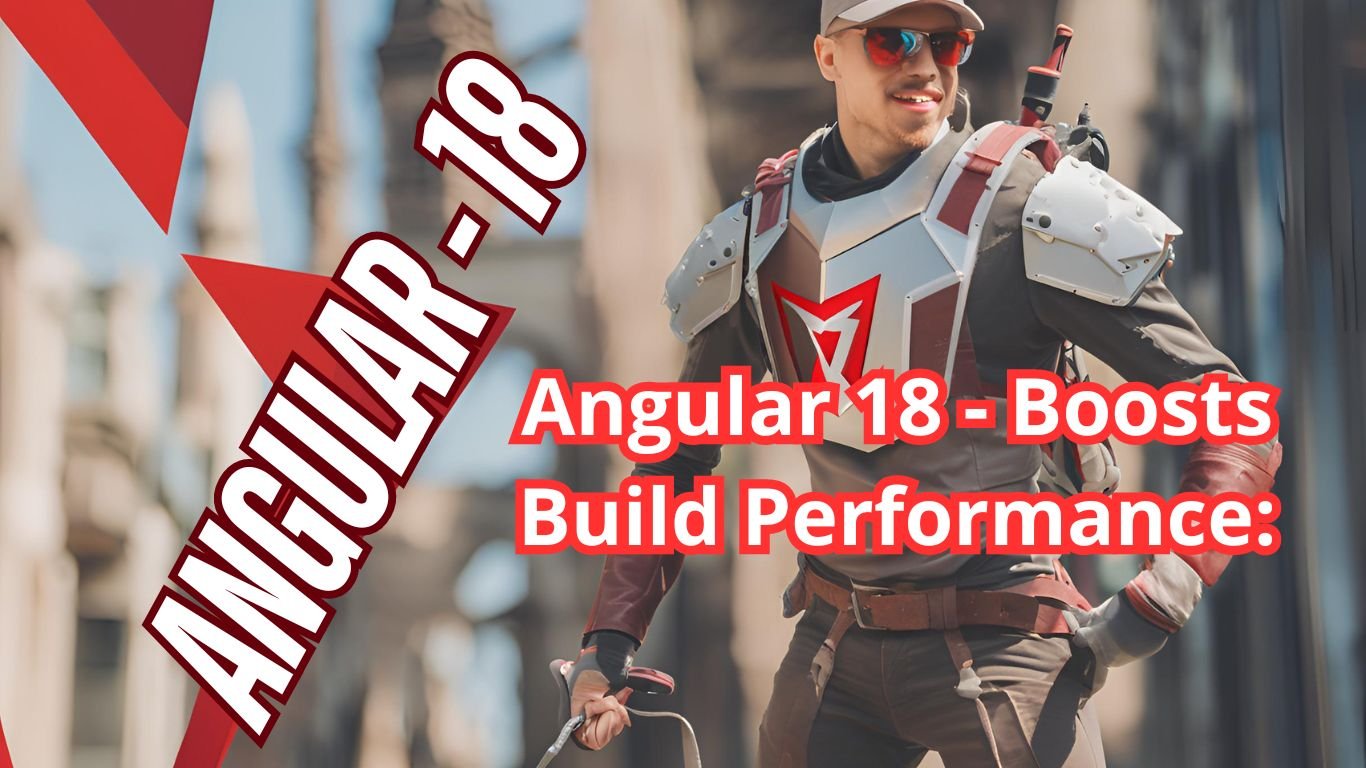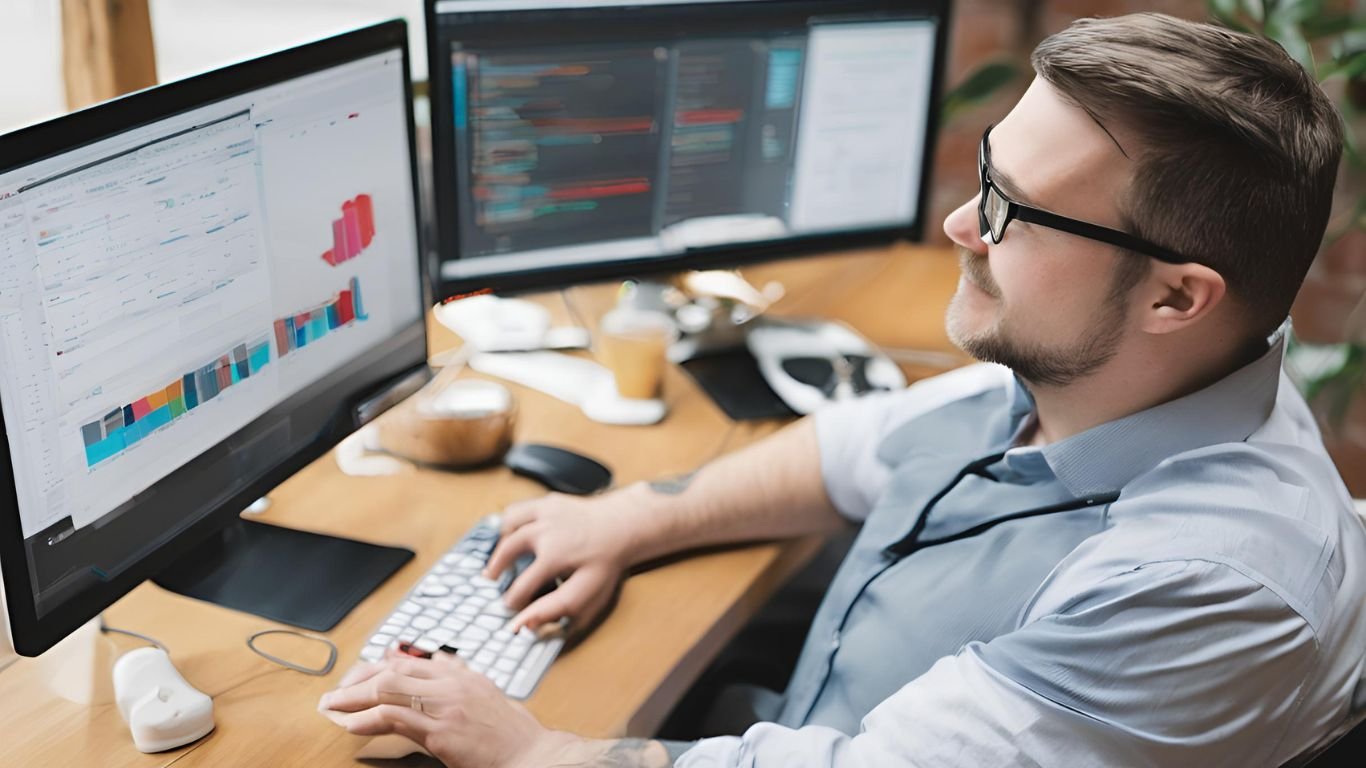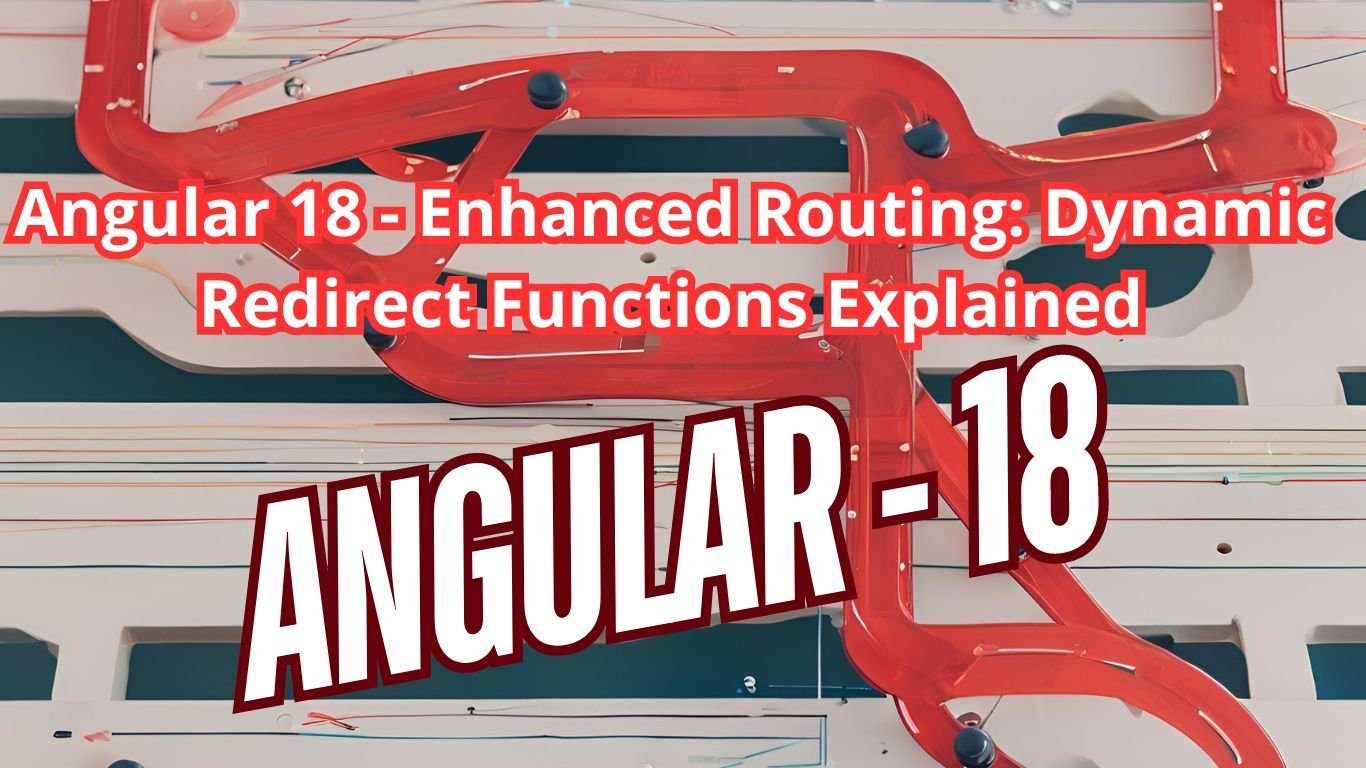Welcome to Blogs Overflow: Empowering Knowledge by Overflow Orbits Private Limited. Comprehensive Guide to Configuring angular.json in Angular Projects – The angular.json file is a crucial configuration file for Angular projects. It defines the structure and settings for the project, including build and development configurations. This guide will walk you through each key in the angular.json file, explaining its purpose, when to use it, and the best settings for both production and non-production environments.
Top-Level Keys
$schema
- Purpose: Defines the schema for the
angular.jsonfile for validation and IntelliSense support. - When to Use: Always present.
- Example:
"$schema": "https://json.schemastore.org/angular-cli.json"version
- Purpose: Specifies the version of the configuration file format.
- When to Use: Always present.
- Example:
"version": 1projects
- Purpose: Contains configurations for each project in the workspace.
- When to Use: Always present, with each Angular project listed as a key.
- Example:
"projects": {
"my-app": { ... },
"my-library": { ... }
}projects Key
Each project in the projects object has its own set of configurations:
projectType
- Purpose: Defines the type of project (
applicationorlibrary). - When to Use: Always present.
- Example:
"projectType": "application"root
- Purpose: The root directory for the project.
- When to Use: Always present.
- Example:
"root": ""sourceRoot
- Purpose: The root directory for source files.
- When to Use: Always present.
- Example:
"sourceRoot": "src"prefix
- Purpose: Prefix to apply to generated selectors.
- When to Use: Always present.
- Example:
"prefix": "app"architect
- Purpose: Defines build configurations and other architect targets like serve, test, lint, etc.
- When to Use: Always present.
- Example:
"architect": {
"build": { ... },
"serve": { ... },
"test": { ... },
"lint": { ... }
}architect Key
The architect key contains configurations for different build targets. Common targets include build, serve, test, and lint.
Build Target Configuration (build)
builder
- Purpose: Specifies the builder to use for this target. For building browser applications, use
@angular-devkit/build-angular:browser. - When to Use: Always present.
- Example:
"builder": "@angular-devkit/build-angular:browser"options
- Purpose: Configuration options specific to the build target.
- When to Use: Always present.
- Example:
"options": {
"outputPath": "dist/my-app",
"index": "src/index.html",
"main": "src/main.ts",
"polyfills": "src/polyfills.ts",
"tsConfig": "tsconfig.app.json",
"assets": ["src/favicon.ico", "src/assets"],
"styles": ["src/styles.css"],
"scripts": []
}configurations
- Purpose: Named alternative configurations (e.g.,
production,development). - When to Use: When different settings are needed for different environments.
- Example:
"configurations": {
"production": {
"fileReplacements": [
{
"replace": "src/environments/environment.ts",
"with": "src/environments/environment.prod.ts"
}
],
"optimization": true,
"outputHashing": "all",
"sourceMap": false,
"extractCss": true,
"namedChunks": false,
"aot": true,
"extractLicenses": true,
"vendorChunk": false,
"buildOptimizer": true,
"budgets": [
{
"type": "initial",
"maximumWarning": "2mb",
"maximumError": "5mb"
}
]
}
}Best Settings for Production and Non-Production
Production
optimization:trueto enable optimization (minification and dead code elimination).outputHashing:"all"to enable output hashing for all files, useful for cache busting.sourceMap:falseto disable source maps, reducing bundle size.extractCss:trueto extract CSS into separate files.namedChunks:falseto minimize the naming of chunks.aot:trueto enable Ahead-of-Time (AOT) compilation.extractLicenses:trueto extract licenses into a separate file.vendorChunk:falseto minimize vendor chunk.buildOptimizer:trueto enable Angular’s build optimizer.
Example:
"production": {
"fileReplacements": [
{
"replace": "src/environments/environment.ts",
"with": "src/environments/environment.prod.ts"
}
],
"optimization": true,
"outputHashing": "all",
"sourceMap": false,
"extractCss": true,
"namedChunks": false,
"aot": true,
"extractLicenses": true,
"vendorChunk": false,
"buildOptimizer": true,
"budgets": [
{
"type": "initial",
"maximumWarning": "2mb",
"maximumError": "5mb"
}
]
}Non-Production
optimization:falseto speed up build times.outputHashing:noneto disable output hashing.sourceMap:trueto enable source maps for easier debugging.extractCss:falseto keep CSS in the JavaScript bundle.namedChunks:truefor easier identification of chunks.aot:falseto use Just-in-Time (JIT) compilation.extractLicenses:falseto keep licenses within the bundles.vendorChunk:trueto separate vendor libraries.
Example:
"development": {
"fileReplacements": [
{
"replace": "src/environments/environment.ts",
"with": "src/environments/environment.dev.ts"
}
],
"optimization": false,
"outputHashing": "none",
"sourceMap": true,
"extractCss": false,
"namedChunks": true,
"aot": false,
"extractLicenses": false,
"vendorChunk": true
}Serve Target Configuration (serve)
builder
- Purpose: Specifies the builder for serving the application, typically
@angular-devkit/build-angular:dev-server. - When to Use: Always present.
- Example:
"builder": "@angular-devkit/build-angular:dev-server"options
- Purpose: Configuration options for serving the application.
- When to Use: Always present.
- Example:
"options": {
"browserTarget": "my-app:build"
}configurations
- Purpose: Named configurations for serving, often linking to build configurations.
- When to Use: When different settings are needed for different environments.
- Example:
"configurations": {
"production": {
"browserTarget": "my-app:build:production"
}
}Test Target Configuration (test)
builder
- Purpose: Specifies the builder for running tests, typically
@angular-devkit/build-angular:karma. - When to Use: Always present.
- Example:
"builder": "@angular-devkit/build-angular:karma"options
- Purpose: Configuration options for running tests.
- When to Use: Always present.
- Example:
"options": {
"main": "src/test.ts",
"polyfills": "src/polyfills.ts",
"tsConfig": "tsconfig.spec.json",
"karmaConfig": "karma.conf.js",
"assets": ["src/favicon.ico", "src/assets"],
"styles": ["src/styles.css"],
"scripts": []
}Lint Target Configuration (lint)
builder
- Purpose: Specifies the builder for linting, typically
@angular-devkit/build-angular:tslint. - When to Use: Always present.
- Example:
"builder": "@angular-devkit/build-angular:tslint"options
- Purpose: Configuration options for linting.
- When to Use: Always present.
- Example:
"options": {
"tsConfig": ["tsconfig.app.json", "tsconfig.spec.json"],
"exclude": ["**/node_modules/**"]
}Example Project Configuration
Here’s a comprehensive example for an application project in angular.json:
{
"$schema": "https://json.schemastore.org/angular-cli.json",
"version": 1,
"projects": {
"my-app": {
"projectType": "application",
"root": "",
"sourceRoot": "src",
"prefix": "app",
"architect": {
"build": {
"builder": "@angular-devkit/build-angular:browser",
"options": {
"outputPath": "dist/my-app",
"index": "src/index.html",
"main": "src/main.ts",
"polyfills": "src/polyfills.ts",
"tsConfig": "tsconfig.app.json",
"assets": ["src/favicon.ico", "src/assets"],
"styles": ["src/styles.css"],
"scripts": []
},
"configurations": {
"production": {
"fileReplacements": [
{
"replace": "src/environments/environment.ts",
"with": "src/environments/environment.prod.ts"
}
],
"optimization": true,
"outputHashing": "all",
"sourceMap": false,
"extractCss": true,
"namedChunks": false,
"aot": true,
"extractLicenses": true,
"vendorChunk": false,
"buildOptimizer": true,
"budgets": [
{
"type": "initial",
"maximumWarning": "2mb",
"maximumError": "5mb"
}
]
},
"development": {
"fileReplacements": [
{
"replace": "src/environments/environment.ts",
"with": "src/environments/environment.dev.ts"
}
],
"optimization": false,
"outputHashing": "none",
"sourceMap": true,
"extractCss": false,
"namedChunks": true,
"aot": false,
"extractLicenses": false,
"vendorChunk": true
}
}
},
"serve": {
"builder": "@angular-devkit/build-angular:dev-server",
"options": {
"browserTarget": "my-app:build"
},
"configurations": {
"production": {
"browserTarget": "my-app:build:production"
}
}
},
"test": {
"builder": "@angular-devkit/build-angular:karma",
"options": {
"main": "src/test.ts",
"polyfills": "src/polyfills.ts",
"tsConfig": "tsconfig.spec.json",
"karmaConfig": "karma.conf.js",
"assets": ["src/favicon.ico", "src/assets"],
"styles": ["src/styles.css"],
"scripts": []
}
},
"lint": {
"builder": "@angular-devkit/build-angular:tslint",
"options": {
"tsConfig": ["tsconfig.app.json", "tsconfig.spec.json"],
"exclude": ["**/node_modules/**"]
}
}
}
}
}
}This example covers the basic structure and essential configurations for different targets in an Angular project, providing a solid foundation for both development and production environments.
I hope this guide helps you in understanding and configuring your angular.json file effectively for your Angular projects.