Welcome to Blogs Overflow: Empowering Knowledge by Overflow Orbits Private Limited. Angular 18: Top New Features, Enhancements, and Benefits for Developers.
For more detailed information on each topic code compare, example and actual implementations with real use cases amongst previous versions and Angular 18, check out these related articles.
- Standalone Components
- Enhanced Routing with Redirect Functions
- Form Events API
- Fallback Content for ng-content
- Improved Build Performance
New Features in Angular 18
1. Standalone Components
Overview:
Standalone components are components that do not rely on Angular modules. This allows for more modular and reusable components.
Purpose:
To reduce overhead associated with module management, making components easier to reuse across different projects.
Use Cases:
- Creating shared component libraries.
- Simplifying component reuse and testing.
Advantages:
- Increased modularity and reusability.
- Simplified dependency management.
- Easier testing and portability.
- Fallback Content for ng-content
Drawbacks:
- Requires a shift in project structure.
- Initial learning curve for developers used to traditional modules.
2. Enhanced Routing with Redirect Functions
Overview:
Routes can now use functions for the redirectTo property, allowing dynamic redirection based on runtime conditions.
Purpose:
To increase flexibility in routing logic and handle more complex navigation scenarios directly within the routing configuration.
Use Cases:
- When redirect logic depends on user state, roles, or other dynamic conditions.
Advantages:
- Greater flexibility in routing.
- Simplifies dynamic navigation logic.
Drawbacks:
- Can make routing configuration more complex.
- Requires thorough testing to ensure all dynamic paths are handled correctly.
3. Form Events API
Overview:
The AbstractControl class now includes an events property, an observable emitting various form events.
Purpose:
To provide a centralized way to listen to and handle different form-related events, simplifying form management and reducing boilerplate code.
Use Cases:
- Reacting to form state changes in a unified manner.
Advantages:
- Simplifies handling of form events.
- Reduces boilerplate code.
- Easier to maintain and extend forms.
Drawbacks:
- Potential overhead if not used carefully.
- May require refactoring existing form handling logic.
4. Fallback Content for ng-content
Overview:
Allows specifying default content within the <ng-content> tag, displayed if no content is projected.
Purpose:
To enhance component flexibility by providing sensible defaults, improving user experience.
Use Cases:
- Creating components that need to display default content when no content is provided by the parent component.
Advantages:
- Enhances component flexibility.
- Provides a better user experience with default content.
- Simplifies component templates.
Drawbacks:
- Can increase the complexity of component templates.
- Ensure default content does not conflict with projected content.
5. Improved Build Performance
Overview:
Includes various optimizations in the Angular CLI, better caching mechanisms, and incremental compilation to reduce build times.
Purpose:
To speed up development cycles and make the build process more efficient, particularly for large projects.
Use Cases:
- Large projects with long build times.
Advantages:
- Faster build times.
- More efficient development cycles.
- Better developer productivity.
Drawbacks:
- May require updates to existing build configurations.
- Initial setup to leverage new optimizations fully.
6. Advanced Template Type Checking
Overview:
Enhances type checking in templates, catching more errors during development.
Purpose:
To improve code reliability and reduce debugging time by catching errors early.
Use Cases:
- Beneficial for large projects where type safety is critical.
Advantages:
- Increased code reliability.
- Reduced debugging time.
- Safer and more predictable applications.
Drawbacks:
- Initial learning curve to understand new type checking features.
- May require refactoring existing code to adhere to stricter type checking.
7. ESM (ECMAScript Module) Support
Overview:
Full support for ECMAScript Modules, aligning with modern JavaScript standards.
Purpose:
To ensure better compatibility with other modern tools and libraries, improving code splitting and loading efficiency.
Use Cases:
- Integrating with modern libraries and tools that rely on ESM.
Advantages:
- Better compatibility with modern libraries.
- More efficient code splitting and loading.
- Improved initial load times.
Drawbacks:
- May require updating build tools and configurations.
- Potential compatibility issues with older tools and libraries.
8. Component-Level State Management
Overview:
Introduces options for managing state at the component level.
Purpose:
To simplify state management within individual components, making it easier to reason about state changes and interactions.
Use Cases:
- Small to medium-sized applications where global state management might be overkill.
Advantages:
- Simplifies state management.
- Reduces the need for global state libraries.
- Makes components more self-contained.
Drawbacks:
- Less suitable for large applications with complex state requirements.
- Potential for state management logic to become scattered across many components.
9. Server-Side Rendering (SSR) Enhancements
Overview:
Improved pre-rendering, faster server-side hydration, and better support for Angular Universal.
Purpose:
To enhance the performance and user experience of server-rendered applications, reducing Time to Interactive (TTI).
Use Cases:
- Applications that require SSR to improve performance and SEO.
Advantages:
- Faster server-side hydration.
- Improved SEO and performance.
- Better user experience on slow networks.
Drawbacks:
- Requires knowledge of SSR and Angular Universal.
- Potentially more complex deployment setup.
10. Internationalization (i18n) Enhancements
Overview:
New APIs and tooling improvements to streamline the localization process.
Purpose:
To make it easier to manage translations and localizations, improving the developer experience.
Use Cases:
- Applications targeting a global audience with multiple language versions.
Advantages:
- Streamlined localization process.
- Better tooling support.
- Easier management of translations.
Drawbacks:
- May require updates to existing i18n implementations.
- Initial learning curve for new APIs.
11. Zoneless Applications
Overview:
Angular is moving towards incorporating signals into applications without relying on zone.js.
Purpose:
To improve performance by reducing the reliance on zones, which can introduce overhead.
Use Cases:
- Applications that require high performance and low latency.
Advantages:
- Improved performance.
- Reduced latency.
- Better navigation behavior.
Drawbacks:
- May require significant changes to existing applications.
- Initial learning curve to understand zoneless patterns.
12. TypeScript 4.7 Support
Overview:
Support for the latest TypeScript features, including template literal types and better readonly support.
Purpose:
To leverage the latest TypeScript improvements for safer and more reliable code.
Use Cases:
- Beneficial for all projects as it allows developers to use the latest language features.
Advantages:
- Access to the latest TypeScript features.
- Improved code safety and reliability.
- Enhanced language support.
Drawbacks:
- May require updates to TypeScript configuration.
- Potential compatibility issues with older TypeScript versions.
13. Material 3 and CDK Updates
Overview:
Updates to Angular Material and the Component Dev Kit (CDK) to align with Angular 18’s new features.
Purpose:
To provide new components, improved accessibility features, and performance optimizations.
Use Cases:
- Applications that rely on Angular Material for UI components.
Advantages:
- New and improved components.
- Better accessibility support.
- Enhanced performance.
Drawbacks:
- May require updates to existing material-based components.
- Initial learning curve for new features and components.
14. Unified Control State Change Events
Overview:
A unified event stream for form controls, simplifying the tracking of state changes.
Purpose:
To simplify the management of form state changes, reducing the complexity of form handling code.
Use Cases:
- Scenarios where form state changes need to be monitored closely.
Advantages:
- Simplified form state management.
- Reduced boilerplate code.
- Easier to maintain and extend forms.
Drawbacks:
- Potentially increases complexity if overused.
- May require refactoring existing form handling logic.
15. Improved Developer Tooling
Overview:
Enhancements to Angular DevTools provide better insights into application performance, dependency management, and state changes.
Purpose:
To improve debugging and optimization capabilities, making it easier to develop and maintain applications.
Use Cases:
- Beneficial for all developers, especially those working on large and complex applications.
Advantages:
- Better insights into application performance.
- Improved debugging and optimization tools.
- Enhanced developer productivity.
Drawbacks:
- Initial learning curve to master new tools.
- Potential need for updating existing tooling workflows.


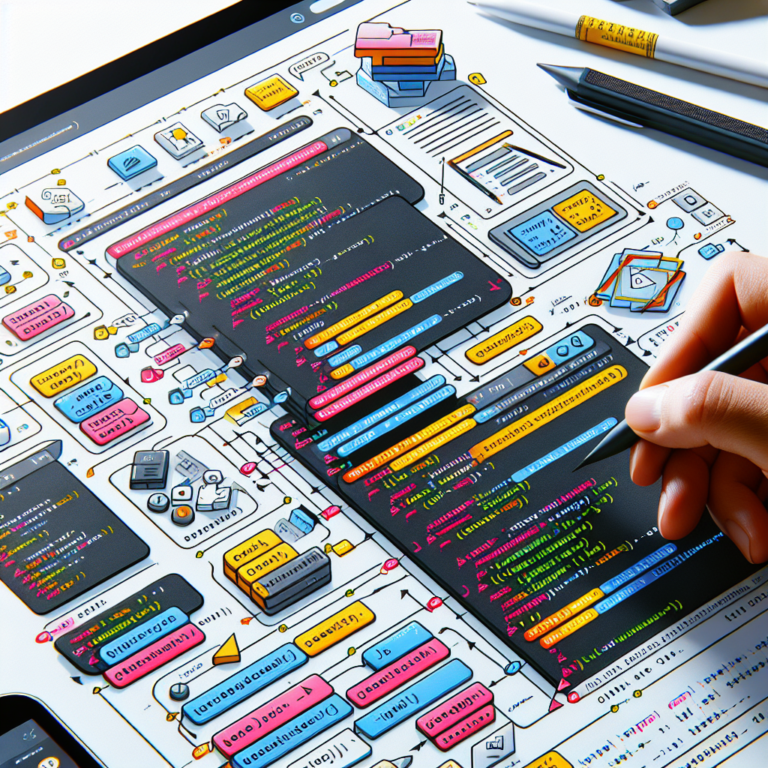



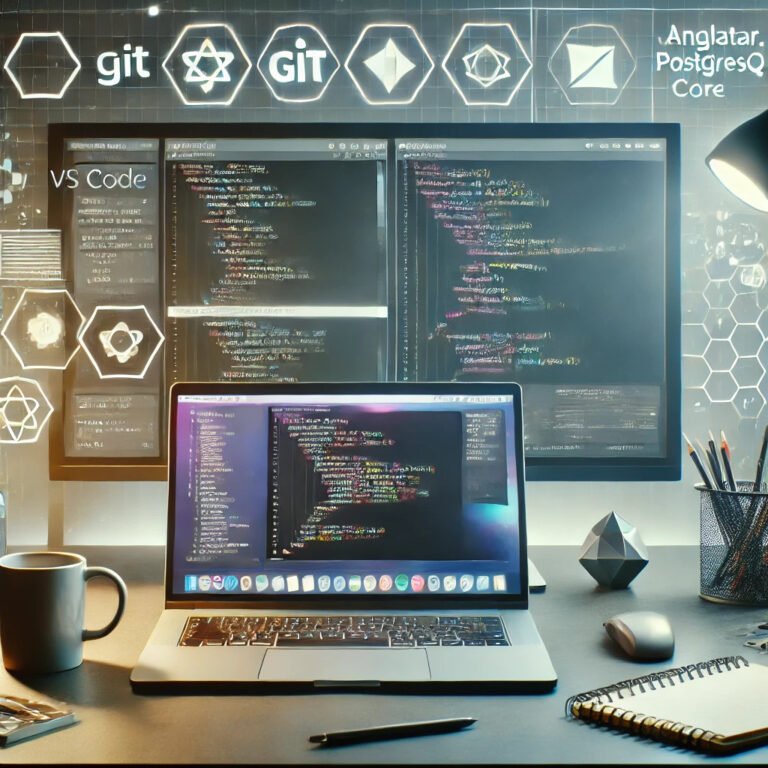
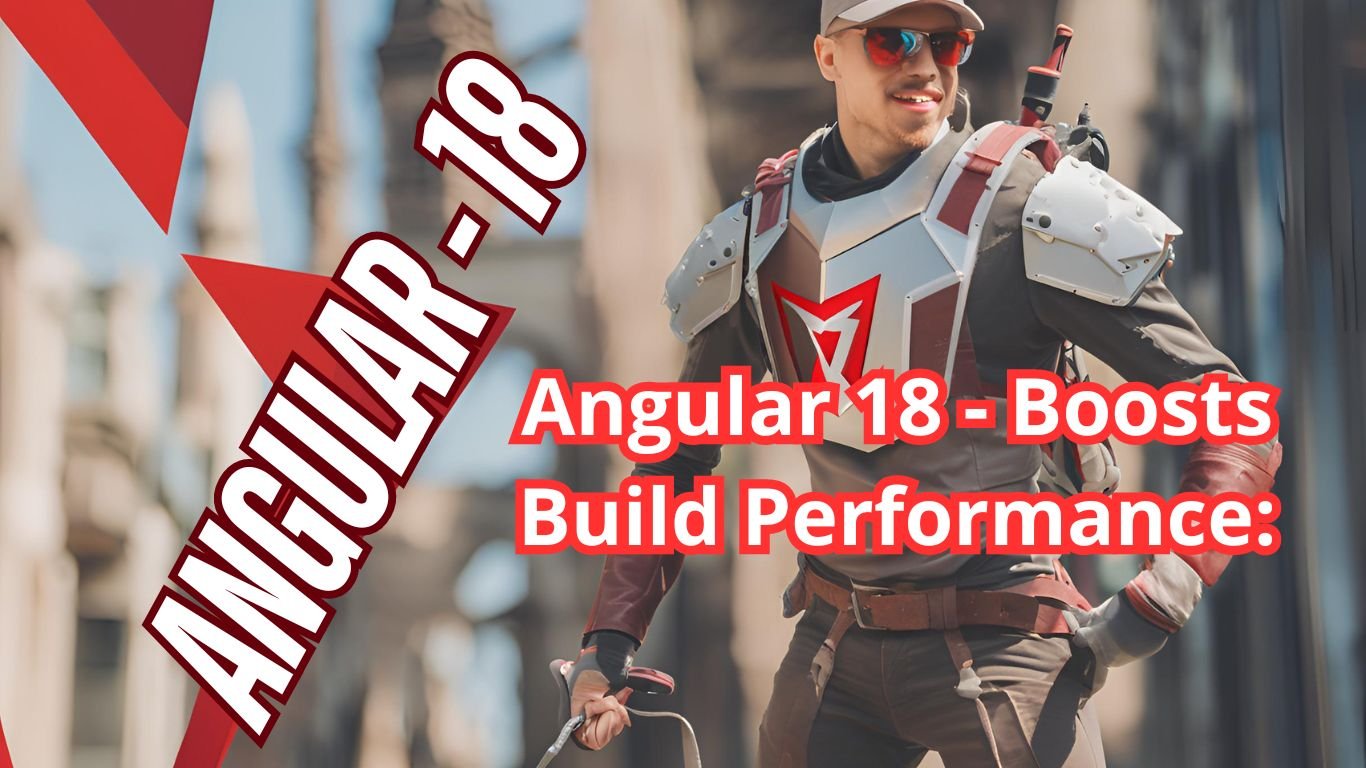
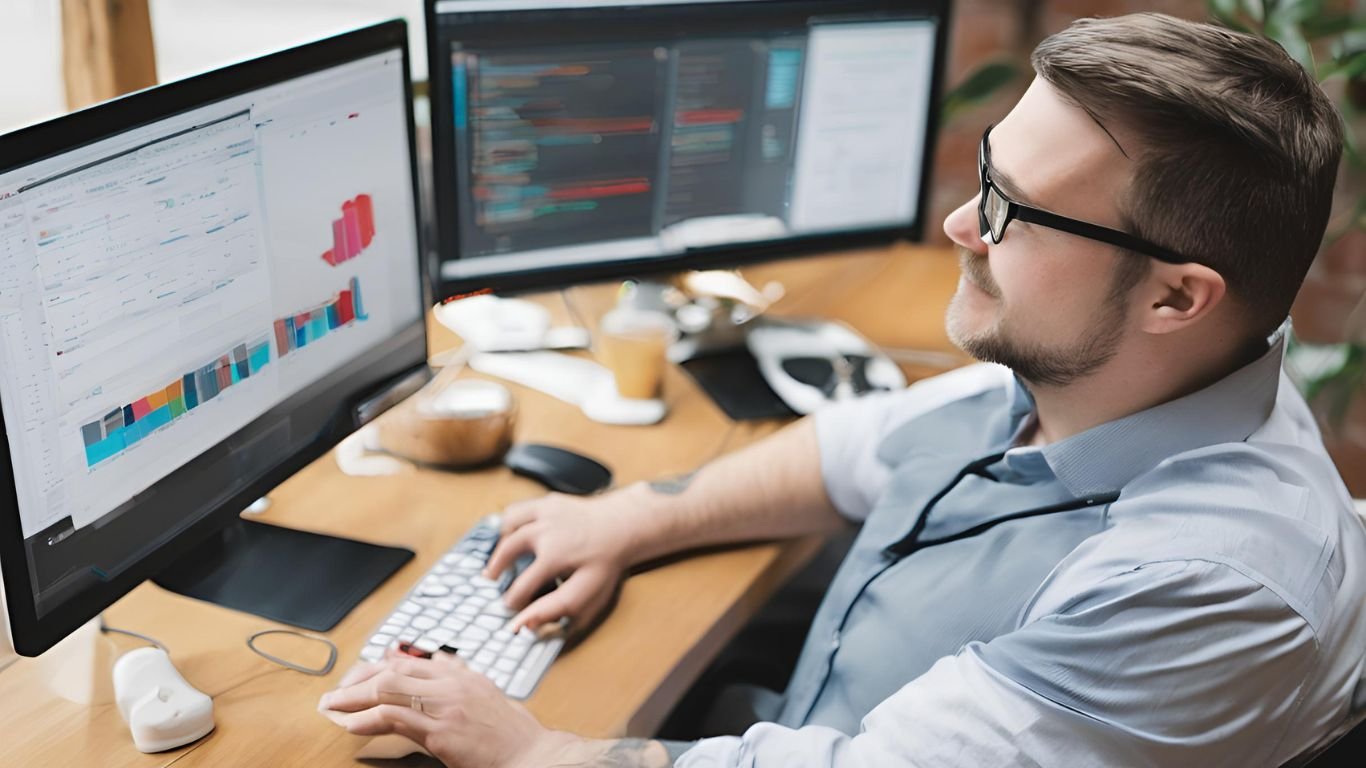
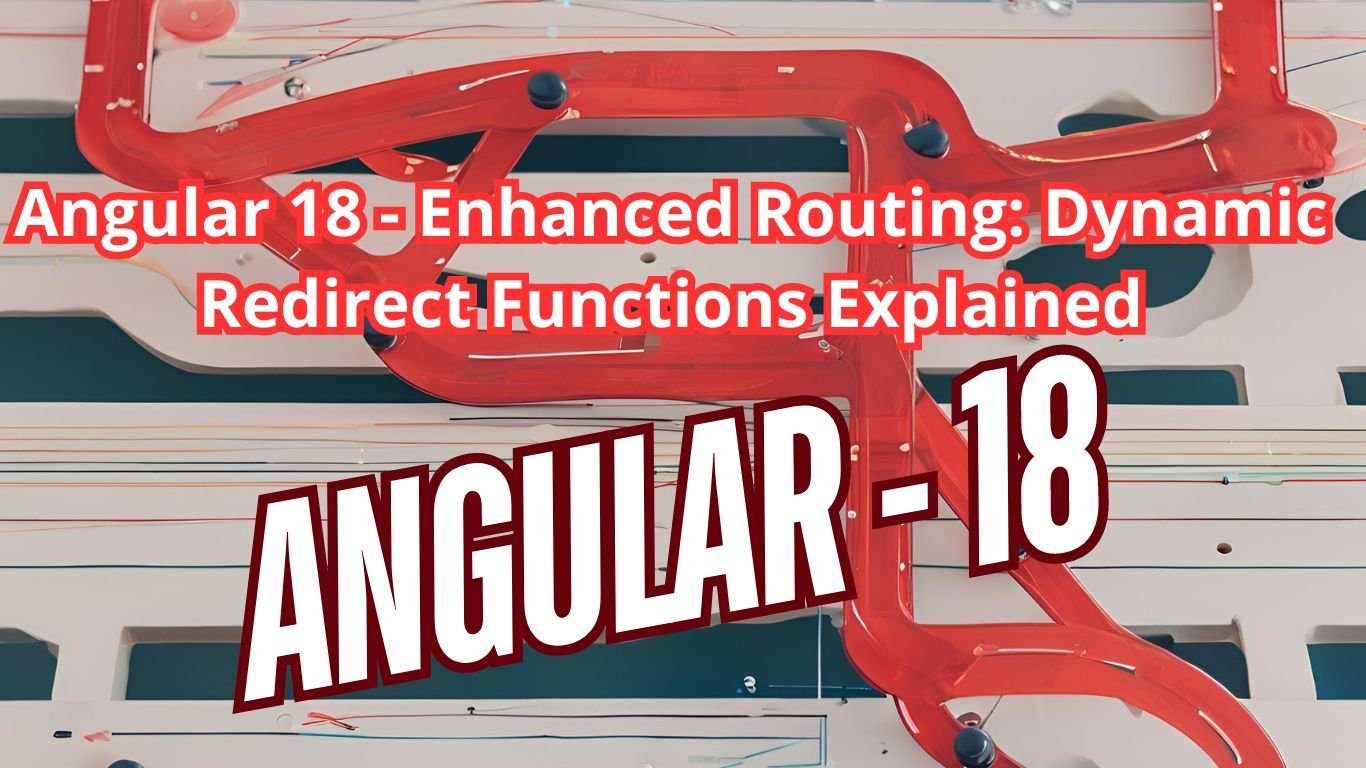

4 thoughts on “Angular 18: Top New Features, Enhancements, and Benefits for Developers”