Overview of Angular 18 Enhanced Routing with Redirect Functions
Welcome to Blogs Overflow: Empowering Knowledge by Overflow Orbits Private Limited. Mastering Angular 18: Enhanced Routing with Redirect Functions Explained.
Angular 18 introduces enhanced routing capabilities with redirect functions, offering more flexibility and control over route handling. This update aims to streamline navigation and improve user experience by allowing dynamic route redirection based on specific conditions.
Parent Article: “Angular 18: Top New Features, Enhancements, and Benefits for Developers“
Purpose of Enhanced Routing with Redirect Functions
The primary purpose of enhanced routing with redirect functions is to enable more dynamic and condition-based routing in Angular applications. This allows developers to create more responsive and user-friendly navigation flows, catering to different user scenarios and application states.
Key Differences from Previous Versions
- Dynamic Redirects:
- Before Angular 18: Redirects were mostly static, defined in the route configuration.
- Angular 18: Redirects can now be dynamic, using functions to determine the target route based on conditions.
- Improved Flexibility:
- Before Angular 18: Limited control over the redirect logic within the route configuration.
- Angular 18: Enhanced control with redirect functions, allowing more complex logic and conditions for route redirection.
- Simplified Configuration:
- Before Angular 18: Redirect logic had to be handled through guards or additional services.
- Angular 18: Redirect functions simplify the configuration by embedding the logic directly in the route definitions.
Use Cases for Enhanced Routing with Redirect Functions
- User Authentication:
- Redirect users to different pages based on their authentication status or roles.
- Feature Toggles:
- Dynamically route users to different features or versions of a page based on feature toggles.
- Personalized User Experience:
- Tailor navigation flows based on user preferences or behaviors.
Advantages of Enhanced Routing with Redirect Functions
- Increased Flexibility:
- Allows for more complex and condition-based routing logic directly within the route configuration.
- Simplified Logic:
- Reduces the need for guards and additional services by embedding redirect logic in route definitions.
- Improved User Experience:
- Provides more responsive and tailored navigation, enhancing the overall user experience.
Drawbacks of Enhanced Routing with Redirect Functions
- Learning Curve:
- Developers need to understand the new redirect function syntax and logic.
- Potential Overuse:
- Overcomplicating route configurations with too much logic can make them harder to maintain.
Comparison Metrics
| Metric | Before Angular 18 | Angular 18 |
|---|---|---|
| Redirects | Static | Dynamic with functions |
| Configuration Flexibility | Limited | Enhanced |
| Logic Implementation | Through guards/services | Embedded in route definitions |
| Ease of Use | Moderate | High |
| User Experience | Basic | Enhanced with dynamic routing |
Code Example
Before Angular 18
app-routing.module.ts
import { NgModule } from '@angular/core';
import { RouterModule, Routes } from '@angular/router';
import { HomeComponent } from './home/home.component';
import { LoginComponent } from './login/login.component';
const routes: Routes = [
{ path: '', redirectTo: '/home', pathMatch: 'full' },
{ path: 'home', component: HomeComponent },
{ path: 'login', component: LoginComponent }
];
@NgModule({
imports: [RouterModule.forRoot(routes)],
exports: [RouterModule]
})
export class AppRoutingModule { }Angular 18 Enhanced Routing with Redirect Functions
app-routing.module.ts
import { NgModule } from '@angular/core';
import { RouterModule, Routes } from '@angular/router';
import { HomeComponent } from './home/home.component';
import { LoginComponent } from './login/login.component';
import { AuthService } from './auth.service';
const routes: Routes = [
{
path: '',
redirectTo: () => {
const isLoggedIn = AuthService.isLoggedIn();
return isLoggedIn ? '/home' : '/login';
},
pathMatch: 'full'
},
{ path: 'home', component: HomeComponent },
{ path: 'login', component: LoginComponent },
{
path: 'test',
redirectTo: () => {
const experimentService = inject(ExperimentService);
return experimentService.getVariant() === 'A' ? '/variant-a' : '/variant-b';
},
pathMatch: 'full'
},
{
path: 'profile',
component: ProfileComponent,
canActivate: [(route) => {
const userService = inject(UserService);
return userService.isLoggedIn() || '/login';
}]
},
{
path: 'page1',
redirectTo: (url) => '/page2',
pathMatch: 'full'
}
];
@NgModule({
imports: [RouterModule.forRoot(routes)],
exports: [RouterModule]
})
export class AppRoutingModule { }auth.service.ts
import { Injectable } from '@angular/core';
@Injectable({
providedIn: 'root'
})
export class AuthService {
static isLoggedIn(): boolean {
// Replace with actual authentication logic
return false;
}
}Conclusion
Angular 18’s enhanced routing with redirect functions brings significant improvements to route management, allowing for more dynamic and flexible navigation. This feature simplifies the configuration process, embedding complex logic directly in the route definitions, leading to an improved user experience. Understanding the differences, advantages, and potential drawbacks will help developers effectively leverage this new feature in their Angular applications.

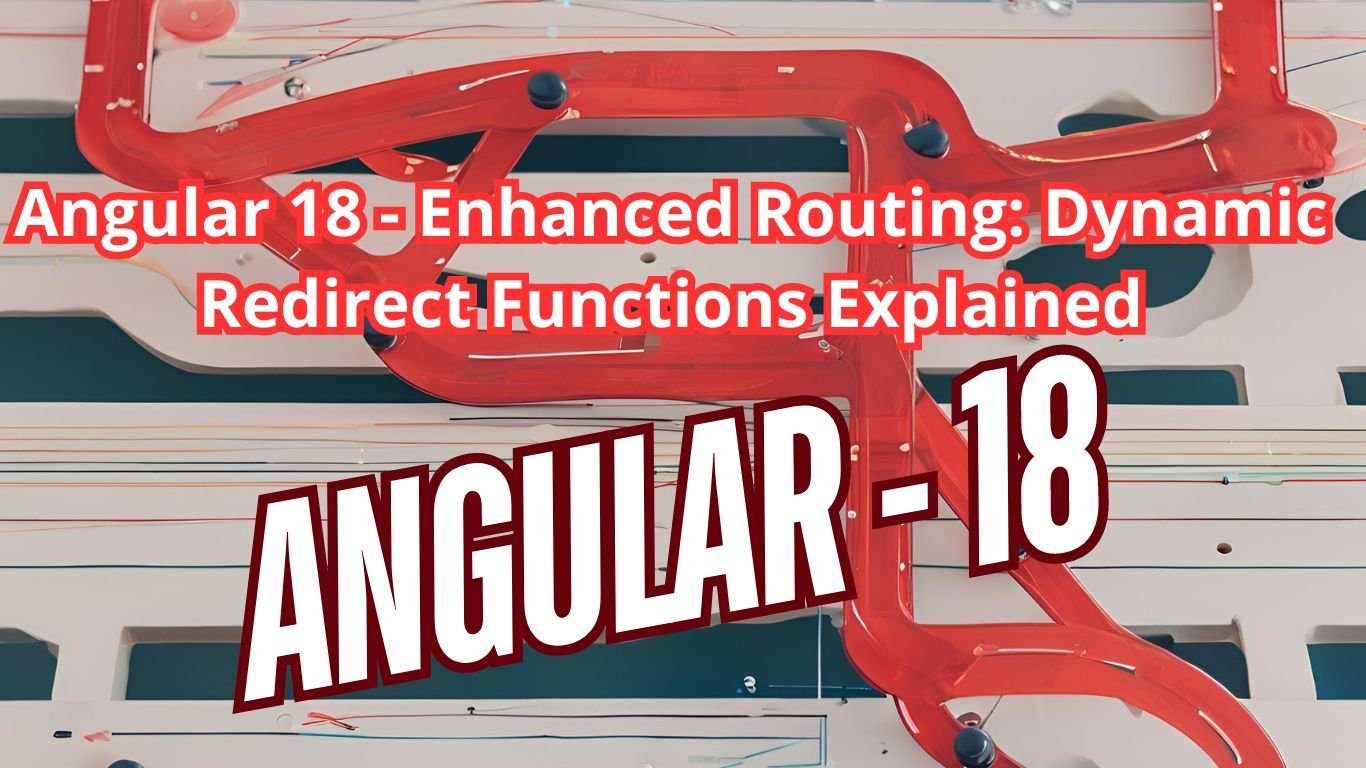
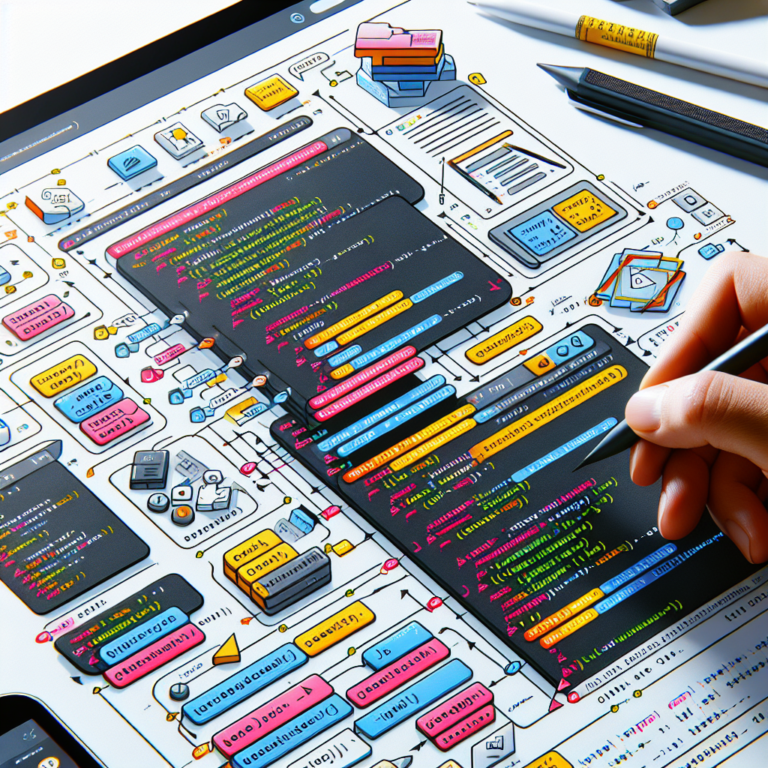



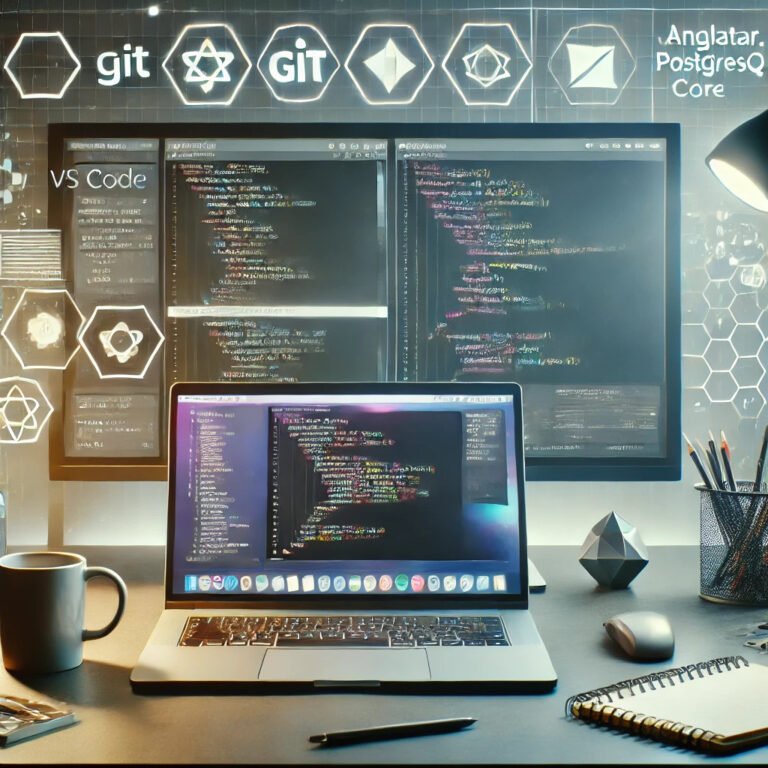
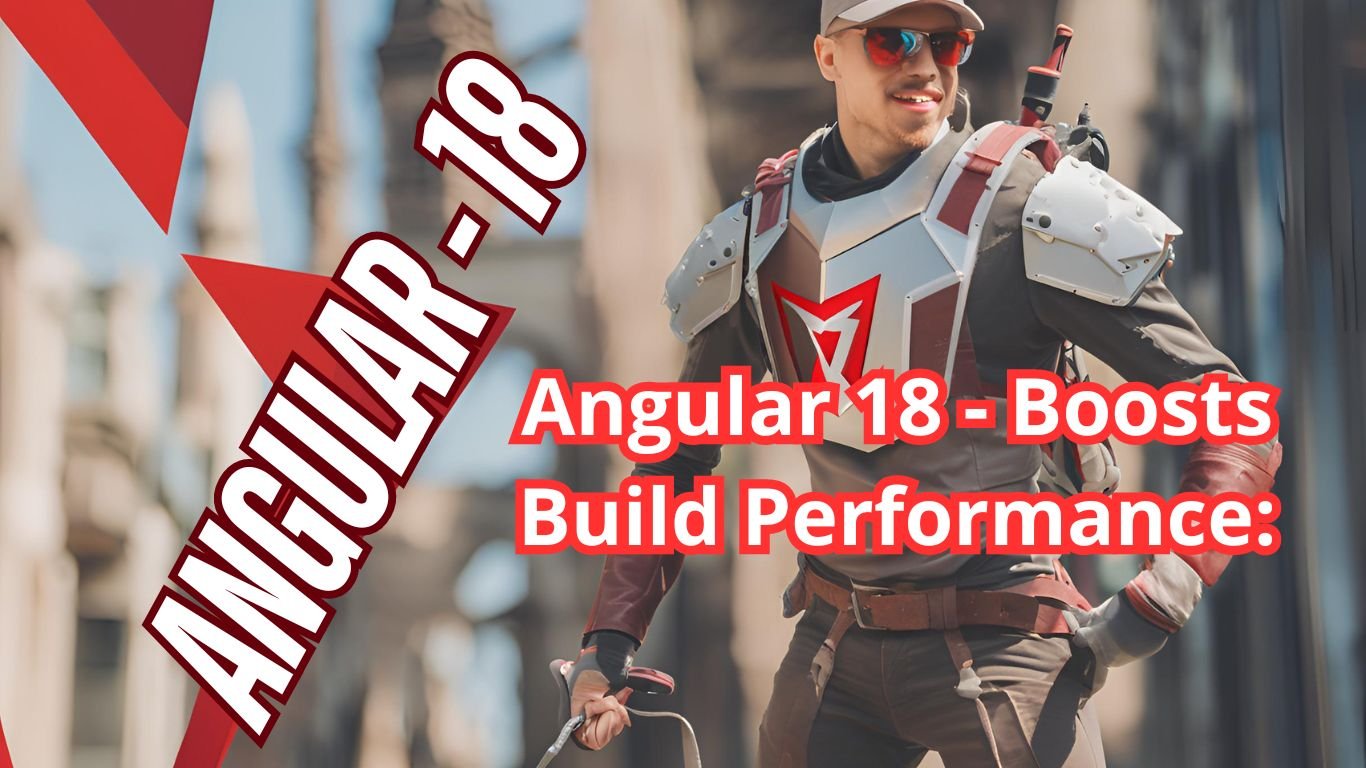
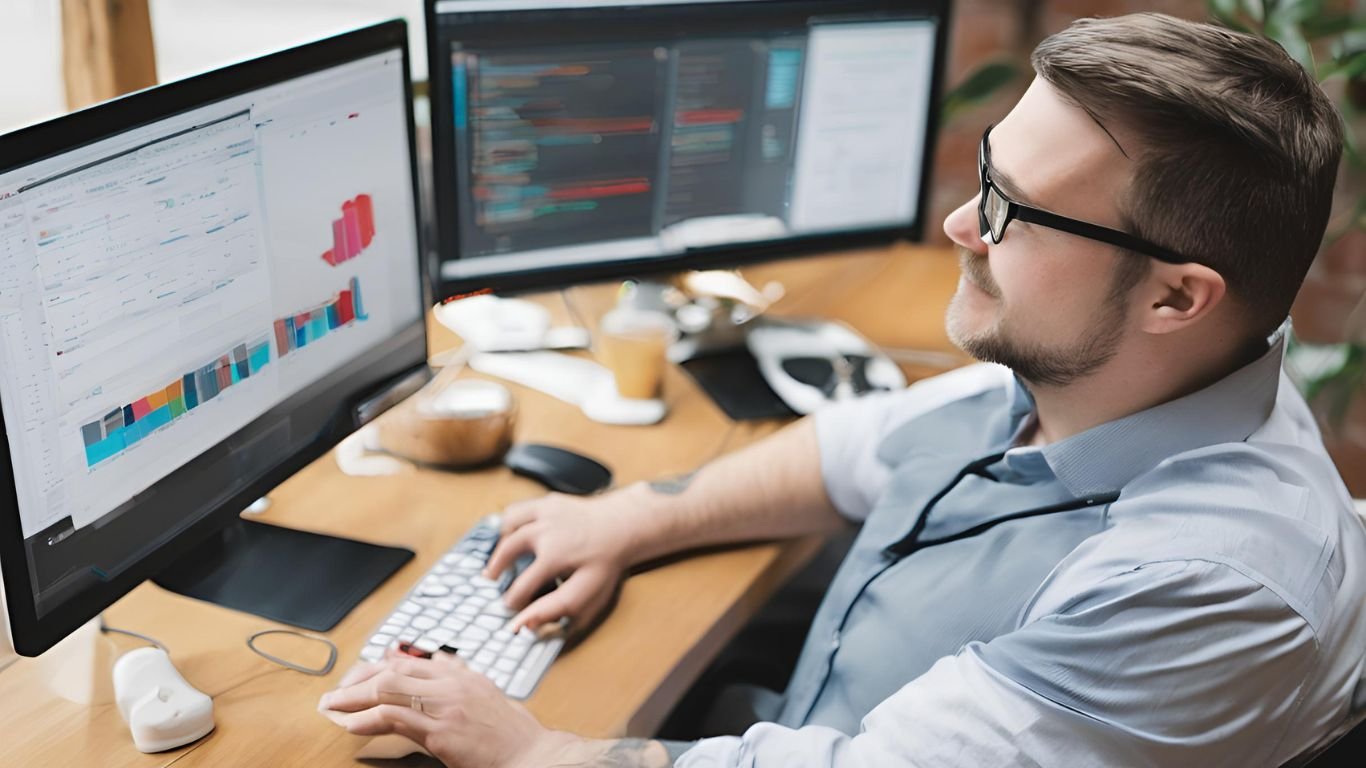

1 thought on “Mastering Angular 18: Enhanced Routing with Redirect Functions Explained”