Overview of Angular 18 – Improved Build Performance
Welcome to Blogs Overflow: Empowering Knowledge by Overflow Orbits Private Limited. How Angular 18 Boosts Build Performance: Key Differences, Advantages, and Practical Examples. Angular 18 faster builds, Angular 18 build optimizations, Angular 18 development speed, Angular 18 performance improvements.
Angular 18 brings significant improvements in build performance, reducing build times and enhancing developer productivity. This update optimizes the build process, making Angular applications faster and more efficient to develop and deploy.
Parent Article: “Angular 18: Top New Features, Enhancements, and Benefits for Developers“
Purpose of Improved Build Performance
The primary purpose of the improved build performance in Angular 18 is to accelerate the development workflow. Faster build times mean developers spend less time waiting and more time coding, testing, and refining their applications.
Key Differences from Previous Versions
- Build Speed:
- Before Angular 18: Build times were longer, especially for large projects.
- Angular 18: Build times are significantly reduced due to optimizations in the build process.
- Compilation Process:
- Before Angular 18: The Angular compiler (Ivy) was slower for incremental builds.
- Angular 18: Enhanced Ivy compiler provides faster incremental builds and overall better performance.
- Configuration:
- Before Angular 18: More complex configurations were required to optimize builds.
- Angular 18: Simplified build configurations streamline the optimization process.
Use Cases for Improved Build Performance
- Large-scale Applications:
- Large Angular applications benefit the most from reduced build times, making development cycles faster.
- Continuous Integration (CI) Systems:
- Improved build performance speeds up CI pipelines, reducing the time taken for automated testing and deployment.
- Frequent Deployments:
- Projects with frequent deployment cycles can achieve faster release times, improving time-to-market.
Advantages of Improved Build Performance
- Reduced Development Time:
- Faster builds mean developers can iterate quicker, leading to more rapid development cycles.
- Increased Productivity:
- Developers spend less time waiting for builds and more time on actual development tasks.
- Better User Experience:
- Quicker build times lead to faster deployment of updates, improving the end-user experience.
Drawbacks of Improved Build Performance
- Initial Learning Curve:
- Developers might need to familiarize themselves with new build configurations and optimizations.
- Potential Compatibility Issues:
- Some legacy projects might face compatibility issues when upgrading to Angular 18.
Comparison Metrics
| Metric | Before Angular 18 | Angular 18 |
|---|---|---|
| Build Time | Longer | Significantly reduced |
| Incremental Build Speed | Slower | Faster |
| Configuration Complexity | Higher | Lower |
| Developer Productivity | Moderate | High |
| CI Pipeline Speed | Slower | Faster |
Code Examples
Before Angular 18
angular.json
{
"projects": {
"app": {
"architect": {
"build": {
"options": {
"aot": true,
"sourceMap": false
}
}
}
}
}
}Component File
import { Component } from '@angular/core';
@Component({
selector: 'app-example',
templateUrl: './example.component.html',
styleUrls: ['./example.component.css']
})
export class ExampleComponent {
// Component logic
}Angular 18 – Improved Build Performance
angular.json
{
"projects": {
"app": {
"architect": {
"build": {
"options": {
"aot": true,
"sourceMap": false,
"optimization": true, // Added optimization flag for better performance
"buildOptimizer": true // New build optimizer feature
}
}
}
}
}
}Component File
import { Component } from '@angular/core';
@Component({
selector: 'app-example',
templateUrl: './example.component.html',
styleUrls: ['./example.component.css'],
standalone: true // Standalone component for modular development
})
export class ExampleComponent {
// Optimized component logic
}Optimized Service File
import { Injectable } from '@angular/core';
@Injectable({
providedIn: 'root'
})
export class ExampleService {
// Service logic optimized for faster build
getData() {
return ['data1', 'data2', 'data3'];
}
}Conclusion
Angular 18’s improved build performance significantly enhances development efficiency. The faster build times, simplified configurations, and optimized compilation process make it a crucial update for developers. These improvements offer substantial benefits, especially for large-scale applications and CI systems, although there may be a slight learning curve and potential compatibility issues for legacy projects. Understanding and leveraging these new features will ensure developers can maximize productivity and deliver faster, more efficient Angular applications.

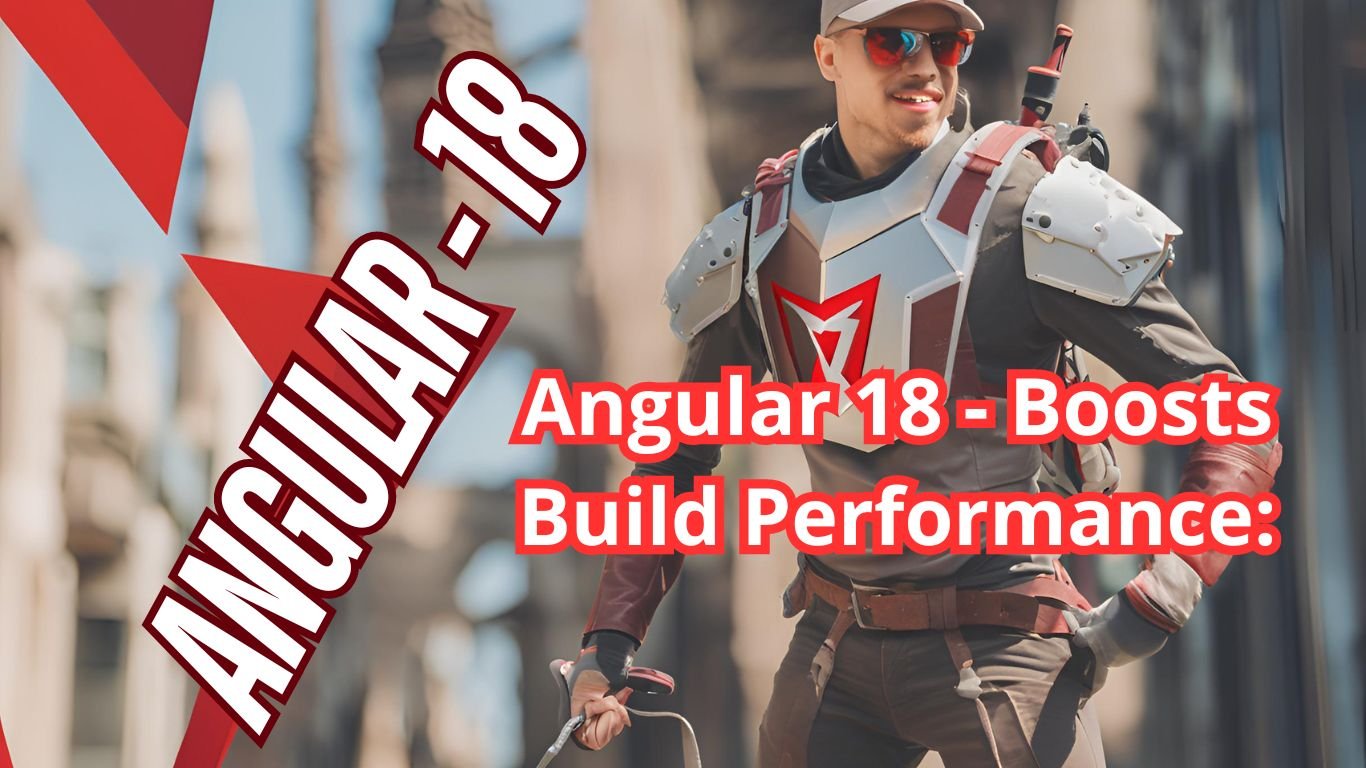
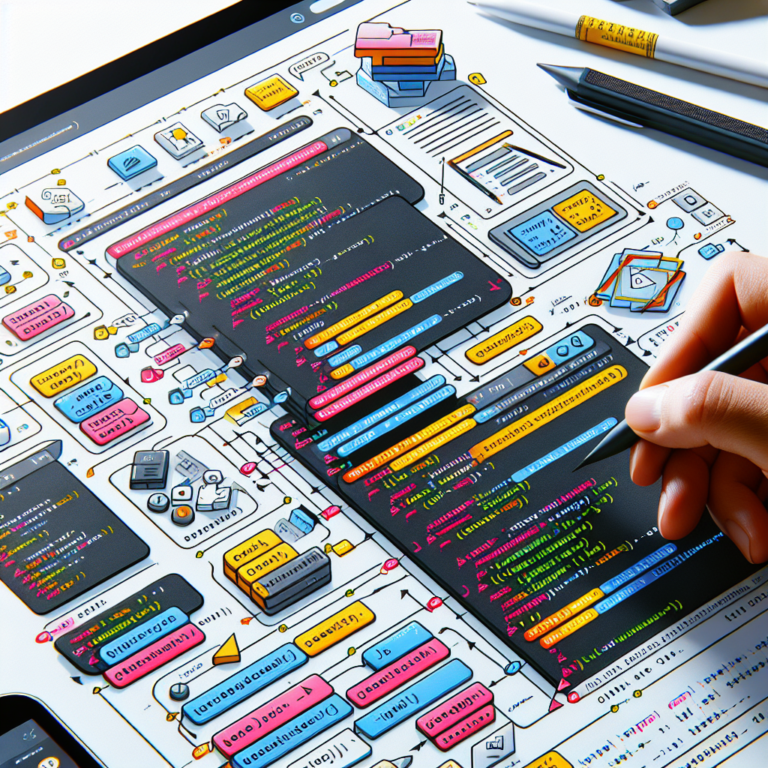



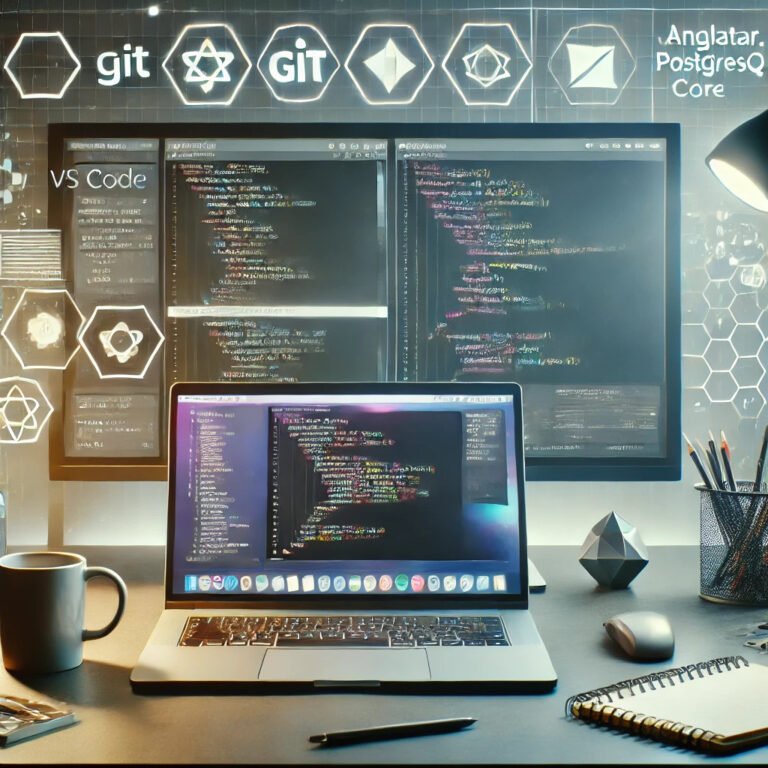
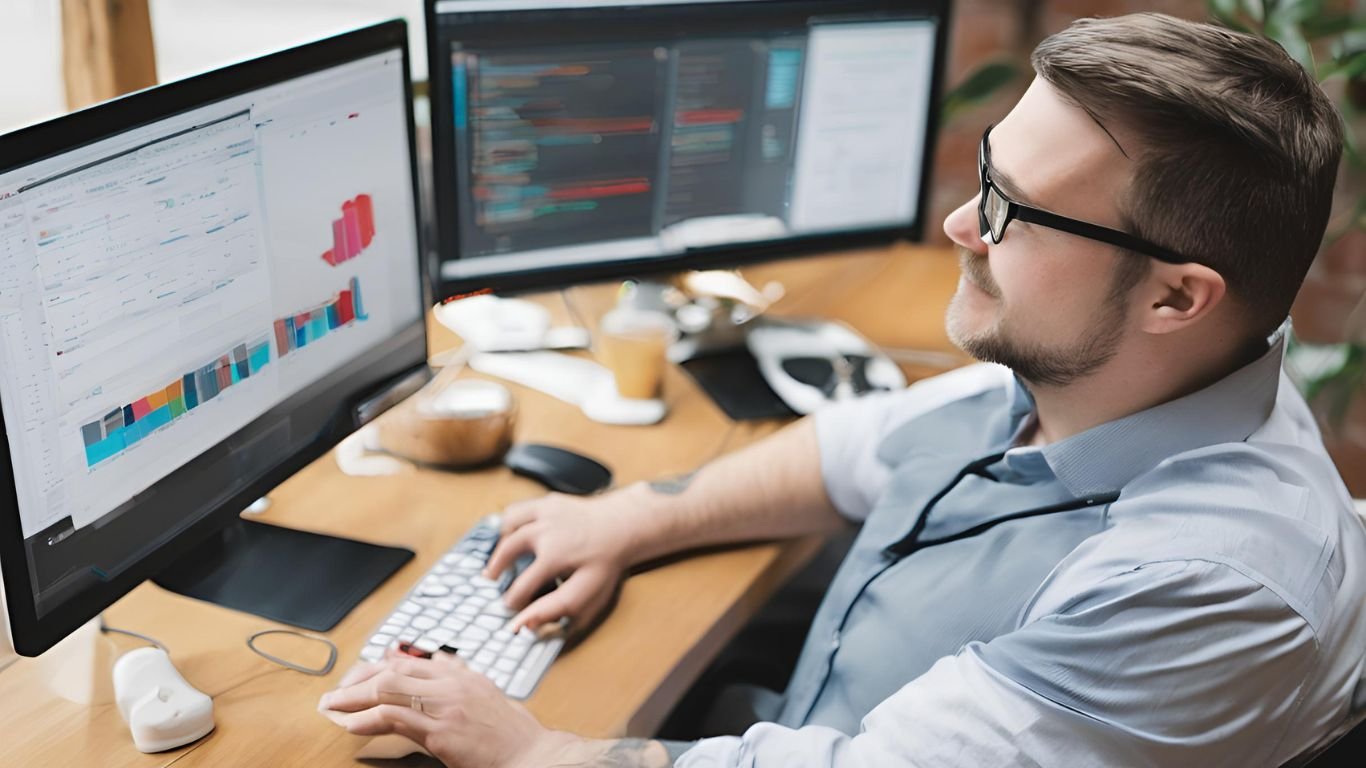
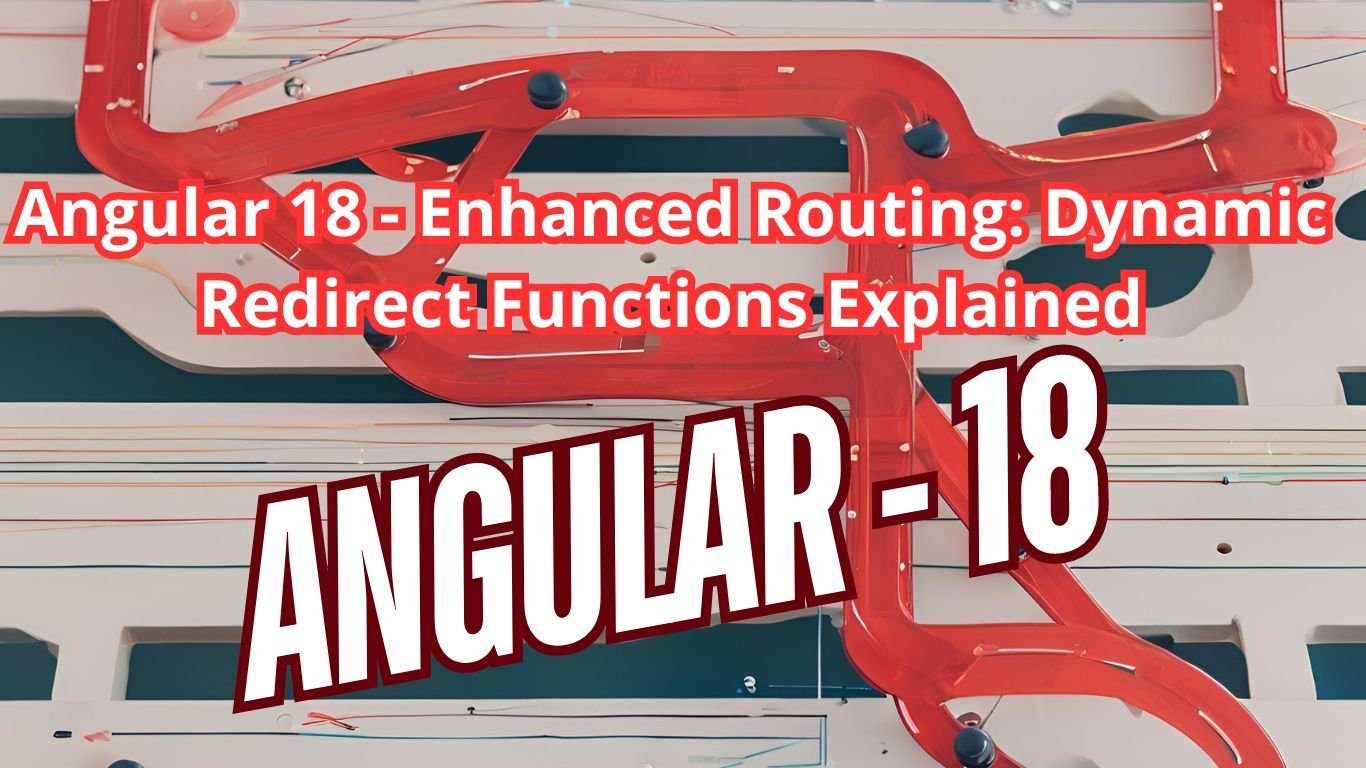

1 thought on “How Angular 18 Boosts Build Performance: A Comprehensive Guide”