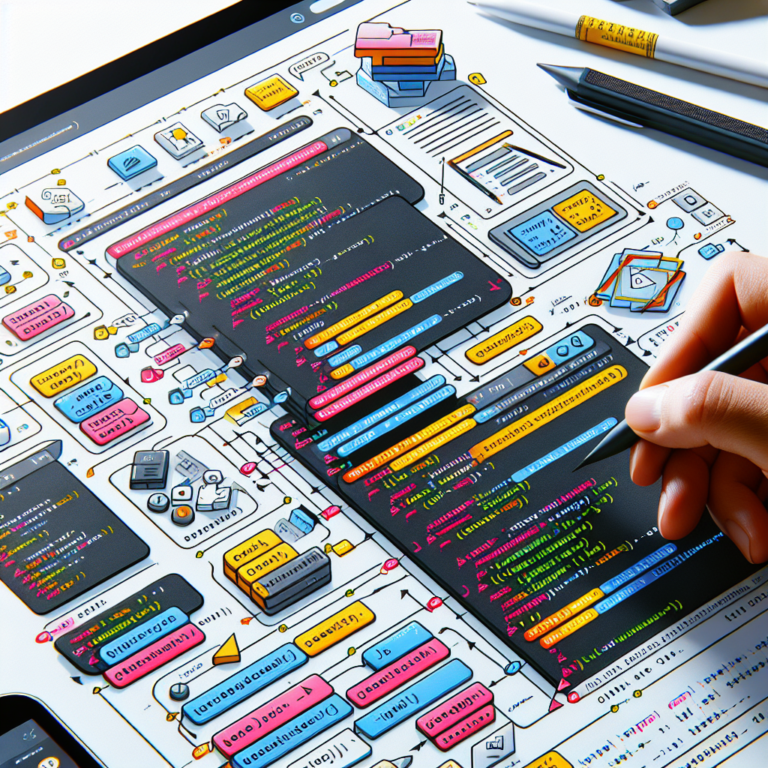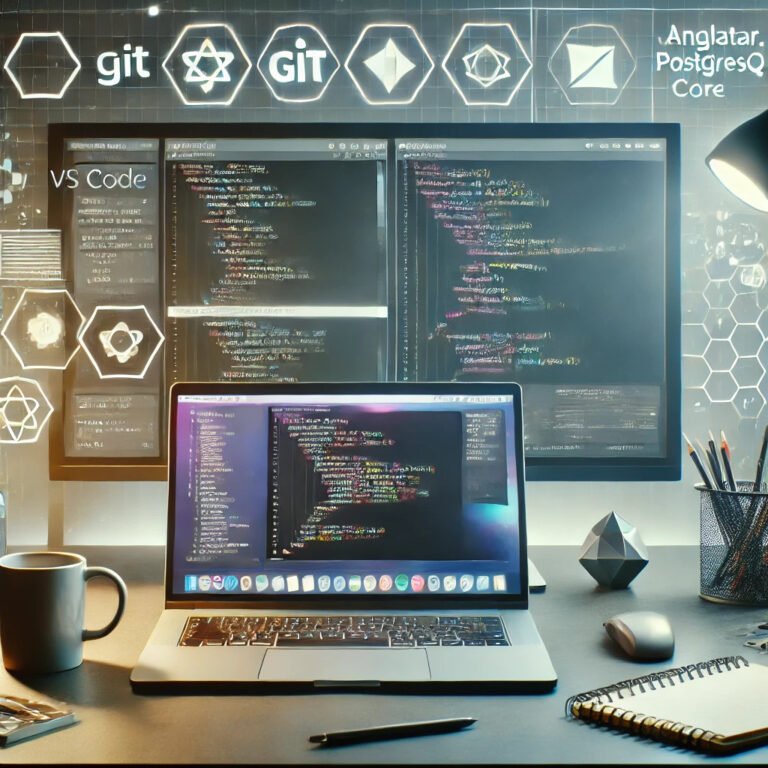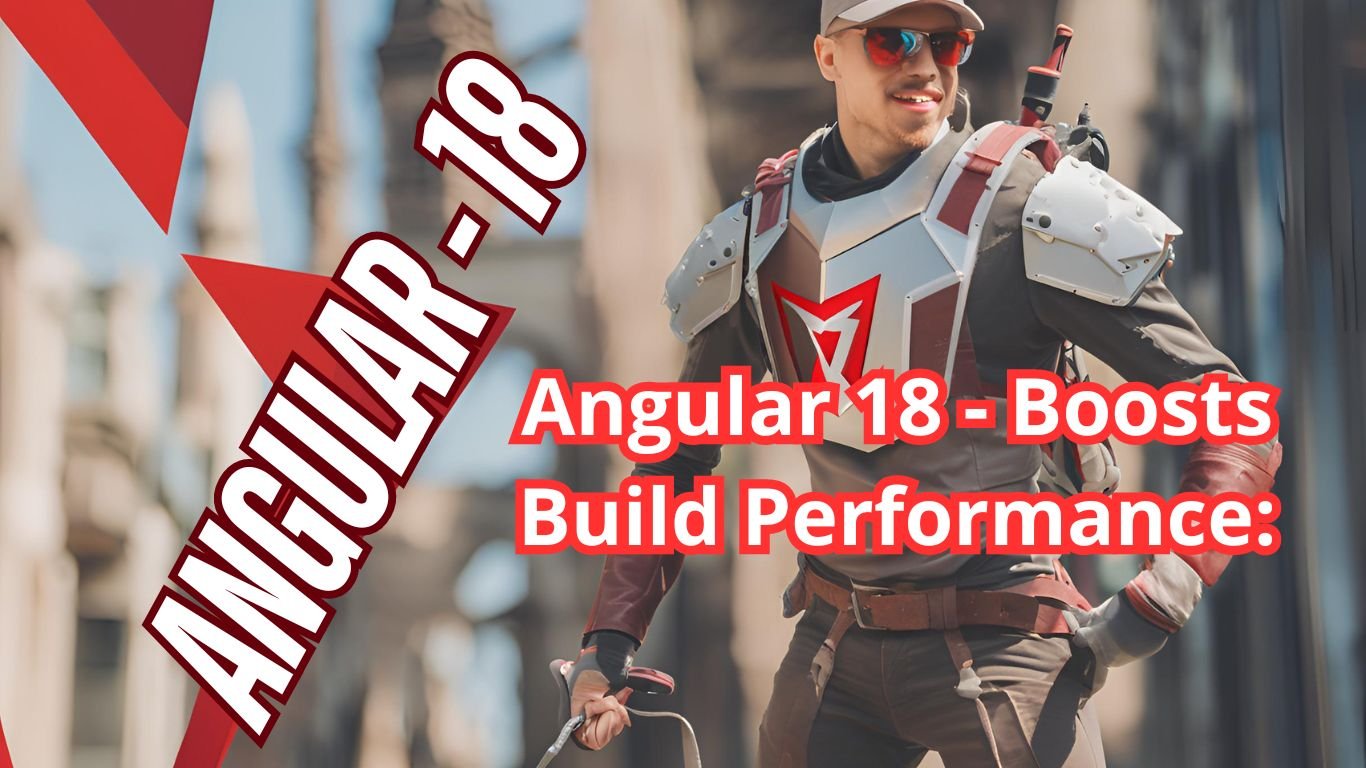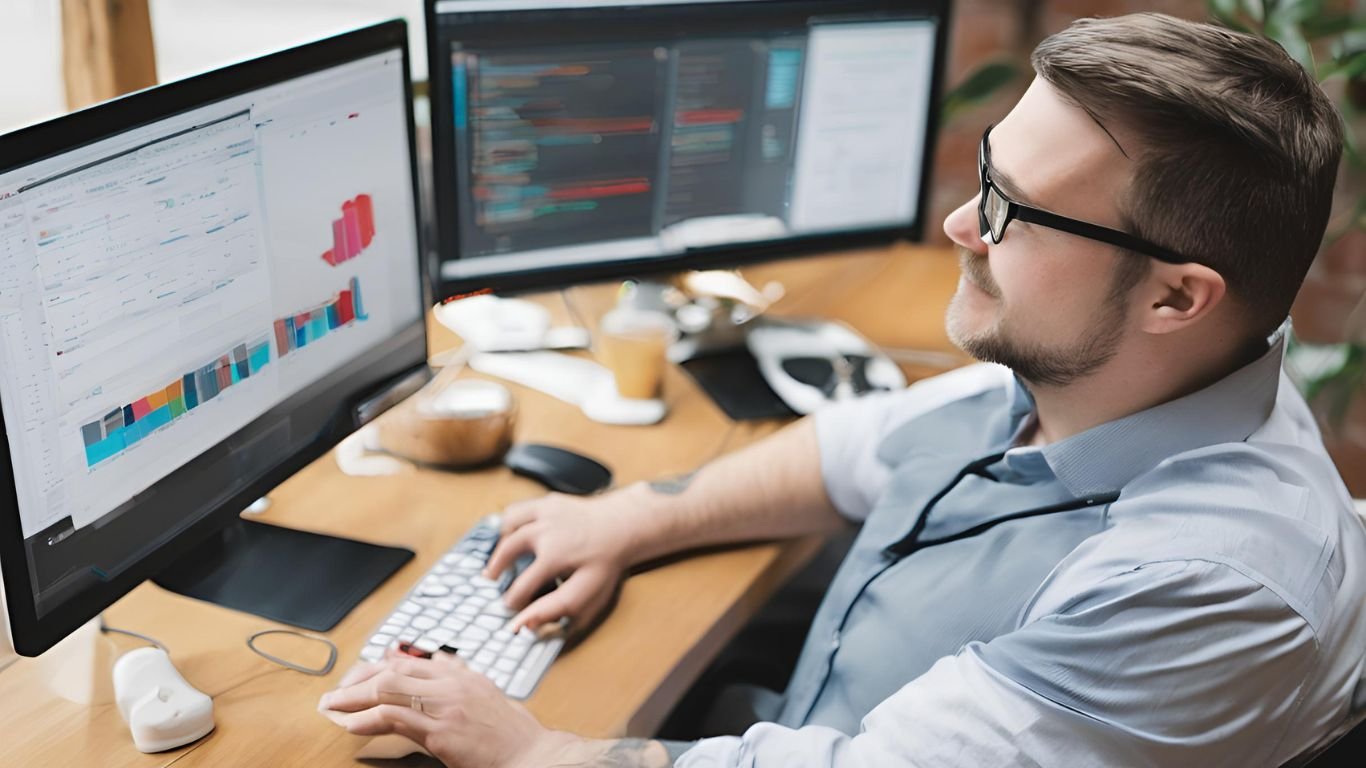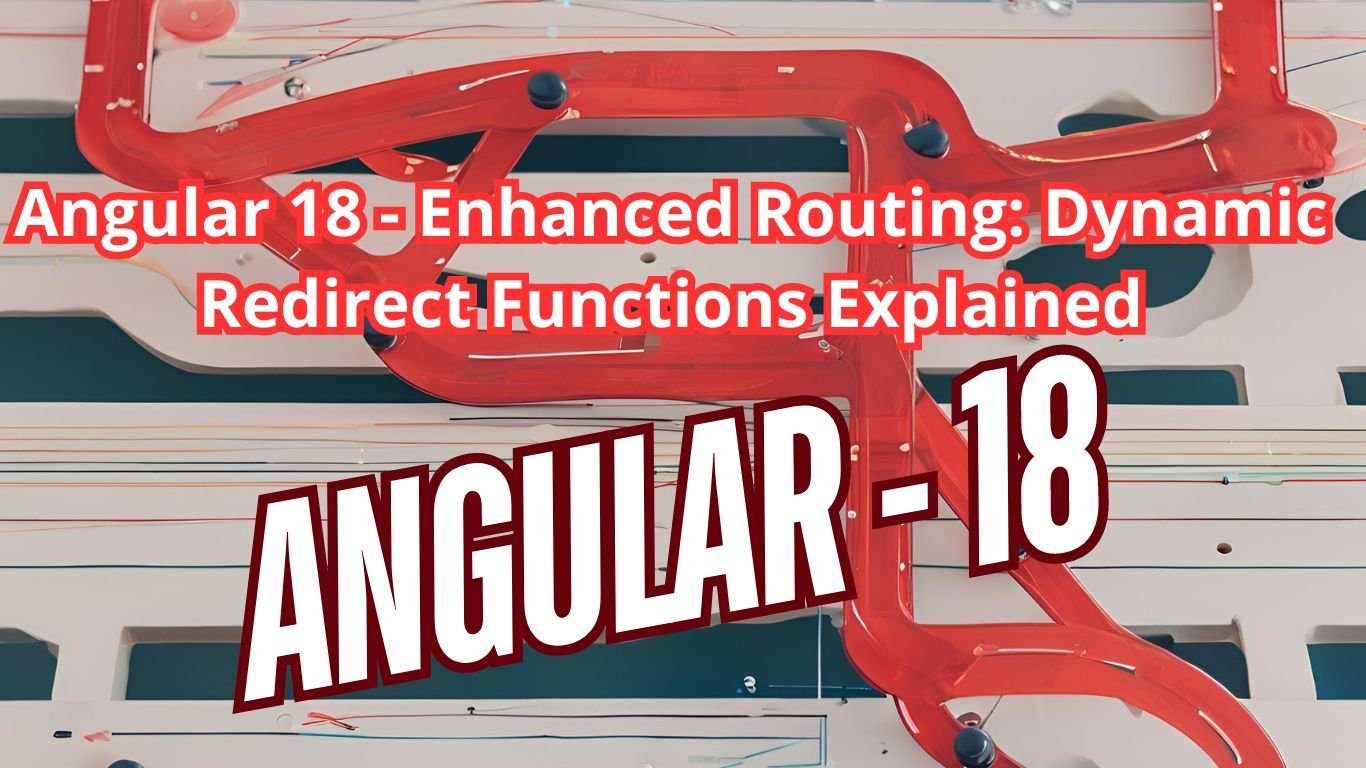Welcome to Blogs Overflow: Empowering Knowledge by Overflow Orbits Private Limited. Implementing Angular 18 HTTP Interceptors: Enhanced Performance, Error Handling, and Logging.
Overview
Angular 18’s HTTP Interceptor feature provides a centralized way to handle HTTP requests and responses. This functionality supports tasks such as authentication, logging, error handling, and data transformation.
Purpose
HTTP Interceptors in Angular 18 manage HTTP requests and responses globally, enabling custom logic for authentication, logging, error handling, and data transformation.
Use Cases
- Authentication: Adding authentication tokens to HTTP headers.
- Error Handling: Catching and handling HTTP errors globally.
- Logging: Logging all outgoing and incoming HTTP requests.
- Data Transformation: Transforming request and response data.
Advantages
- Centralized Control: Single place to manage HTTP requests and responses.
- Code Reusability: Reuse common logic like logging and error handling.
- Simplified Code: Reduces the need for repetitive code in services and components.
- Improved Security: Consistently add authentication tokens to all requests.
Drawbacks
- Increased Complexity: Debugging can be more challenging due to centralized handling.
- Overhead: Adds a layer of processing for each HTTP request and response.
- Learning Curve: Requires understanding of interceptor setup and configuration.
Key Changes in Angular 18
- Enhanced Error Handling: More advanced capabilities for managing HTTP errors.
- Improved Performance: Optimized for reduced overhead and better efficiency.
- Simplified Setup: Streamlined configuration process.
- Advanced Logging: Improved logging features for detailed tracking.
- Data Transformation: Supports more sophisticated data manipulation.
Step-by-Step Implementation with Detailed Explanation and Code
Step 1: Create the Interceptor
- Generate the Interceptor:
Use Angular CLI to generate the interceptor.
ng generate interceptor AuthThis command will create an interceptor file named auth.interceptor.ts.
- Implement the Interceptor:
// auth.interceptor.ts
import { Injectable } from '@angular/core';
import { HttpInterceptor, HttpRequest, HttpHandler, HttpEvent } from '@angular/common/http';
import { Observable } from 'rxjs';
import { catchError, tap } from 'rxjs/operators';
import { throwError } from 'rxjs';
@Injectable()
export class AuthInterceptor implements HttpInterceptor {
intercept(req: HttpRequest<any>, next: HttpHandler): Observable<HttpEvent<any>> {
// Add an authentication token to the request headers
const authToken = 'Bearer token';
const authReq = req.clone({
setHeaders: { Authorization: authToken }
});
// Log the request
console.log('Outgoing request', authReq);
// Handle the request and catch errors
return next.handle(authReq).pipe(
tap(event => {
// Log the response
console.log('Incoming response', event);
}),
catchError(error => {
// Log and handle the error
console.error('Error occurred:', error);
return throwError(error);
})
);
}
}- Explanation:
@Injectable(): Marks the class as available to be injected as a dependency.intercept(): The method that handles the HTTP request and response.req.clone(): Clones the request and adds theAuthorizationheader.next.handle(): Passes the modified request to the next handler.tap(): Logs the request and response.catchError(): Catches errors in the response and logs them.
Step 2: Provide the Interceptor in the Module
- Modify AppModule:
// app.module.ts
import { BrowserModule } from '@angular/platform-browser';
import { NgModule } from '@angular/core';
import { HTTP_INTERCEPTORS } from '@angular/common/http';
import { AppComponent } from './app.component';
import { AuthInterceptor } from './auth.interceptor';
@NgModule({
declarations: [
AppComponent
],
imports: [
BrowserModule
],
providers: [
// Register the interceptor
{ provide: HTTP_INTERCEPTORS, useClass: AuthInterceptor, multi: true }
],
bootstrap: [AppComponent]
})
export class AppModule { }- Explanation:
providers: Registers theAuthInterceptoras an HTTP interceptor.multi: true: Indicates that multiple interceptors can be provided.
Comparison Matrix: Angular 18 vs Previous Versions
| Feature | Angular 18 | Previous Versions |
|---|---|---|
| Error Handling | Advanced, granular error handling | Basic error handling |
| Performance | Optimized, reduced overhead | Potential performance overhead |
| Setup and Configuration | Simplified setup, fewer configuration steps | More configuration required |
| Token Handling | Built-in support for JWT and OAuth tokens | Manual addition required |
| Logging Capabilities | Detailed logging features | Basic logging |
| Data Transformation | Advanced transformation techniques | Limited transformation support |
| Debugging Tools | Improved tools for easier troubleshooting | Basic debugging tools |
Conclusion
Angular 18’s HTTP Interceptor feature offers enhanced error handling, improved performance, and simplified setup. These changes make it easier to handle HTTP requests and responses in a centralized, efficient manner. By following the steps provided, developers can implement and leverage these benefits in their applications.