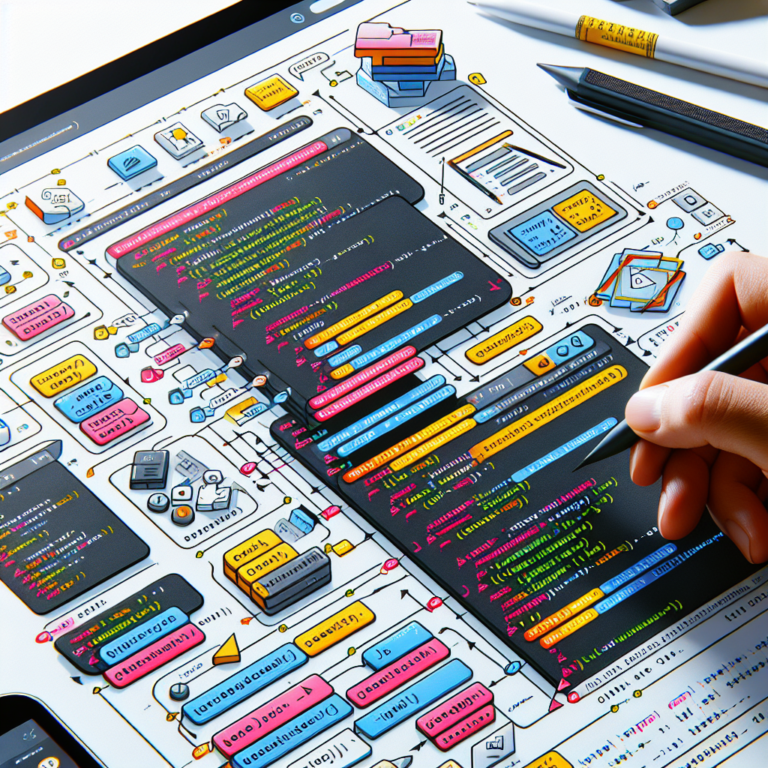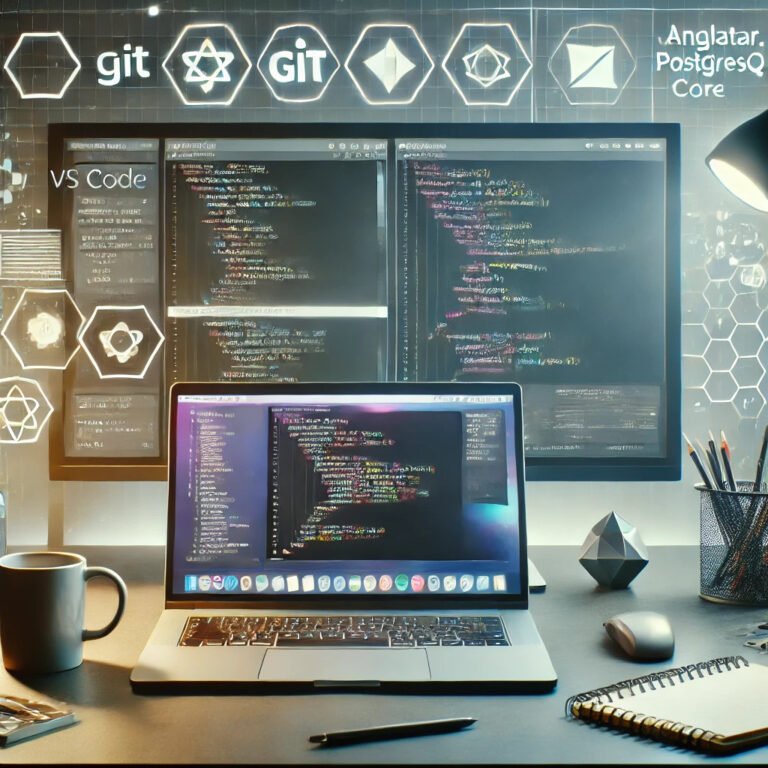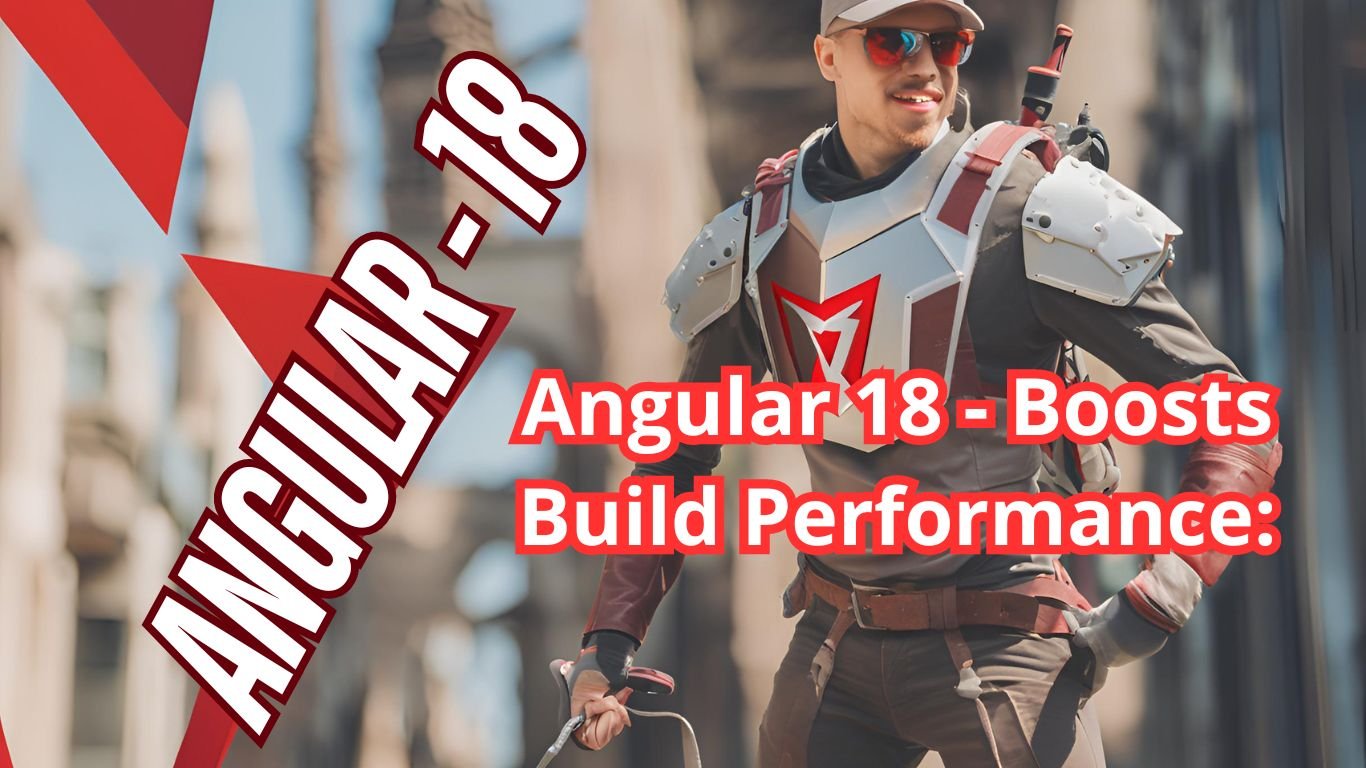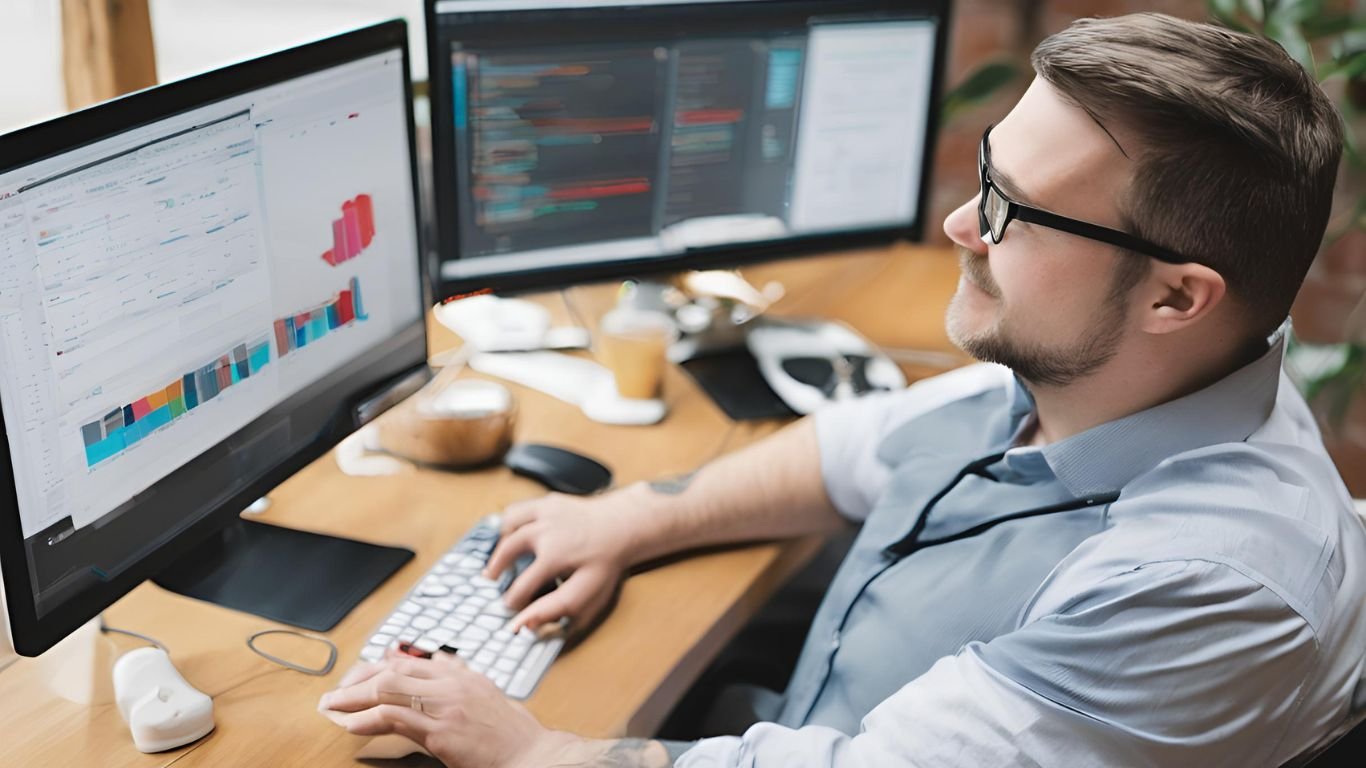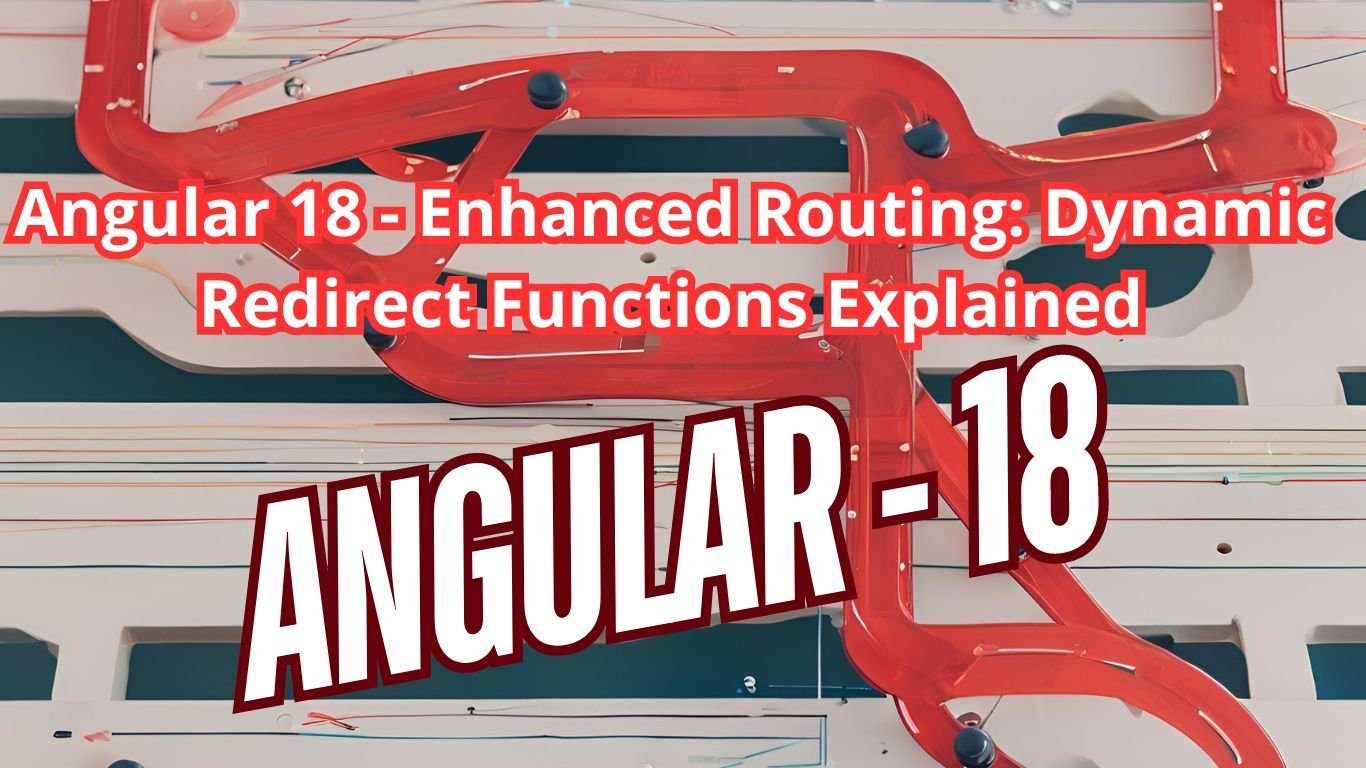In a relational database management system (RDBMS), there are several bad practices and database blunders what you must avoid in RDBMS and why for optimal performance and data integrity:
Common RDBMS Pitfalls – Database Blunders
1-Avoiding Unnormalized Data – Storing redundant data or not normalizing your database can lead to data inconsistencies, increased storage requirements, and difficulties in maintaining data integrity.
Example: Consider a database for a library. Instead of having a separate table for authors and storing author details in each book entry, normalize the data. Create an “Authors” table with author information and establish a relationship with the “Books” table using author IDs. This prevents redundant author data and ensures consistency.
Real Life Example: Consider an e-commerce platform where product details are duplicated in every order. If the product information changes, updating each order becomes cumbersome. Normalizing the data by having a separate “Products” table avoids redundancy.
Consequence of Not Following: Without normalization, a change in product details would require updating every order record, leading to data inconsistency and increased maintenance efforts.
Bad Way:
-- Storing redundant author information in every book entry
CREATE TABLE Books (
BookID INT PRIMARY KEY,
Title VARCHAR(255),
AuthorName VARCHAR(255),
Genre VARCHAR(50)
);
Good Way:
-- Normalizing data with a separate Authors table
CREATE TABLE Authors (
AuthorID INT PRIMARY KEY,
AuthorName VARCHAR(255),
Bio TEXT
);
CREATE TABLE Books (
BookID INT PRIMARY KEY,
Title VARCHAR(255),
AuthorID INT,
Genre VARCHAR(50),
FOREIGN KEY (AuthorID) REFERENCES Authors(AuthorID)
);
For detailed information follow this link: Why Avoiding Unnormalized Data is Crucial in RDBMS? Top 8 Bad Practice We Must Stop Doing.
2-Skipping Indexing: Neglecting to create indexes on columns used in search conditions can result in slow query performance, as the database engine has to scan the entire table to find the required data.
Example: Imagine a large “Orders” table without an index on the “CustomerID” column. When querying orders for a specific customer, the database engine would need to scan the entire table, resulting in slower performance. Creating an index on “CustomerID” enhances query speed by allowing the database to quickly locate relevant records.
Real Life Example: In a customer database for an online service, if the “Username” column lacks an index, searching for a specific user becomes slow as the system scans the entire user table.
Consequence of Not Following: Slow query performance can frustrate users, impact user experience, and hinder the system’s ability to scale efficiently.
Bad Way:
-- No index on the CustomerID column
SELECT * FROM Orders WHERE CustomerID = 123;Good Way:
-- Creating an index on the CustomerID column
CREATE INDEX idx_CustomerID ON Orders(CustomerID);
-- Efficiently retrieving orders for a specific customer
SELECT * FROM Orders WHERE CustomerID = 123;
3- Ignoring Transactions: Failing to use transactions can lead to data inconsistency in case of failures or errors during data modification operations. Transactions ensure that a series of operations either complete successfully or leave the database in its initial state.
Example: In a banking system, transferring funds between two accounts involves deducting from one account and crediting another. Without transactions, if an error occurs after deducting from the first account and before crediting the second, it could lead to an inconsistent state where money is lost. Transactions ensure either both operations succeed or fail together.
Real Life Example: Imagine an online banking system processing fund transfers without transactions. If an error occurs after deducting from the sender’s account, and before crediting the recipient’s account, money could be lost.
Consequence of Not Following: Without transactions, incomplete or failed fund transfers could lead to financial discrepancies and erode customer trust.
Bad Way:
-- Performing fund transfer without transactions
UPDATE Accounts SET Balance = Balance - 100 WHERE AccountID = 123;
UPDATE Accounts SET Balance = Balance + 100 WHERE AccountID = 456;
Good Way:
-- Using transactions for fund transfer
BEGIN TRANSACTION;
UPDATE Accounts SET Balance = Balance - 100 WHERE AccountID = 123;
UPDATE Accounts SET Balance = Balance + 100 WHERE AccountID = 456;
COMMIT;
4-Overlooking Constraints: Neglecting to define and enforce constraints (such as primary keys, foreign keys, and unique constraints) can lead to data inconsistencies and integrity issues.
Example: Assume a “Students” table with a “DepartmentID” column. Without a foreign key constraint, it’s possible to have a student record with a non-existent department ID. Enforcing foreign key constraints ensures that every “DepartmentID” in the “Students” table corresponds to a valid entry in the “Departments” table, maintaining referential integrity.
Real Life Example: In a healthcare system, if patient records reference non-existent doctors due to a lack of foreign key constraints, it could lead to inaccurate medical histories.
Consequence of Not Following: Inaccurate data relationships can compromise patient care and hinder accurate analysis of medical trends and outcomes.
Bad Way:
-- No foreign key constraint on DepartmentID
CREATE TABLE Students (
StudentID INT PRIMARY KEY,
Name VARCHAR(255),
DepartmentID INT
);
Good Way:
-- Enforcing foreign key constraint
CREATE TABLE Departments (
DepartmentID INT PRIMARY KEY,
DepartmentName VARCHAR(255)
);
CREATE TABLE Students (
StudentID INT PRIMARY KEY,
Name VARCHAR(255),
DepartmentID INT,
FOREIGN KEY (DepartmentID) REFERENCES Departments(DepartmentID)
);5-Not Using Stored Procedures: Relying solely on ad-hoc SQL queries instead of using stored procedures can result in duplicated code, reduced maintainability, and potential security risks.
Example: Instead of using a stored procedure to encapsulate a series of SQL operations, one might execute individual SQL statements in an application. This can lead to duplicated code, decreased maintainability, and potential security vulnerabilities. A stored procedure, on the other hand, centralizes logic and improves security by parameterizing inputs.
Real Life Example: In a business application, if data manipulation operations are scattered across various scripts instead of stored procedures, it becomes challenging to maintain and audit changes.
Consequence of Not Following: Lack of centralized logic can result in code duplication, increased development complexity, and difficulties in ensuring consistent data modifications.
Bad Way:
-- Ad-hoc SQL statements for data modification
UPDATE Employees SET Salary = Salary * 1.1 WHERE Department = 'Engineering';
Good Way:
-- Using a stored procedure for data modification
CREATE PROCEDURE IncreaseSalaryForDepartment
@Department VARCHAR(50)
AS
BEGIN
UPDATE Employees SET Salary = Salary * 1.1 WHERE Department = @Department;
END;6-Ignoring Database Normalization: Failing to normalize your database schema can lead to inefficient storage usage and potential update anomalies when modifying data.
Example: In an “Employees” table, storing department details directly instead of having a separate “Departments” table can lead to data redundancy. Normalizing the database involves creating a “Departments” table and linking it to the “Employees” table through a foreign key, reducing redundancy and improving data consistency.
Real Life Example: In a customer relationship management (CRM) system, storing customer contact details in both the “Customers” and “Orders” tables can lead to redundancy and inconsistent information.
Consequence of Not Following: Redundant data can cause inconsistencies, increase storage requirements, and complicate data maintenance.
Bad Way:
-- Storing department details directly in the Employees table
CREATE TABLE Employees (
EmployeeID INT PRIMARY KEY,
Name VARCHAR(255),
DepartmentName VARCHAR(255)
);
Good Way:
-- Normalizing data with a separate Departments table
CREATE TABLE Departments (
DepartmentID INT PRIMARY KEY,
DepartmentName VARCHAR(255)
);
CREATE TABLE Employees (
EmployeeID INT PRIMARY KEY,
Name VARCHAR(255),
DepartmentID INT,
FOREIGN KEY (DepartmentID) REFERENCES Departments(DepartmentID)
);7-Poorly Designed Queries: Writing inefficient queries, such as using SELECT * instead of specifying only the required columns or not optimizing JOIN operations, can impact query performance.
Example: Writing a query with SELECT * FROM “Products” can retrieve unnecessary columns, impacting performance. Instead, specifying only the required columns like SELECT “ProductID”, “ProductName” FROM “Products” improves efficiency by reducing the amount of data transferred.
Real Life Example: In a content management system, retrieving all information about articles when only the titles are needed can lead to unnecessary data retrieval and slower performance.
Consequence of Not Following: Inefficient queries can strain server resources, slow down application response times, and result in a poor user experience.
Bad Way:
-- Retrieving unnecessary columns with SELECT *
SELECT * FROM Products WHERE Category = 'Electronics';
Good Way:
-- Selectively retrieving required columns
SELECT ProductID, ProductName FROM Products WHERE Category = 'Electronics';8-Lack of Regular Backups: Neglecting regular backups puts your data at risk in case of system failures, data corruption, or accidental deletions.
Example: If regular backups aren’t performed, a hardware failure could result in data loss. Regularly scheduled backups, such as daily or weekly, help restore the database to a previous state in case of unexpected events.
Real Life Example: In a corporate database, if regular backups are not scheduled, the loss of critical data due to hardware failure, cyberattacks, or accidental deletions could be catastrophic.
Consequence of Not Following: Data loss can have severe financial and operational implications, impacting business continuity and reputation.
Bad Way:
-- Neglecting regular backups
-- Actual backup command depends on the RDBMS used (e.g., pg_dump, mysqldump)
Good Way:
-- Implementing regular backups (e.g., using pg_dump for PostgreSQL)
pg_dump -h localhost -U username -d dbname > backup.sql9-Insufficient Security Measures: Failing to implement proper security measures, such as user authentication, authorization, and encryption, can expose your database to unauthorized access and potential data breaches.
Example: Failing to enforce user authentication allows unauthorized access. Implementing secure login mechanisms and user roles ensures that only authenticated and authorized users can interact with the database.
Real Life Example: In an online retail system, if user authentication is weak or nonexistent, unauthorized individuals could gain access to sensitive customer information.
Consequence of Not Following: Security breaches can lead to data theft, identity fraud, and damage to the reputation of the business, resulting in financial losses.
Bad Way:
-- No user authentication
SELECT * FROM CustomerData;
Good Way:
-- Implementing user authentication
-- Actual authentication methods depend on the RDBMS used
10-Not Monitoring Performance: Ignoring database performance monitoring can lead to unnoticed issues, such as slow queries or resource constraints, impacting the overall system performance.
Example: Without performance monitoring, a sudden increase in query execution time might go unnoticed. Regularly monitoring key metrics like query execution time, resource usage, and system health helps identify and address performance issues proactively.
Real Life Example: In a cloud-based application, without monitoring performance metrics, increased user activity could strain server resources, leading to slow response times.
Consequence of Not Following: Poor performance can result in frustrated users, decreased user satisfaction, and potential revenue loss as users abandon the service in favor of faster alternatives.
Bad Way:
-- No monitoring of performance metrics
-- Actual monitoring commands depend on the monitoring tool or RDBMS used
Good Way:
-- Monitoring query performance
-- Actual monitoring commands depend on the monitoring tool or RDBMS used
Please note that the actual SQL syntax may vary depending on the specific RDBMS being used (e.g., MySQL, PostgreSQL, SQL Server). The examples provided are generic and may need adaptation based on the database system in use.
Avoiding these practices helps maintain a well-organized, secure, and efficient relational database system and avoid common RDBMS pitfalls – database blunders.
Top 3 books with discounted link-
[ngd-single-post-view]