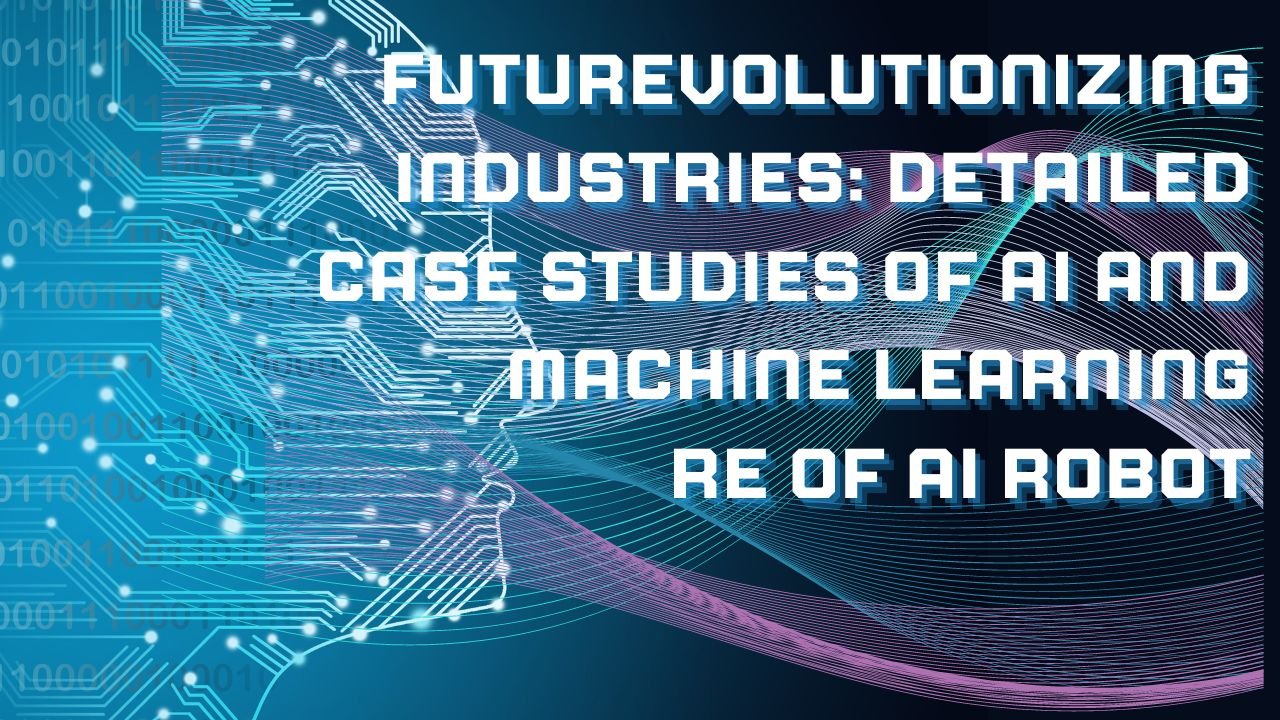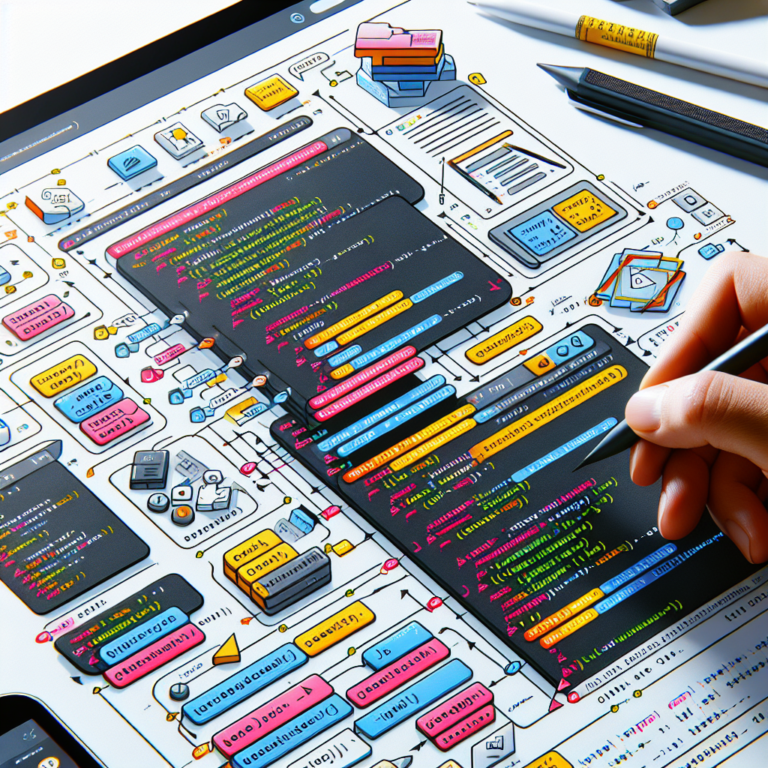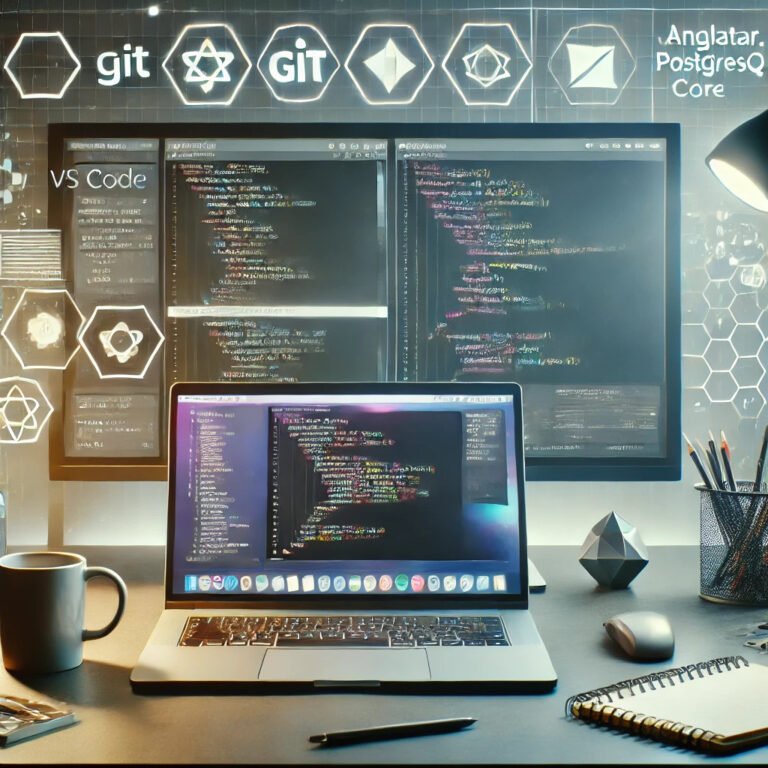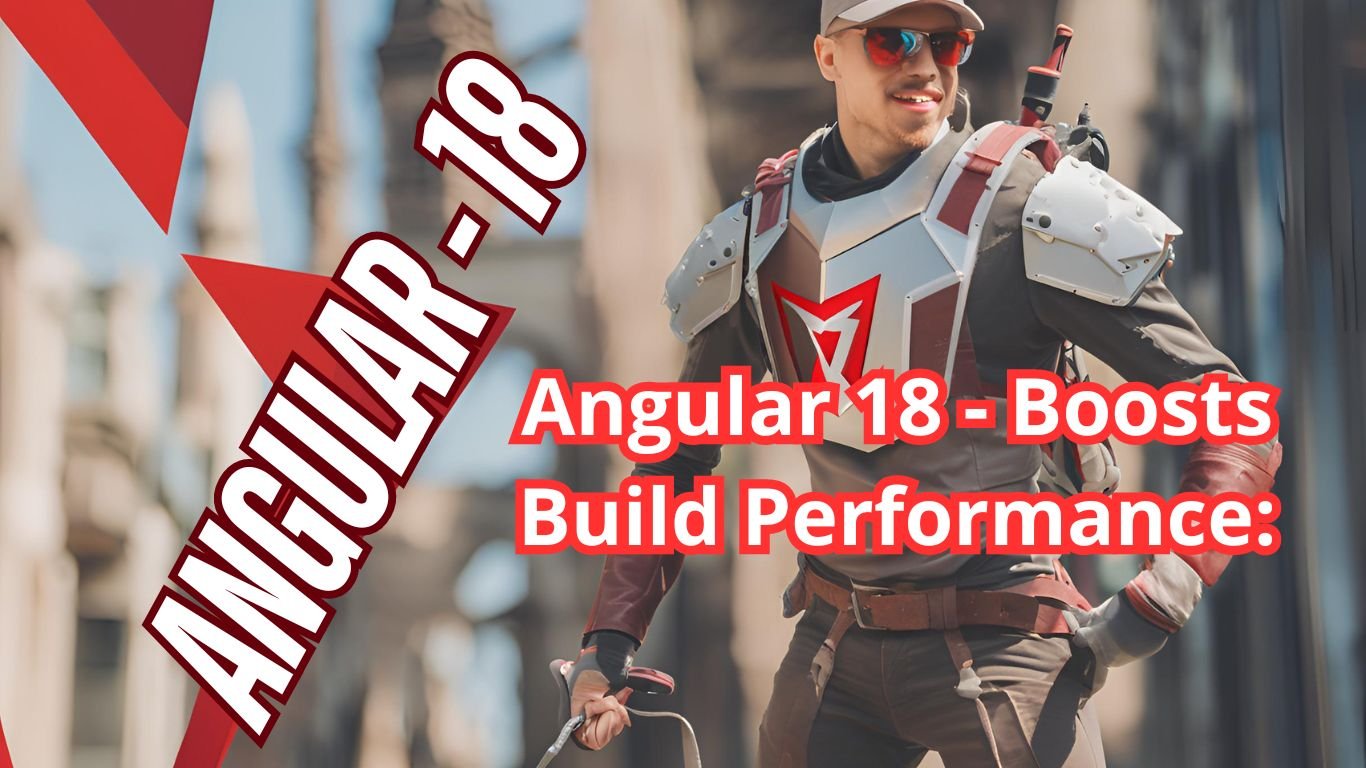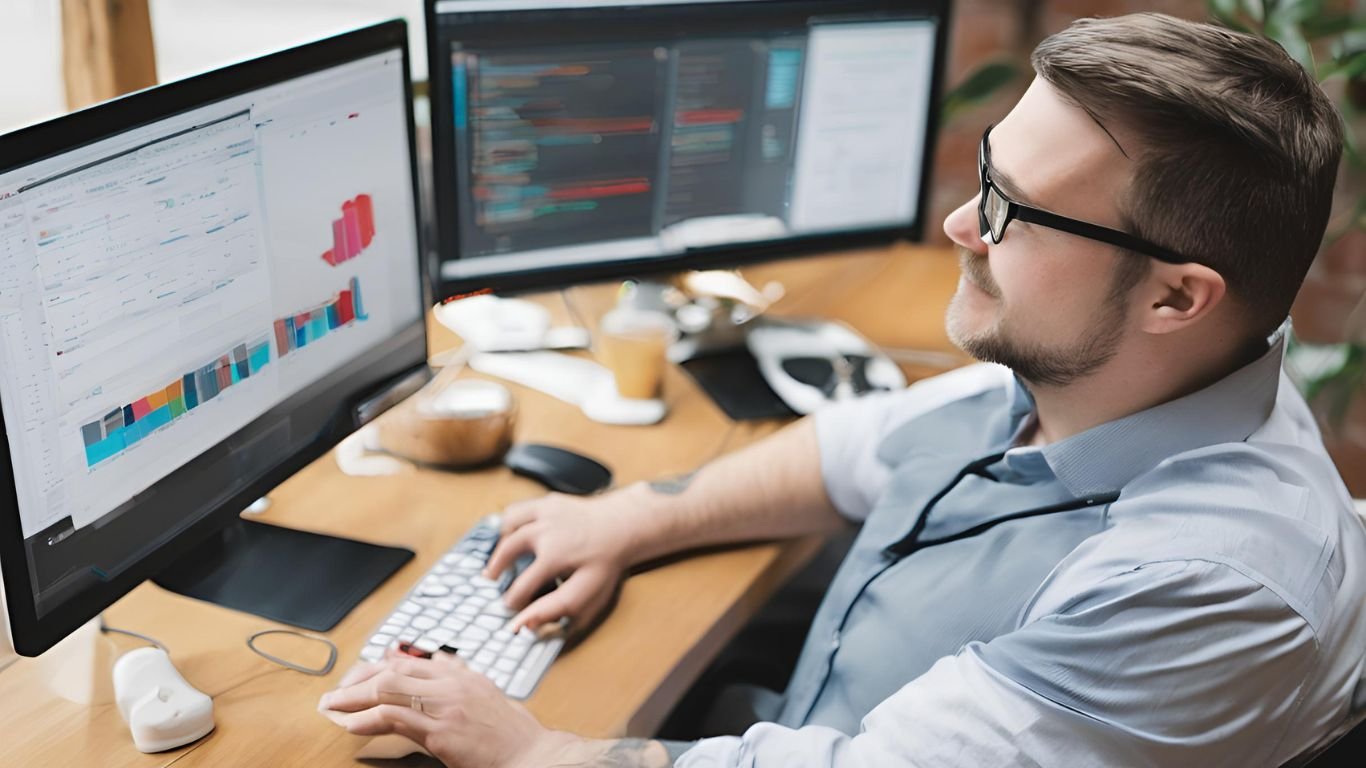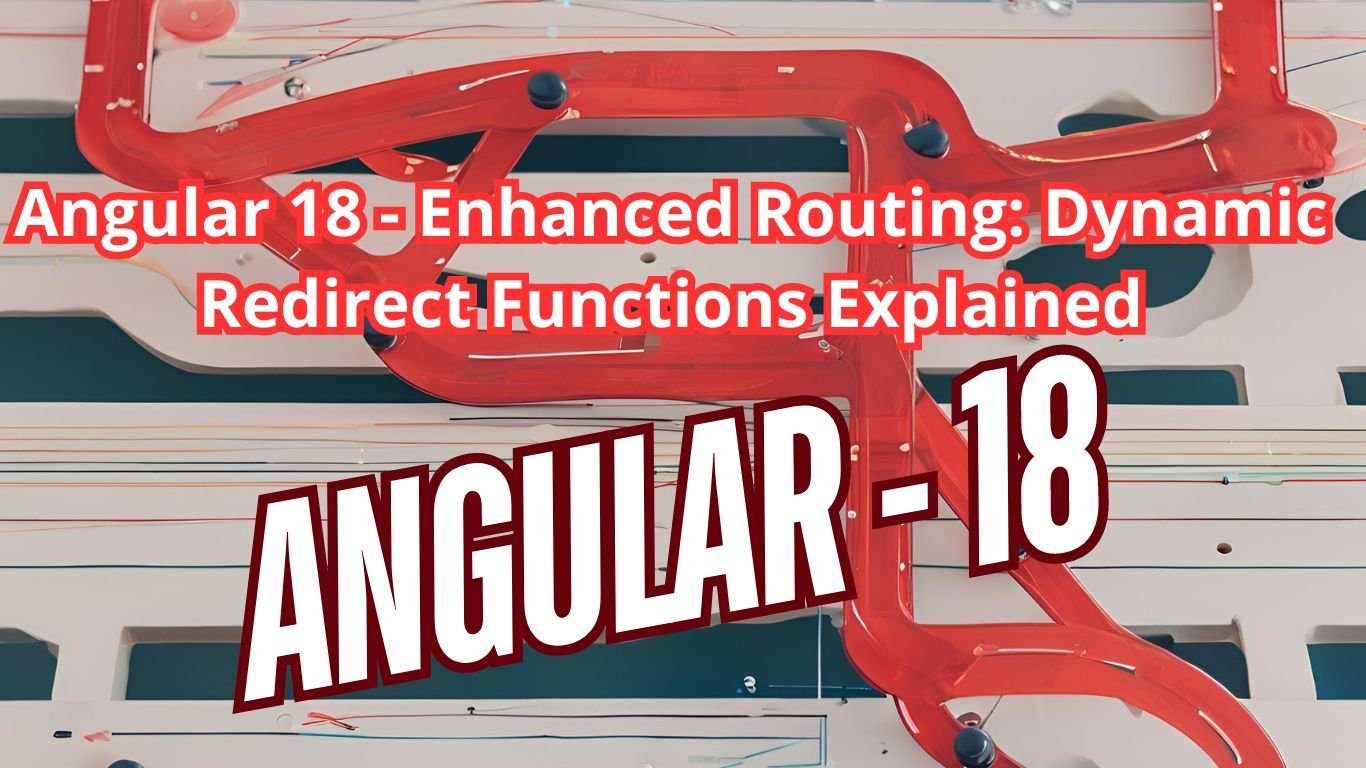Sure, here’s a more detailed explanation for each line of code in the provided examples, explaining why each step is necessary:
1. Healthcare: IBM Watson for Oncology (using BERT)
Problem: Oncologists need to process vast amounts of medical research and patient data to provide personalized cancer treatment recommendations.
Solution: IBM Watson for Oncology uses natural language processing (NLP) and machine learning to analyze patient medical records, research papers, clinical trial data, and treatment guidelines.
Example Model: BERT (Bidirectional Encoder Representations from Transformers)
Sample Code: Using BERT for document classification
from transformers import BertTokenizer, BertForSequenceClassification
from torch.utils.data import DataLoader, Dataset
import torch- Import necessary libraries:
BertTokenizerandBertForSequenceClassificationare imported from thetransformerslibrary to handle tokenization and the classification model.DataLoaderandDatasetfromtorch.utils.dataare used for handling and batching data.torchis the main PyTorch library.
texts = ["Patient diagnosed with stage II breast cancer. Recommended treatment: chemotherapy.",
"Patient has a history of diabetes. Monitor glucose levels regularly."]
labels = [1, 0]- Sample medical text and labels:
textsis a list of sample medical texts.labelsis a list of labels indicating whether the text contains relevant treatment information (1for relevant,0for irrelevant).
tokenizer = BertTokenizer.from_pretrained('bert-base-uncased')
inputs = tokenizer(texts, return_tensors='pt', padding=True, truncation=True, max_length=512)- Tokenization:
BertTokenizer.from_pretrained('bert-base-uncased')loads a pre-trained BERT tokenizer.tokenizer(texts, return_tensors='pt', padding=True, truncation=True, max_length=512)tokenizes the input texts, pads them to the same length, truncates if necessary, and converts them to PyTorch tensors.
class MedicalDataset(Dataset):
def __init__(self, inputs, labels):
self.inputs = inputs
self.labels = labels
def __len__(self):
return len(self.labels)
def __getitem__(self, idx):
item = {key: val[idx] for key, val in self.inputs.items()}
item['labels'] = torch.tensor(self.labels[idx])
return item- Custom dataset class:
MedicalDatasetinherits fromDatasetand handles the custom dataset creation.__init__initializes the inputs and labels.__len__returns the length of the dataset.__getitem__retrieves a single data item at the given index.
dataset = MedicalDataset(inputs, labels)
dataloader = DataLoader(dataset, batch_size=2)- Create dataset and dataloader:
datasetis an instance ofMedicalDataset.dataloaderis a DataLoader instance that batches the data, here with a batch size of 2.
model = BertForSequenceClassification.from_pretrained('bert-base-uncased')- Load pre-trained model:
BertForSequenceClassification.from_pretrained('bert-base-uncased')loads a pre-trained BERT model for sequence classification tasks.
for batch in dataloader:
outputs = model(**batch)
loss = outputs.loss
loss.backward()
# Optimizer step would go here- Training loop:
- Iterates over batches of data from the dataloader.
model(**batch)passes the batch through the model.outputs.lossretrieves the loss from the model output.loss.backward()computes the gradients for backpropagation.- An optimizer step would typically follow to update the model weights (not included here for simplicity).
All together –
from transformers import BertTokenizer, BertForSequenceClassification
from torch.utils.data import DataLoader, Dataset
import torch
# Sample medical text
texts = ["Patient diagnosed with stage II breast cancer. Recommended treatment: chemotherapy.",
"Patient has a history of diabetes. Monitor glucose levels regularly."]
# Labels for the text (1 for relevant treatment information, 0 for irrelevant)
labels = [1, 0]
# Tokenization
tokenizer = BertTokenizer.from_pretrained('bert-base-uncased')
inputs = tokenizer(texts, return_tensors='pt', padding=True, truncation=True, max_length=512)
# Create a custom dataset
class MedicalDataset(Dataset):
def __init__(self, inputs, labels):
self.inputs = inputs
self.labels = labels
def __len__(self):
return len(self.labels)
def __getitem__(self, idx):
item = {key: val[idx] for key, val in self.inputs.items()}
item['labels'] = torch.tensor(self.labels[idx])
return item
dataset = MedicalDataset(inputs, labels)
dataloader = DataLoader(dataset, batch_size=2)
# Load model
model = BertForSequenceClassification.from_pretrained('bert-base-uncased')
# Training loop (simplified)
for batch in dataloader:
outputs = model(**batch)
loss = outputs.loss
loss.backward()
# Optimizer step would go here
2. Finance: JPMorgan Chase’s COiN Platform (using SpaCy)
Problem: Reviewing commercial loan agreements is time-consuming and prone to human error.
Solution: The Contract Intelligence (COiN) platform uses machine learning to analyze and extract critical data from legal documents quickly and accurately.
Example Model: Named Entity Recognition (NER) using SpaCy
Sample Code: Using SpaCy for NER in legal documents
import spacy- Import SpaCy library:
spacyis a popular library for NLP tasks.
nlp = spacy.load("en_core_web_sm")- Load SpaCy model:
spacy.load("en_core_web_sm")loads a pre-trained SpaCy model for English, which includes tokenization, part-of-speech tagging, and named entity recognition.
text = "This Loan Agreement is made between ABC Corporation and XYZ Bank on January 1, 2023."- Sample legal text:
textis a string containing a sample legal document.
doc = nlp(text)- Process text:
nlp(text)processes the text and creates a SpaCyDocobject that contains linguistic annotations.
for ent in doc.ents:
print(ent.text, ent.label_)- Extract and print entities:
- Iterates over the named entities in the document.
ent.textretrieves the text of the entity.ent.label_retrieves the label (type) of the entity (e.g., ORGANIZATION, DATE).
All Together –
import spacy
# Load SpaCy model
nlp = spacy.load("en_core_web_sm")
# Sample legal text
text = "This Loan Agreement is made between ABC Corporation and XYZ Bank on January 1, 2023."
# Process text
doc = nlp(text)
# Extract entities
for ent in doc.ents:
print(ent.text, ent.label_)
# Output:
# ABC Corporation ORG
# XYZ Bank ORG
# January 1, 2023 DATE
3. Retail: Amazon’s Recommendation System (using Surprise)
Problem: Personalizing the shopping experience for millions of users to increase customer satisfaction and sales.
Solution: Amazon uses collaborative filtering and deep learning algorithms to analyze user behavior and preferences, providing personalized product recommendations.
Example Model: Matrix Factorization using Surprise
Sample Code: Building a recommendation system with the Surprise library
from surprise import Dataset, Reader, SVD
from surprise.model_selection import train_test_split
from surprise.accuracy import rmse- Import necessary libraries:
Dataset,Reader, andSVDfromsurprisefor handling data and the SVD algorithm.train_test_splitfor splitting the dataset.rmsefor evaluating the model.
data = Dataset.load_builtin('ml-100k')- Load sample data:
Dataset.load_builtin('ml-100k')loads the built-in MovieLens 100k dataset for collaborative filtering tasks.
trainset, testset = train_test_split(data, test_size=0.25)- Split data into training and test sets:
train_test_split(data, test_size=0.25)splits the dataset into 75% training and 25% test data.
algo = SVD()- Initialize SVD algorithm:
SVD()creates an instance of the SVD algorithm for collaborative filtering.
algo.fit(trainset)- Train the algorithm:
algo.fit(trainset)trains the SVD model on the training dataset.
predictions = algo.test(testset)- Test the algorithm:
algo.test(testset)generates predictions on the test dataset.
rmse(predictions)- Calculate RMSE:
rmse(predictions)calculates the Root Mean Squared Error (RMSE) to evaluate the model’s accuracy.
user_id = str(196)
item_id = str(302)
predicted_rating = algo.predict(user_id, item_id)
print(predicted_rating)- Make a prediction for a specific user and item:
algo.predict(user_id, item_id)predicts the rating for a given user and item.print(predicted_rating)prints the predicted rating.
All Together –
from surprise import Dataset, Reader, SVD
from surprise.model_selection import train_test_split
from surprise.accuracy import rmse
# Sample data
data = Dataset.load_builtin('ml-100k')
# Split data into training and test sets
trainset, testset = train_test_split(data, test_size=0.25)
# Use SVD algorithm
algo = SVD()
# Train the algorithm
algo.fit(trainset)
# Test the algorithm
predictions = algo.test(testset)
# Calculate RMSE
rmse(predictions)
# Make a prediction for a specific user and item
user_id = str(196)
item_id = str(302)
predicted_rating = algo.predict(user_id, item_id)
print(predicted_rating)
4. Agriculture: John Deere’s Precision Agriculture (using Random Forest)
Problem: Farmers need to optimize crop yields while minimizing the use of resources like water, fertilizers, and pesticides.
Solution: John Deere’s precision agriculture solutions use machine learning and IoT sensors to analyze soil health, weather patterns, and crop performance.
Example Model: Random Forest for crop yield prediction
Sample Code: Using Random Forest for crop yield prediction
import pandas as pd
from sklearn.ensemble import RandomForestRegressor
from sklearn.model_selection import train_test_split
from sklearn.metrics import mean_squared_error- Import necessary libraries:
pandasfor data manipulation.RandomForestRegressorfromsklearn.ensemblefor the Random Forest model.train_test_splitfromsklearn.model_selectionfor splitting the dataset.mean_squared_errorfromsklearn.metricsfor evaluating the model.
data = {
'soil_moisture': [20, 30, 35, 45, 55],
'temperature': [70, 75, 65, 80, 72],
'fertilizer_usage': [10, 20, 15, 30, 25],
'yield': [200, 300, 250, 400, 350]
}
df = pd.DataFrame(data)
- Create DataFrame:
pd.DataFrame(data)creates a DataFrame from the dictionarydata, which includes features like soil moisture, temperature, fertilizer usage, and the target variable, crop yield.
X = df[['soil_moisture', 'temperature', 'fertilizer_usage']]
y = df['yield']- Features and target:
Xcontains the features (soil moisture, temperature, fertilizer usage).ycontains the target variable (crop yield).
X_train, X_test, y_train, y_test = train_test_split(X, y, test_size=0.2, random_state=42)- Split data:
train_test_split(X, y, test_size=0.2, random_state=42)splits the dataset into training (80%) and testing (20%) sets.random_state=42ensures reproducibility.
model = RandomForestRegressor(n_estimators=100)- Initialize model:
RandomForestRegressor(n_estimators=100)creates a Random Forest regressor with 100 trees.
model.fit(X_train, y_train)- Train model:
model.fit(X_train, y_train)trains the Random Forest model on the training dataset.
y_pred = model.predict(X_test)- Predict:
model.predict(X_test)makes predictions on the test dataset.
mse = mean_squared_error(y_test, y_pred)
print(f'Mean Squared Error: {mse}')- Evaluate:
mean_squared_error(y_test, y_pred)calculates the Mean Squared Error (MSE) to evaluate the model’s performance.print(f'Mean Squared Error: {mse})prints the MSE value.
All together –
import pandas as pd
from sklearn.ensemble import RandomForestRegressor
from sklearn.model_selection import train_test_split
from sklearn.metrics import mean_squared_error
# Sample data
data = {
'soil_moisture': [20, 30, 35, 45, 55],
'temperature': [70, 75, 65, 80, 72],
'fertilizer_usage': [10, 20, 15, 30, 25],
'yield': [200, 300, 250, 400, 350]
}
df = pd.DataFrame(data)
# Features and target
X = df[['soil_moisture', 'temperature', 'fertilizer_usage']]
y = df['yield']
# Split data
X_train, X_test, y_train, y_test = train_test_split(X, y, test_size=0.2, random_state=42)
# Model
model = RandomForestRegressor(n_estimators=100)
# Train model
model.fit(X_train, y_train)
# Predict
y_pred = model.predict(X_test)
# Evaluate
mse = mean_squared_error(y_test, y_pred)
print(f'Mean Squared Error: {mse}')
5. Transportation: Waymo’s Self-Driving Cars (using YOLO)
Problem: Developing safe and efficient autonomous vehicles to reduce traffic accidents and improve transportation efficiency.
Solution: Waymo uses deep learning and computer vision to interpret and respond to real-time road conditions, traffic signals, and obstacles.
Example Model: YOLO (You Only Look Once) for object detection
Sample Code: Using YOLO for real-time object detection
import cv2
import numpy as np- Import necessary libraries:
cv2is the OpenCV library used for image processing.numpy(imported asnp) is used for numerical operations.
net = cv2.dnn.readNet("yolov3.weights", "yolov3.cfg")- Load YOLO:
cv2.dnn.readNet("yolov3.weights", "yolov3.cfg")loads the YOLO model with the specified weights and configuration files.
layer_names = net.getLayerNames()
output_layers = [layer_names[i[0] - 1] for i in net.getUnconnectedOutLayers()]- Get output layers:
net.getLayerNames()retrieves the names of all layers in the network.net.getUnconnectedOutLayers()retrieves the indices of the unconnected output layers.output_layerslists the names of the output layers.
img = cv2.imread("test_image.jpg")
height, width, channels = img.shape- Load image:
cv2.imread("test_image.jpg")loads the image from the specified file.img.shaperetrieves the dimensions of the image (height, width, number of color channels).
blob = cv2.dnn.blobFromImage(img, 0.00392, (416, 416), (0, 0, 0), True, crop=False)
net.setInput(blob)
outs = net.forward(output_layers)- Detecting objects:
cv2.dnn.blobFromImage(img, 0.00392, (416, 416), (0, 0, 0), True, crop=False)creates a blob from the image, scaling it by0.00392and resizing it to416x416.net.setInput(blob)sets the blob as the input to the network.net.forward(output_layers)runs forward propagation to compute the output from the network.
for out in outs:
for detection in out:
scores = detection[5:]
class_id = np.argmax(scores)
confidence = scores[class_id]
if confidence > 0.5:
center_x = int(detection[0] * width)
center_y = int(detection[1] * height)
w = int(detection[2] * width)
h = int(detection[3] * height)
x = int(center_x - w / 2)
y = int(center_y - h / 2)
cv2.rectangle(img, (x, y), (x + w, y + h), (0, 255, 0), 2)
cv2.putText(img, str(class_id), (x, y - 10), cv2.FONT_HERSHEY_PLAIN, 1, (0, 255, 0), 2)- Show information on the screen:
- Loops through each output and each detection.
scores = detection[5:]extracts the confidence scores for each class.class_id = np.argmax(scores)gets the class with the highest score.confidence = scores[class_id]gets the confidence of the detected class.- If
confidence > 0.5, it calculates the bounding box coordinates and draws the rectangle and text on the image.
cv2.imshow("Image", img)
cv2.waitKey(0)
cv2.destroyAllWindows()- Display image:
cv2.imshow("Image", img)displays the image in a window.cv2.waitKey(0)waits for a key press to close the window.cv2.destroyAllWindows()closes the window and frees the resources.
All together –
import cv2
import numpy as np
# Load YOLO
net = cv2.dnn.readNet("yolov3.weights", "yolov3.cfg")
layer_names = net.getLayerNames()
output_layers = [layer_names[i[0] - 1] for i in net.getUnconnectedOutLayers()]
# Load image
img = cv2.imread("test_image.jpg")
height, width, channels = img.shape
# Detecting objects
blob = cv2.dnn.blobFromImage(img, 0.00392, (416, 416), (0, 0, 0), True, crop=False)
net.setInput(blob)
outs = net.forward(output_layers)
# Show information on the screen
for out in outs:
for detection in out:
scores = detection[5:]
class_id = np.argmax(scores)
confidence = scores[class_id]
if confidence > 0.5:
center_x = int(detection[0] * width)
center_y = int(detection[1] * height)
w = int(detection[2] * width)
h = int(detection[3] * height)
x = int(center_x - w / 2)
y = int(center_y - h / 2)
cv2.rectangle(img, (x, y), (x + w, y + h), (0, 255, 0), 2)
cv2.putText(img, str(class_id), (x, y - 10), cv2.FONT_HERSHEY_PLAIN, 1, (0, 255, 0), 2)
# Display image
cv2.imshow("Image", img)
cv2.waitKey(0)
cv2.destroyAllWindows()
These case studies, along with detailed explanations and practical examples, illustrate how AI and machine learning are applied in various industries to solve real-world problems effectively. By providing code snippets and thorough explanations, we hope to make these advanced technologies more accessible and understandable.